Circle's own stablecoin blockchain Arc testnet interaction guide
- 核心观点:Circle推出Arc测试网,提供空投交互指南。
- 关键要素:
- Arc是专为稳定币设计的EVM兼容Layer1。
- 测试网支持USDC、EURC测试币领取。
- 首批11个生态项目已上线测试网。
- 市场影响:推动稳定币在金融场景的应用创新。
- 时效性标注:短期影响
Original article | Odaily Planet Daily ( @OdailyChina )
Author | Asher ( @Asher_0210 )

Last week, Circle's own stablecoin, Layer 1 project Arc, announced on the X platform that its public testnet is now live. Below, Odaily Planet Daily will guide you through a "zero-cost" experience of participating in the Arc testnet and hoping for a token airdrop.
Arc: Circle's Layer 1 dedicated to stablecoins
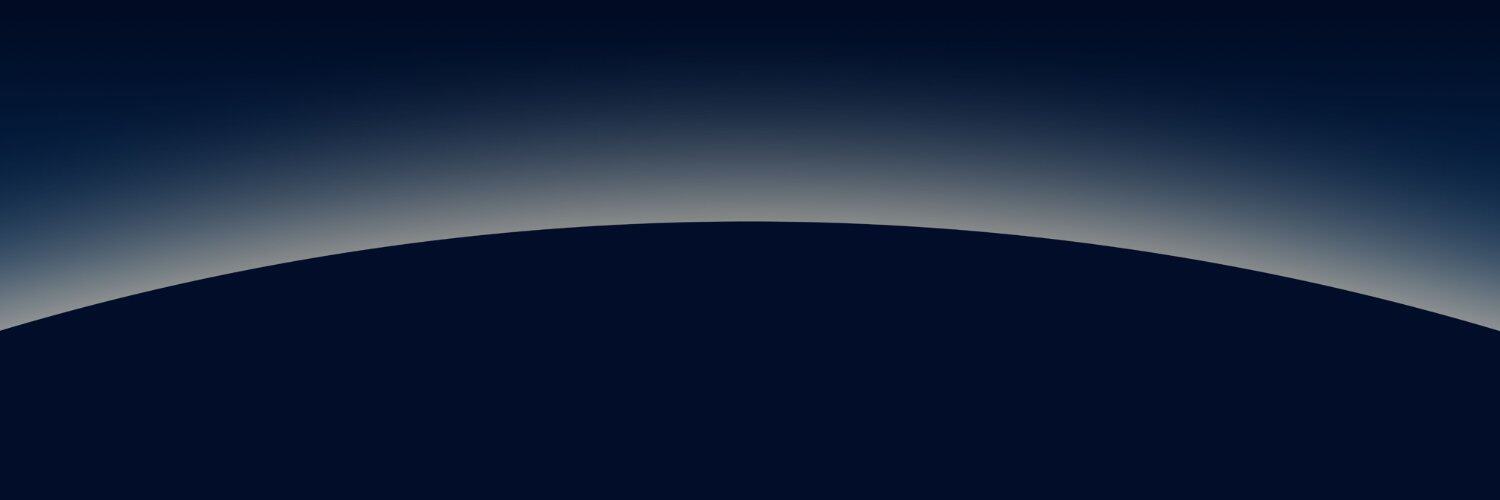
Arc is a next-generation EVM-compatible Layer 1 blockchain launched by Circle, the "first stablecoin stock." It aims to build an economic operating system for the internet, deeply integrating programmable stablecoins with on-chain financial innovation. Designed specifically for financial applications, Arc focuses on serving global payments, foreign exchange, lending, and capital markets, with the goal of providing a secure, low-cost, compliant, and scalable basic settlement layer for programmable currencies on the internet.
Arc aims to address three major pain points faced by existing public blockchains in enterprise and institutional financial applications: insufficient high-frequency trading performance, lack of privacy and compliance support, and excessively volatile transaction fees. By optimizing its architecture and establishing a stable fee model, Arc will deliver a highly efficient, financial-grade trading experience and drive the evolution of stablecoins from "digital dollars" to core infrastructure for global payments, lending, foreign exchange, and capital markets.
Arc Testnet Interaction Guide
STEP 1. Add the Arc Testnet to your wallet ( https://testnet.arcscan.app/ ). Scroll to the bottom of the page and click "Add Arc Testnet" in the lower left corner. A wallet confirmation pop-up will appear.
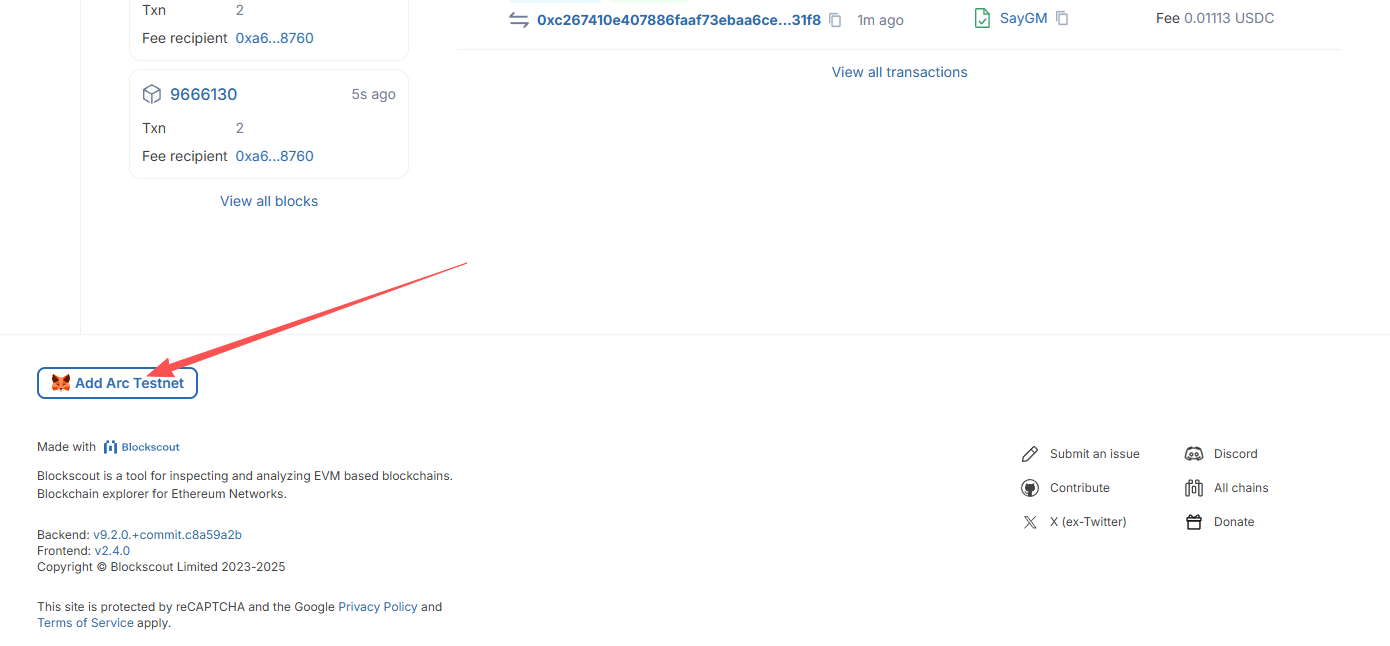
STEP 2. Claim the testnet tokens (link: https://faucet.circle.com/ ), both USDC and EURC.
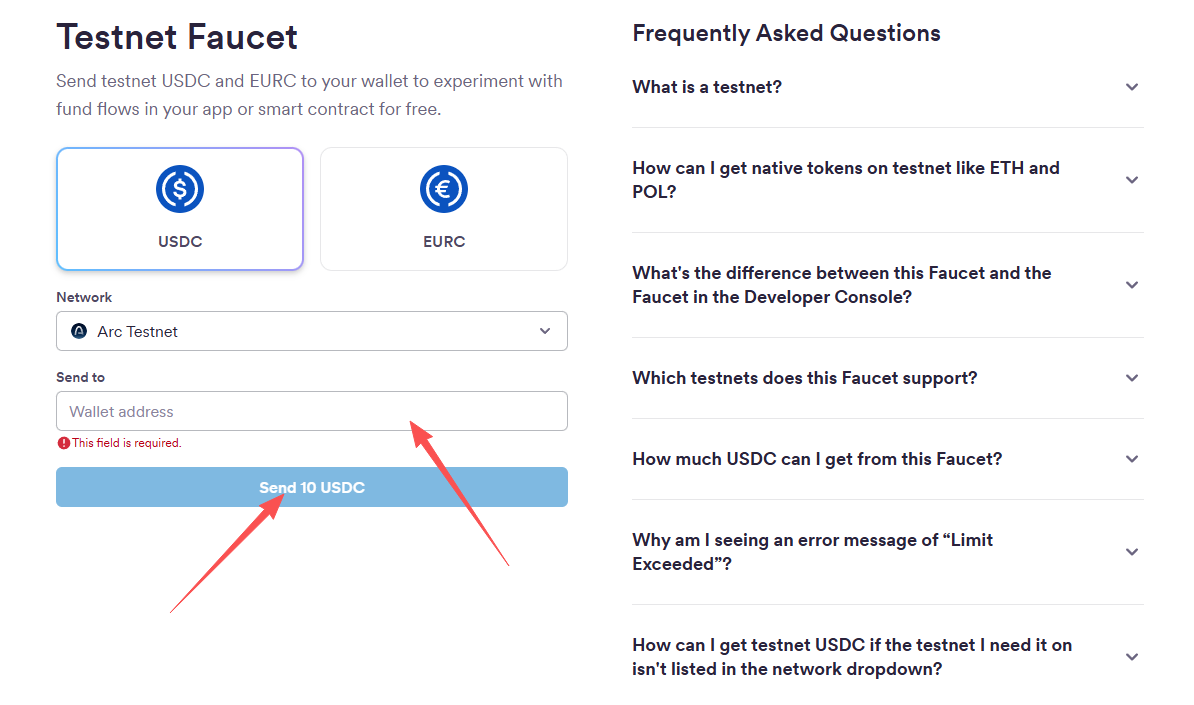
STEP 3. Send GM on the Arc Testnet (link: https://onchaingm.com/ ), connect your wallet, find GM on Arc Testnet, and click to confirm in the wallet pop-up.
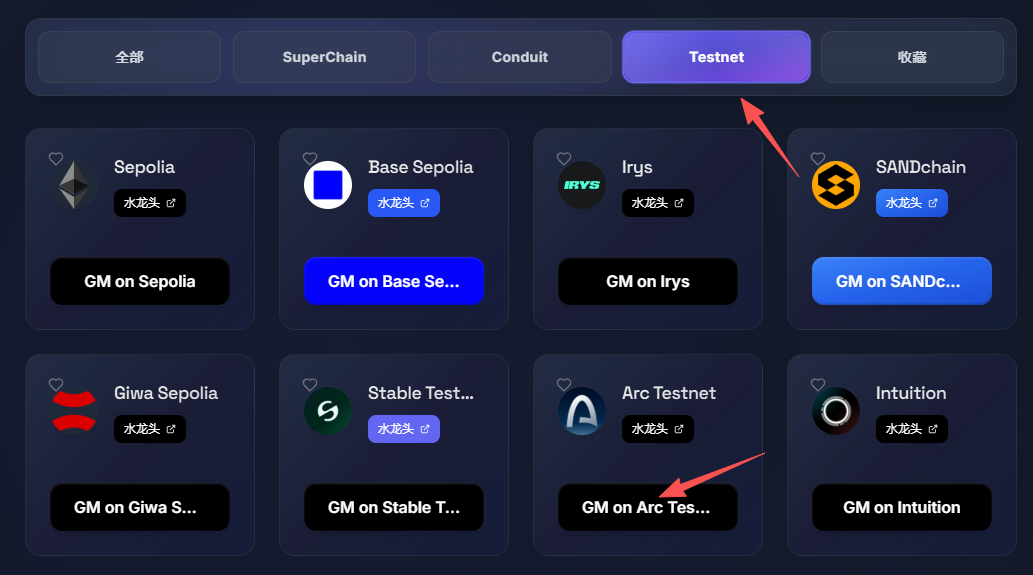

STEP 4. Deploy the contract on the Arc Testnet (link: https://onchaingm.com/deploy ). Locate Arc Testnet, click deploy, and confirm with your wallet in the pop-up window.
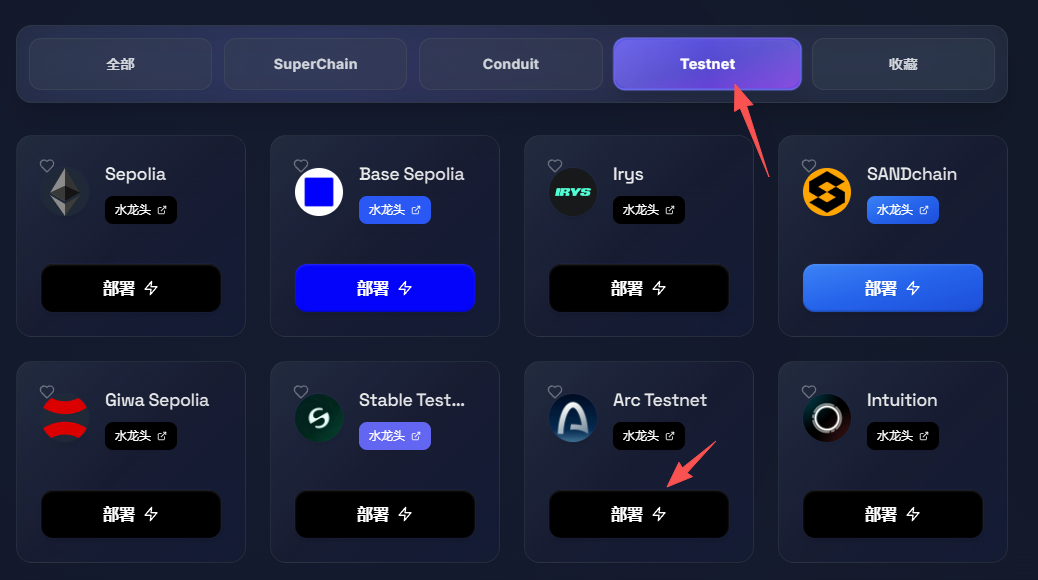

STEP 5. On the ZKCODEX platform, select Arc Testnet and send GM (link: https://zkcodex.com/onchain/gm ). After connecting your wallet, find Arc Testnet, click Send GM, and a wallet confirmation pop-up will appear.
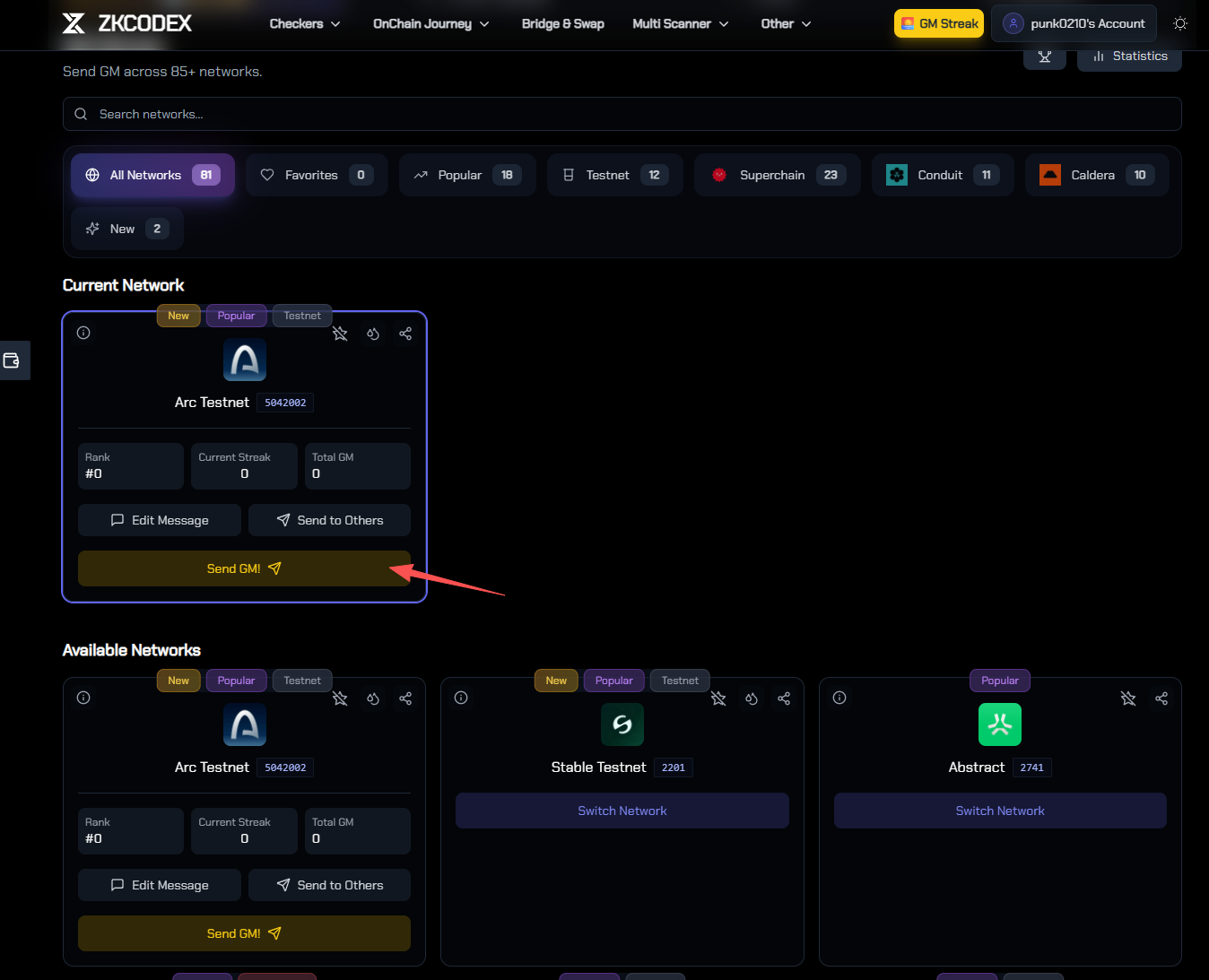
STEP 6. On the ZKCODEX platform, select the Arc Testnet (link: https://zkcodex.com/onchain/deploy ). After connecting your wallet, find Arc Testnet and click Simple Deployment, Token Deployment, and NFT Deployment respectively. A wallet confirmation prompt will appear.
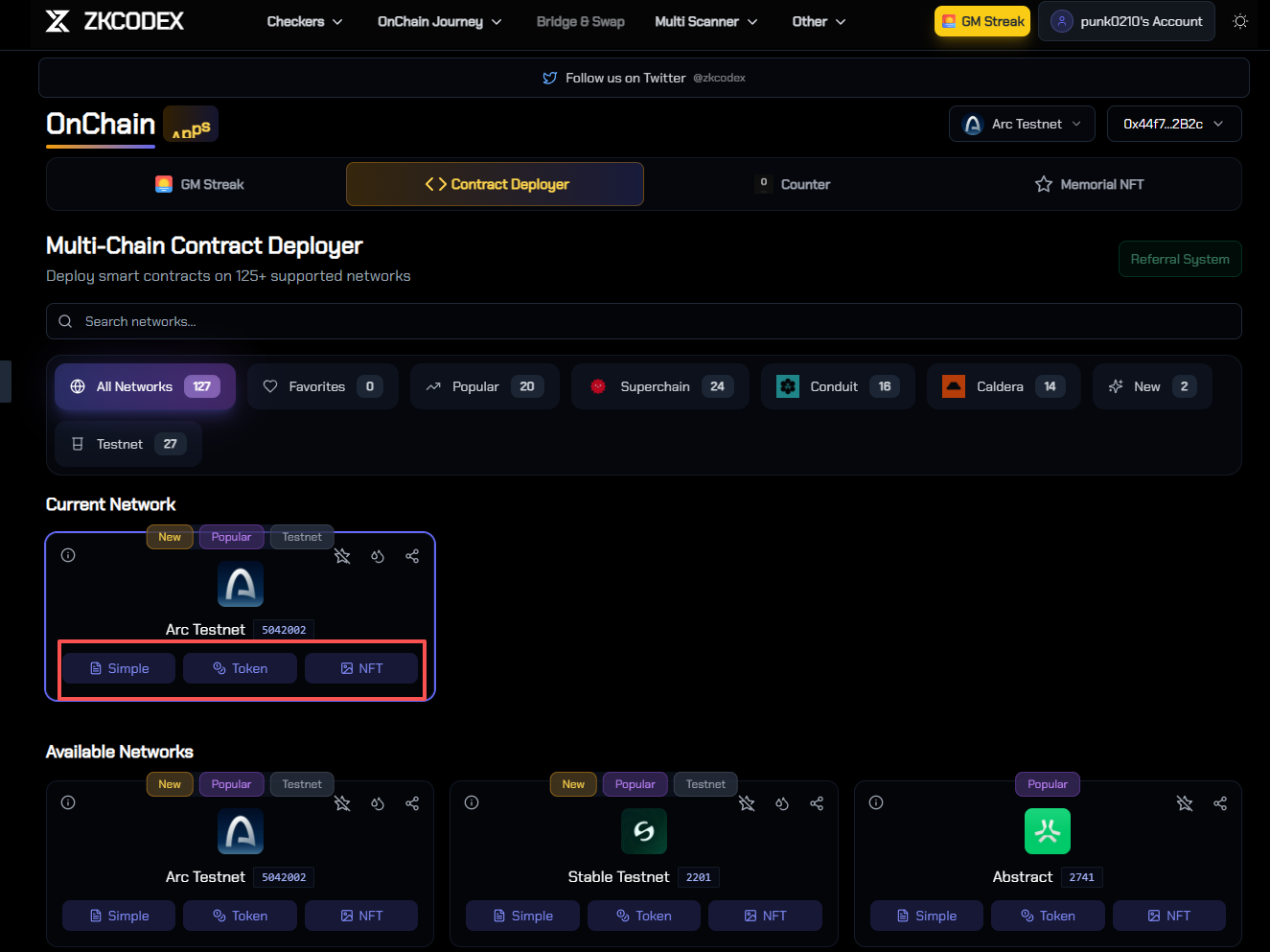
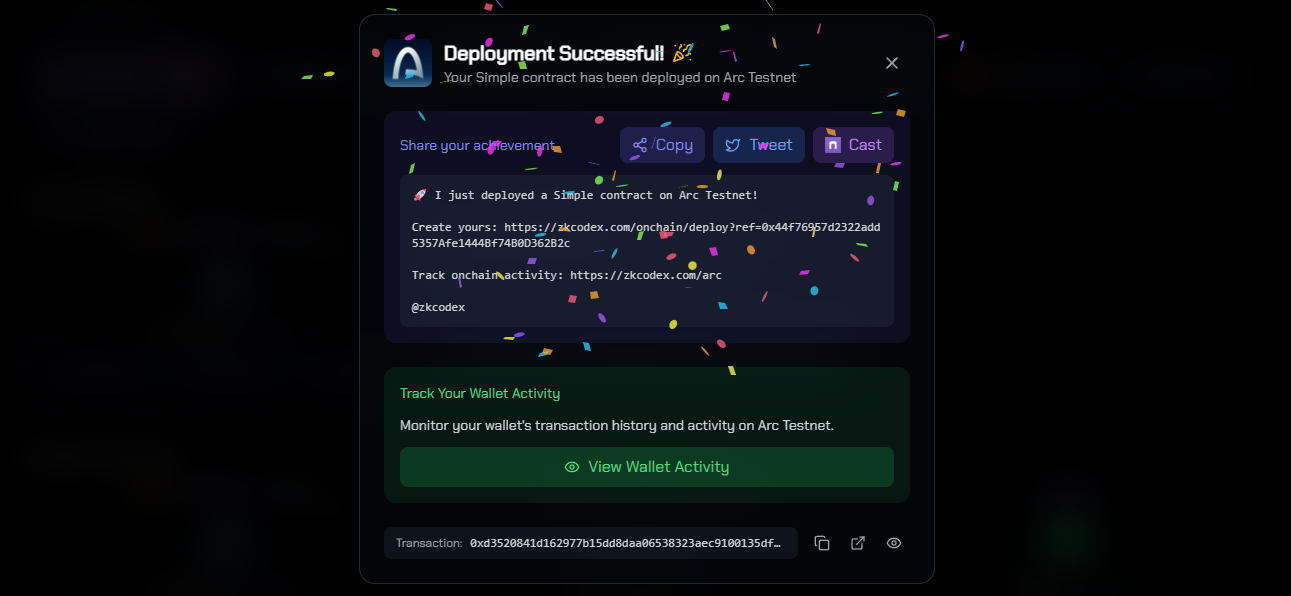
STEP 7. On the ZKCODEX platform, select the Arc testnet to mint another NFT (link: https://zkcodex.com/onchain/memorial ), click Mint 1 NFT, and a wallet confirmation pop-up will appear.
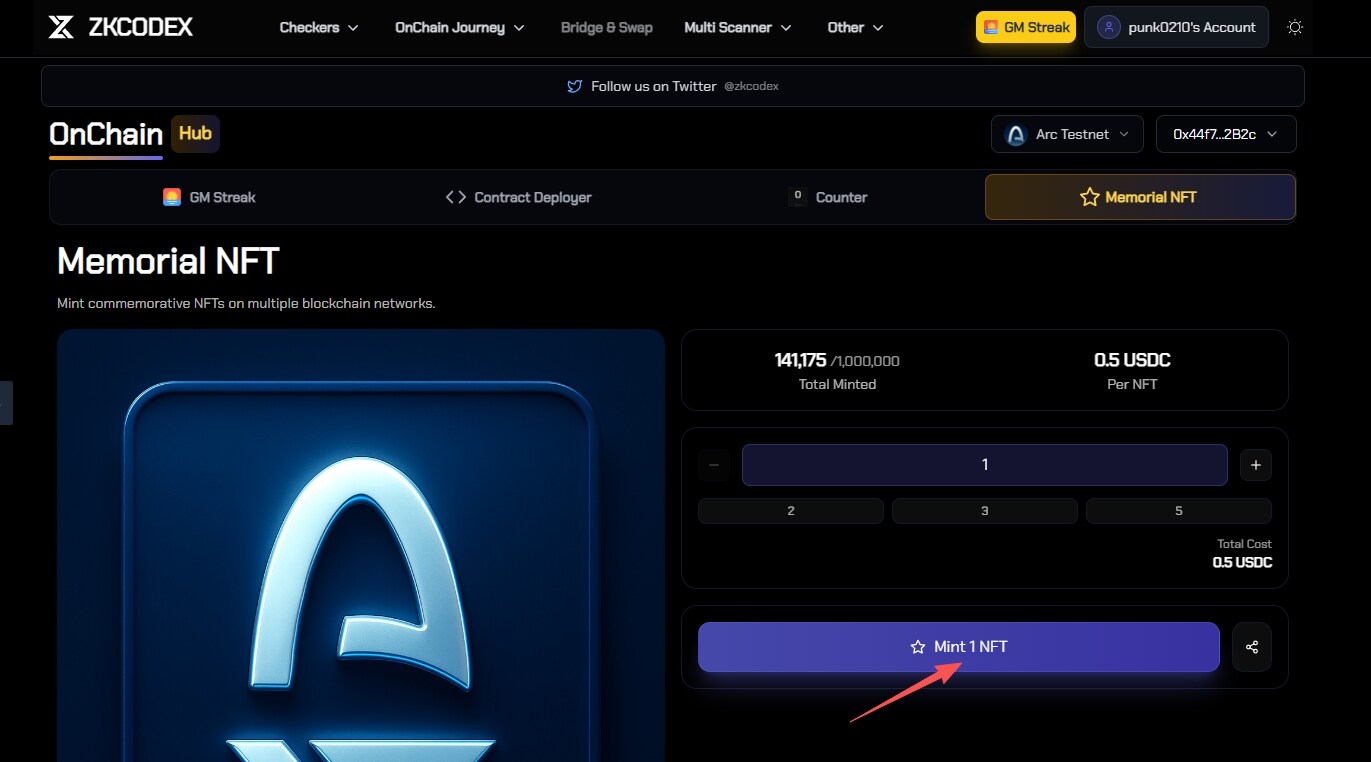
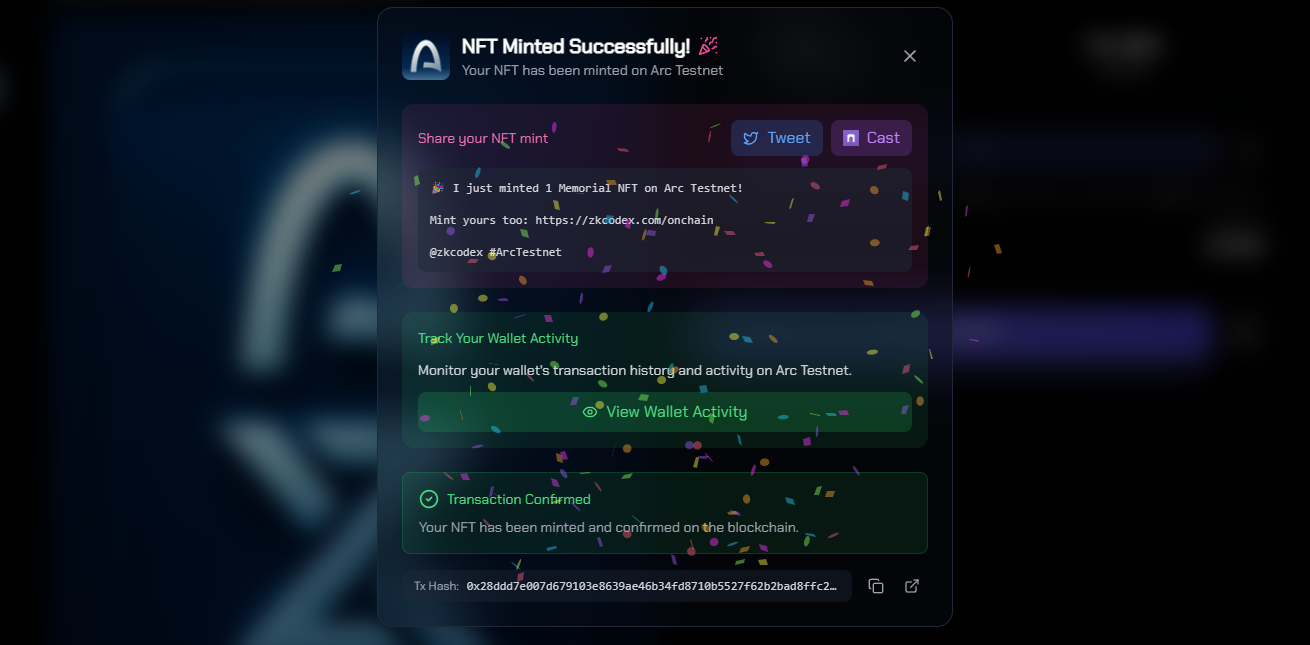
STEP 8. Register a .arc domain name on the InfinityName platform (link: https://infinityname.com/ ). After connecting your wallet, enter the domain name you want to register and find the Arc testnet registration. A wallet confirmation prompt will appear.
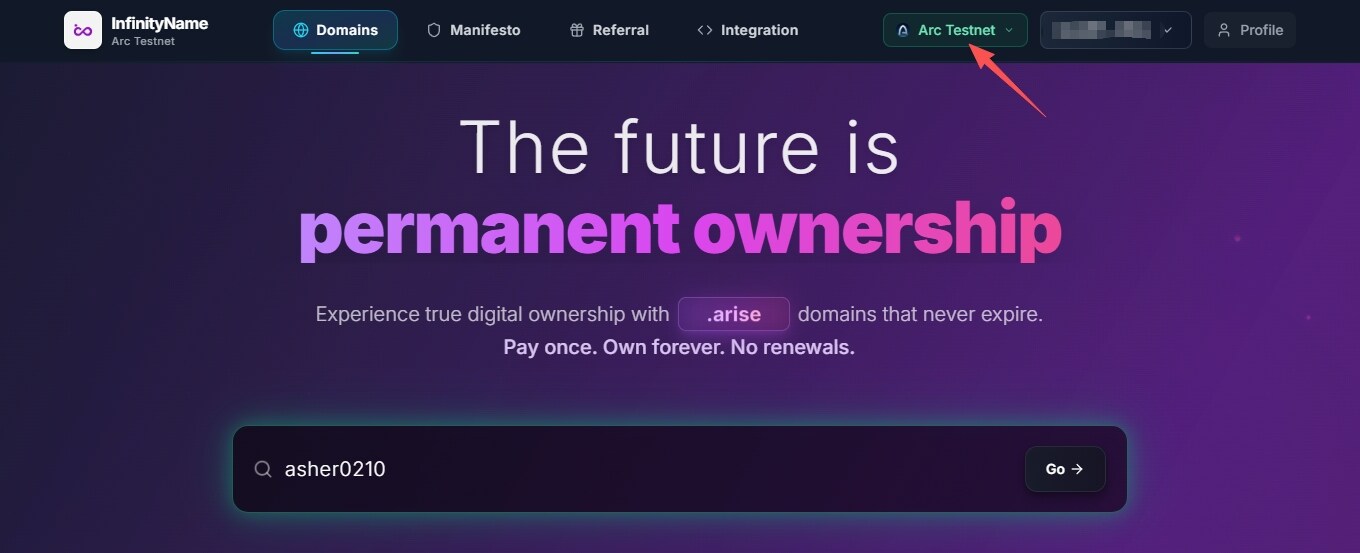

This concludes the tutorial on enabling interaction on the Arc testnet. Odaily Sunday Report will update this information as soon as testnet incentive programs are launched.
In addition, on October 30, Arc released the list of the first 11 projects built on its public testnet. These projects are also worth noting : ZKP2P, an on-chain stablecoin protocol; Sequence, a general-purpose crypto trading platform; Superface, a smart agent solution interconnection platform; Blockradar, a stablecoin wallet infrastructure; Copperx, a stablecoin banking service; Crossmint, a crypto API development company; Hurupay, a cross-border fund transfer and management program; Para, a wallet infrastructure; CFi, a personalized finance platform; Hinkal, a wallet based on zero-knowledge proofs; and Axelar Network, a cross-chain infrastructure.




