GasFree Operation Guide | Lowering the participation threshold, TRON realizes direct payment of gas fees with stablecoins
In the field of cryptocurrency, smooth trading experience is the cornerstone of ecological prosperity, but gas fees (mining fees) are always an invisible wall in front of users. In traditional blockchain networks, users must hold and consume native tokens (such as TRON's TRX) to pay for handling fees, which not only increases the complexity of operations, but is also likely to cause transaction failures due to insufficient gas fees or price fluctuations. Especially for novices, this mechanism is tantamount to a "discouragement threshold". When the network is congested, the uncertainty of handling fee costs makes high-frequency traders miserable. Can on-chain transfers be as simple as sending an email, without worrying about gas fees?
The TRON ecosystem has given the answer. The GasFree service officially launched by JustLend DAO has redefined the trading rules through four innovative breakthroughs:
1. No need for TRX, stablecoins can be used to pay fees directly: Users do not need to hold TRX, fees can be paid directly with USDT, and smart contracts automatically complete settlement, completely eliminating the tediousness of multi-currency management.
2. Protocol subsidies reduce costs: The official provides fee subsidies, and the cost of a single transaction is as low as 1 USDT, significantly lowering the participation threshold for high-frequency payment scenarios.
3. Transparent and controllable costs : GasFree supports TRC 20-USDT transfers and payment of handling fees. Users can intuitively estimate costs and reduce the impact of currency price fluctuations.
The launch of GasFree is not only a technological iteration, but also lays the foundation for the large-scale application of TRON in cross-border payment, inclusive finance and other fields through the flywheel effect of "stable currency circulation-low threshold access-ecological prosperity". From the user side, the reduction of operating costs and the optimization of experience make it infinitely close to traditional payment tools, attracting a large number of new users; on the protocol side, JustLend DAO forms a self-circulating economic model by capturing stable currency liquidity and feeding back to the subsidy fund pool; on the ecological side, TRON occupies more than half of the USDT circulation in the entire network with TRC 20-USDT, further consolidating its global position as the "stable currency highway".
Today, TronLink wallet has taken the lead in implementing the GasFree function, and users can enjoy zero-friction transactions after completing three steps of activation. The following article will deeply analyze its technical principles and operation paths to reveal the full picture of this on-chain efficiency revolution.
1. Create a wallet
Download TronLink
Users who want to create a GasFree account need to visit the official website of the TronLink wallet or download the official app from the app store. To ensure the compatibility and security of the wallet, users need to download and install TronLink App v4.15.0 or TronLink plugin v4.2.0 or above.
Create a GasFree wallet
Method 1: Click “Explore GasFree” on the TronLink Universal Wallet homepage to create it directly.
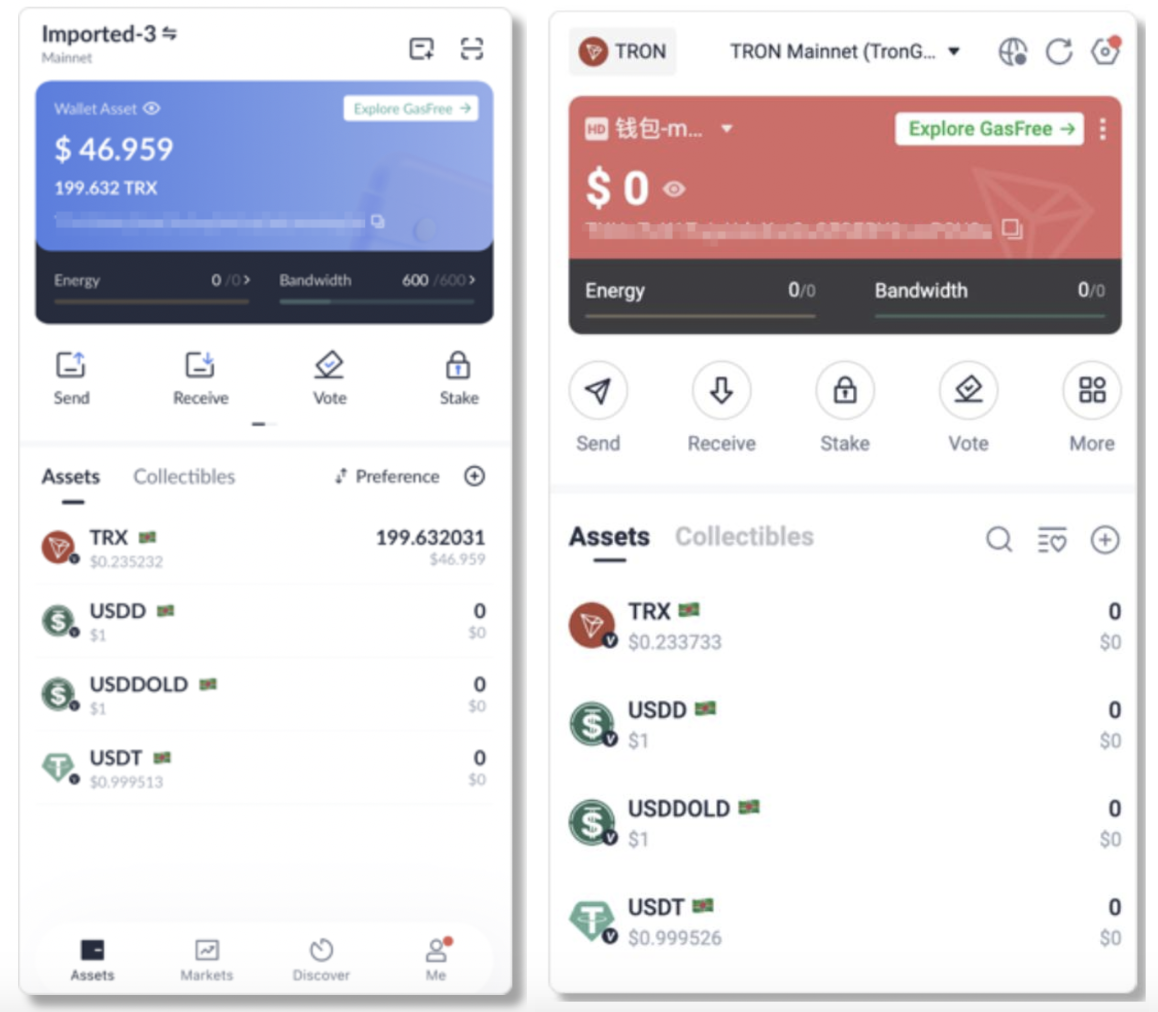
TronLink App (left) TronLink plugin (right)
Method 2: When creating or importing a universal wallet, check "Create a GasFree wallet at the same time" or "Import a GasFree wallet at the same time".
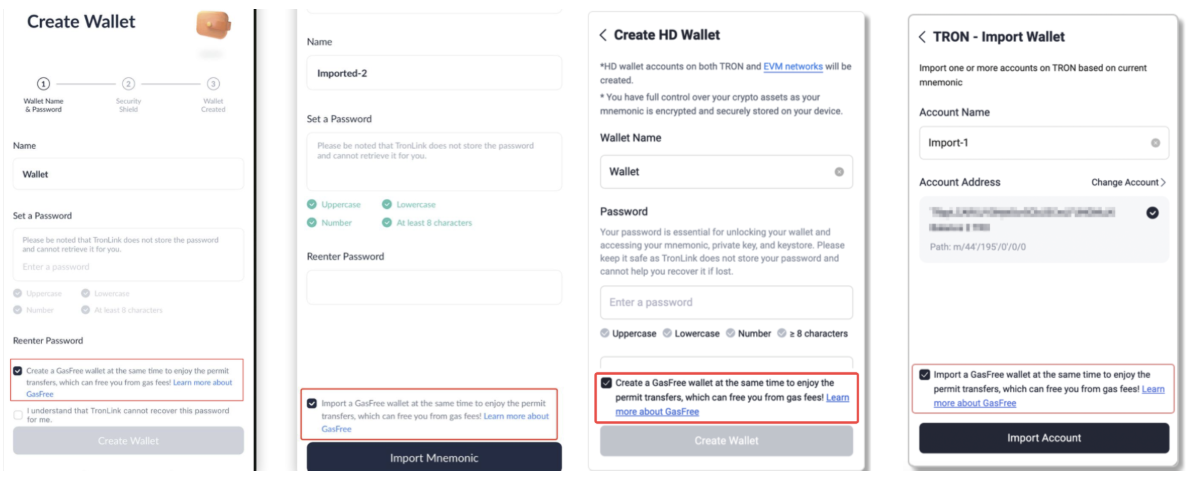
TronLink App (1-2 on the left) TronLink Plugin (3-4 on the right)
Backup mnemonics
Save the generated mnemonic, which is the only credential for restoring the universal wallet and GasFree wallet.
2. Activate the wallet
First transfer triggers activation
After completing the first GasFree authorization transfer, the user can successfully activate the GasFree wallet. Enter the GasFree wallet and click "Send". The system will check whether the GasFree wallet has been activated. If the wallet is not activated, there will be a message prompt stating that "Since the GasFree wallet is not activated, an activation fee and transfer service fee will be charged."
Pay activation fee
Pay the activation fee and the current transfer service fee, and the wallet will be activated after the transaction is recorded on the chain.
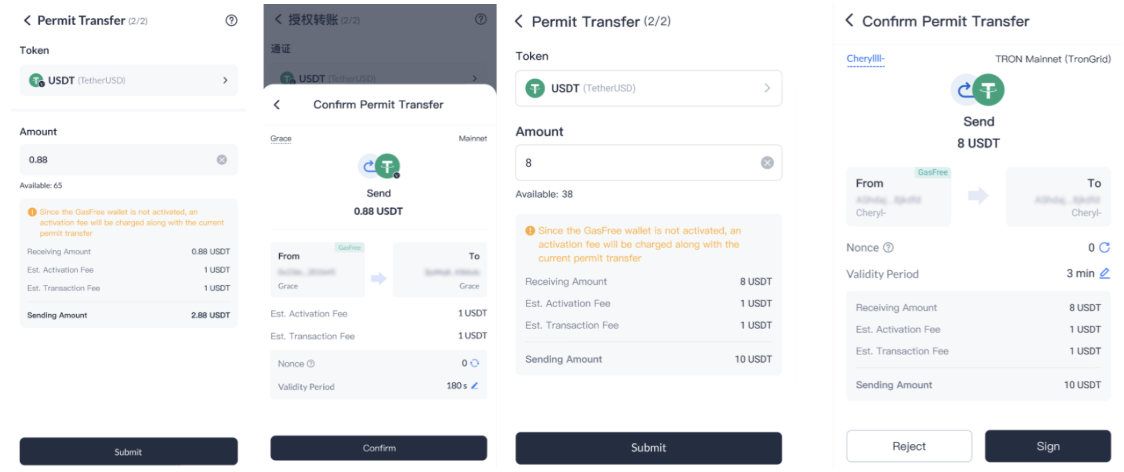
TronLink App (1-2 on the left) TronLink Plugin (3-4 on the right)
3. Transfer Guide
When making GasFree authorized transfers, users do not need to go through multi-signature confirmation, and only need to confirm the signature of the corresponding ordinary wallet to complete it. This design not only simplifies the transfer process, but also improves the efficiency of transfers. However, users must ensure the security of their wallets and proceed with each step with caution.
Initiate a transfer
Enter the receiving address in the GasFree wallet → select the token → enter the amount.
Cost confirmation
Activated wallet: only transfer service fee is displayed
Unactivated wallet: activation fee + transfer fee added
Submit Transaction
Click "Submit" and the GasFree service provider will process the on-chain records, and the status will change to "Processing" → "Completed".
Tip: Currently, the GasFree function only supports TRC 20-USDT transfers. But don’t worry if you accidentally send unsupported tokens to the GasFree wallet. In this case, the page will have a relevant prompt: "X tokens are not supported for transfer", and the unsupported tokens can be withdrawn to the general wallet.
4. View GasFree transaction records
On the GasFree wallet homepage, find the target token whose transaction records you want to view, click to enter the details page, and you can view all GasFree-related transaction records of the token, including transfer records and contract trigger records.
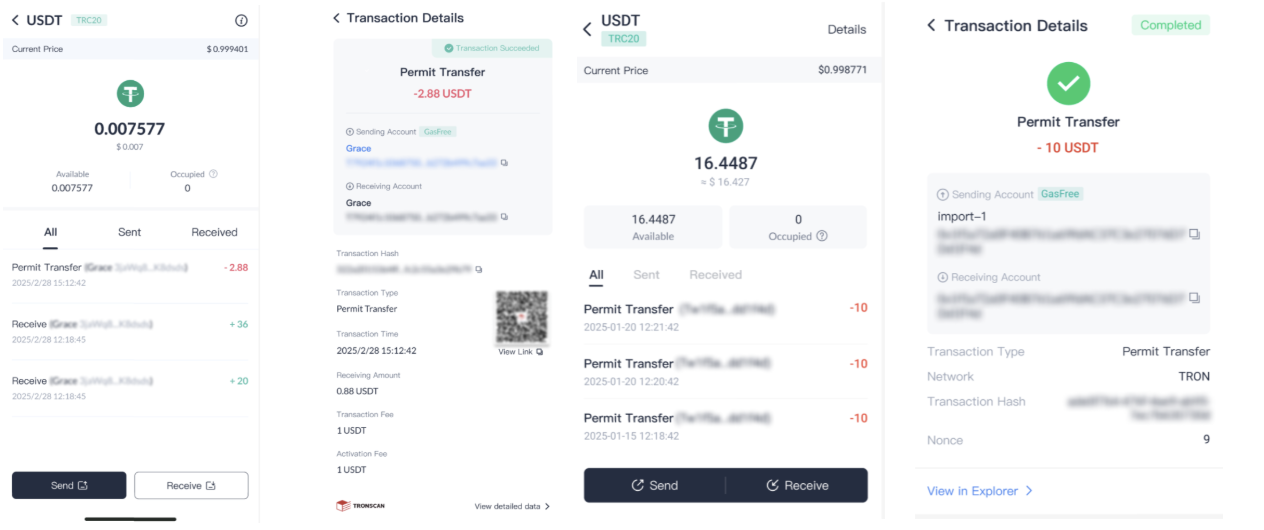
TronLink App (1-2 on the left) TronLink Plugin (3-4 on the right)
The birth of GasFree service is not only a technical innovation, but also a milestone for TRON to practice the concept of "user first". Now, connect immediately and experience the efficient experience of on-chain operation:
Activate now: Open or download the TronLink wallet ( https://www.tronlink.org/ ), go to the "Experience GasFree" page, and complete the authorization in 3 steps;
Try to transfer: Currently, GasFree supports TRC 20-USDT transfers and payment of fees, providing a smooth trading experience;
Explore the ecosystem: Participate in lending and staking based on JustLend’s liquidity pool to improve asset efficiency.
In the future, as GasFree expands to cross-chain settlement and enterprise-level applications, GasFree will break through the last technical barrier to the popularization of decentralized assets, and further push TRON to the commanding heights of stablecoin settlement and inclusive finance.



