布局指南:2024年最有「钱途」的8个节点一览
Original author:AlΞxWacy,crypto researcher
Original compilation: Felix, PANews
Node operators are making good money, with SOL nodes making over $500,000 and TIA nodes making over $80,000. Crypto researcher AlΞxWacy has collected 8 most profitable nodes. These nodes do have the opportunity to generously reward users, and not many people are currently paying attention. It’s worth noting that maintaining a node costs $10 to $30 per month. This money is used to launch a VPS server. If your resources are limited, it is recommended to choose the project that interests you the most.
PANews Note: All links and operation guides in this article are for reference only, and all official information shall prevail.
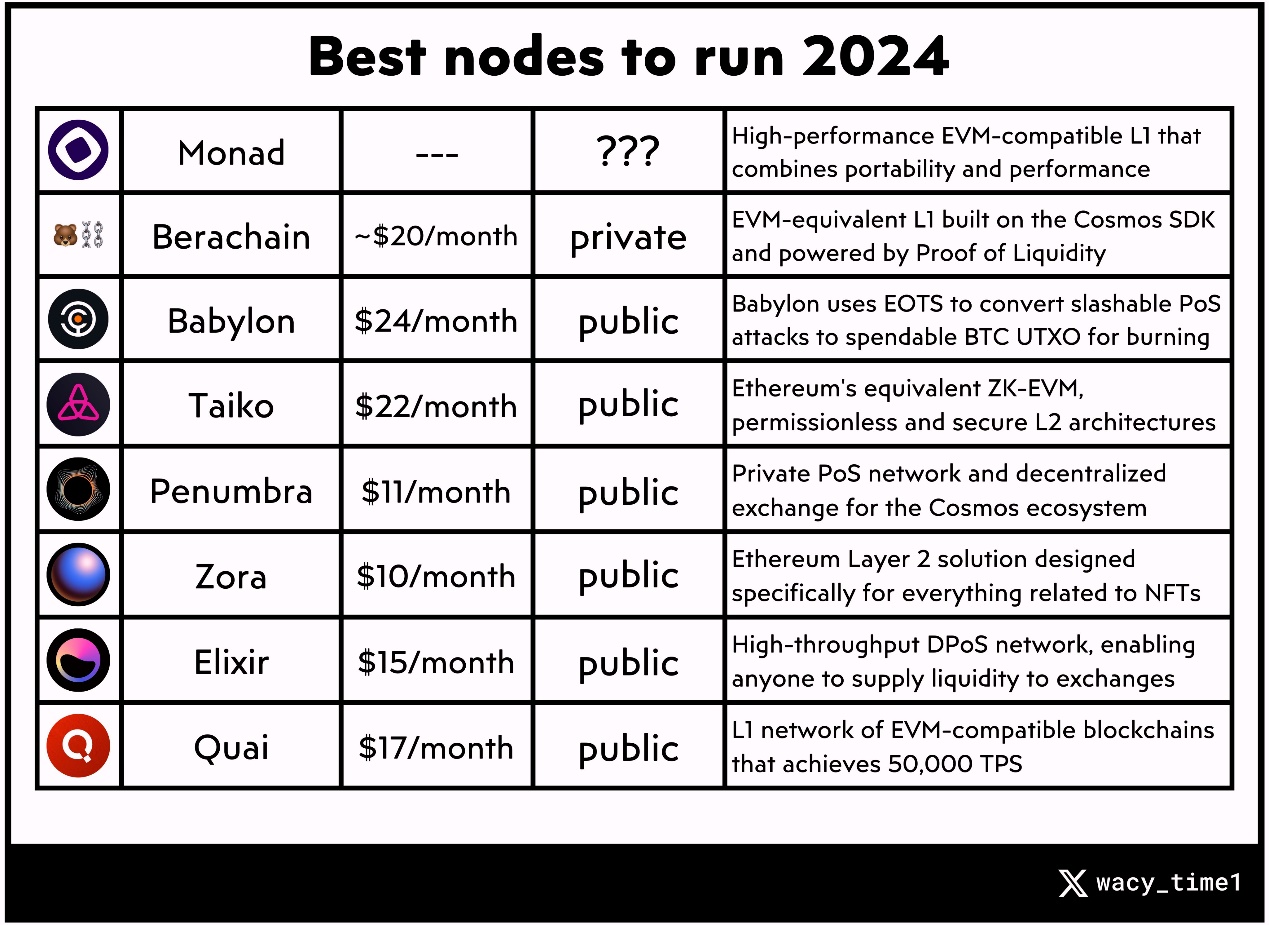
Babylon ($24/month)
Babylon is a new project in the Cosmos ecosystem, and its vision is to enhance the security of the Cosmos network and other PoS chains by leveraging the security of Bitcoin. Detailed guide to running a node: (via Crypto KOLLeshka.eth)
1. Get a VPS server
Register an account here:https://tinyurl.com/node-server
Select options: Virtual Server --> Dedicated --> Vienna 3: 4 Cores/8 GB RAM/120 GB SSD

2. Complete payment
Monthly payment options are available.
3. Connect to the server
Download and install Putty:https://putty.org
Copy your IP address (should be received after paying server fees)
Enter your address into Putty and click Open:
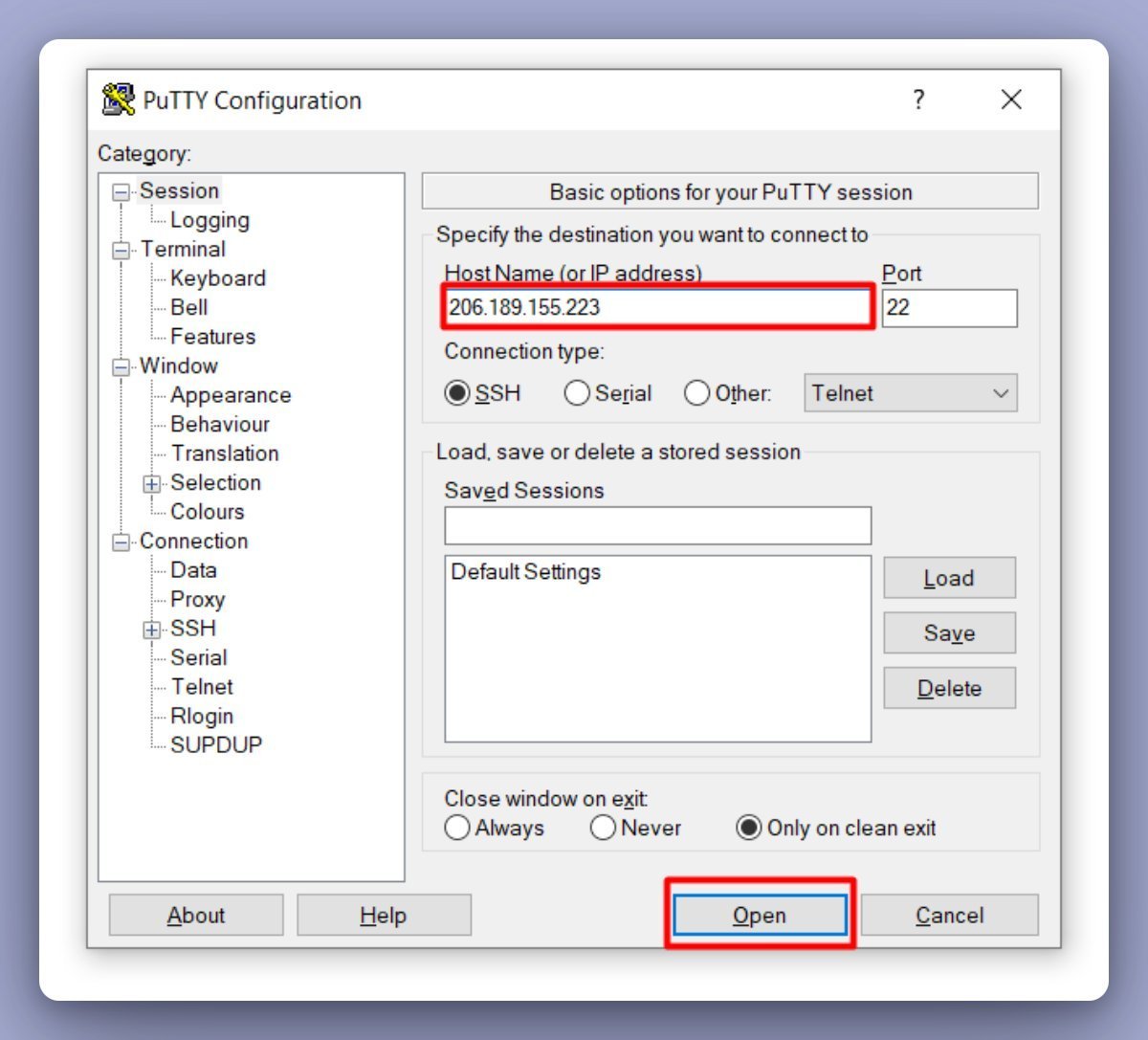
Click Accept, enter root and click Enter.
Then enter the password sent to you after purchasing the server and click Enter.
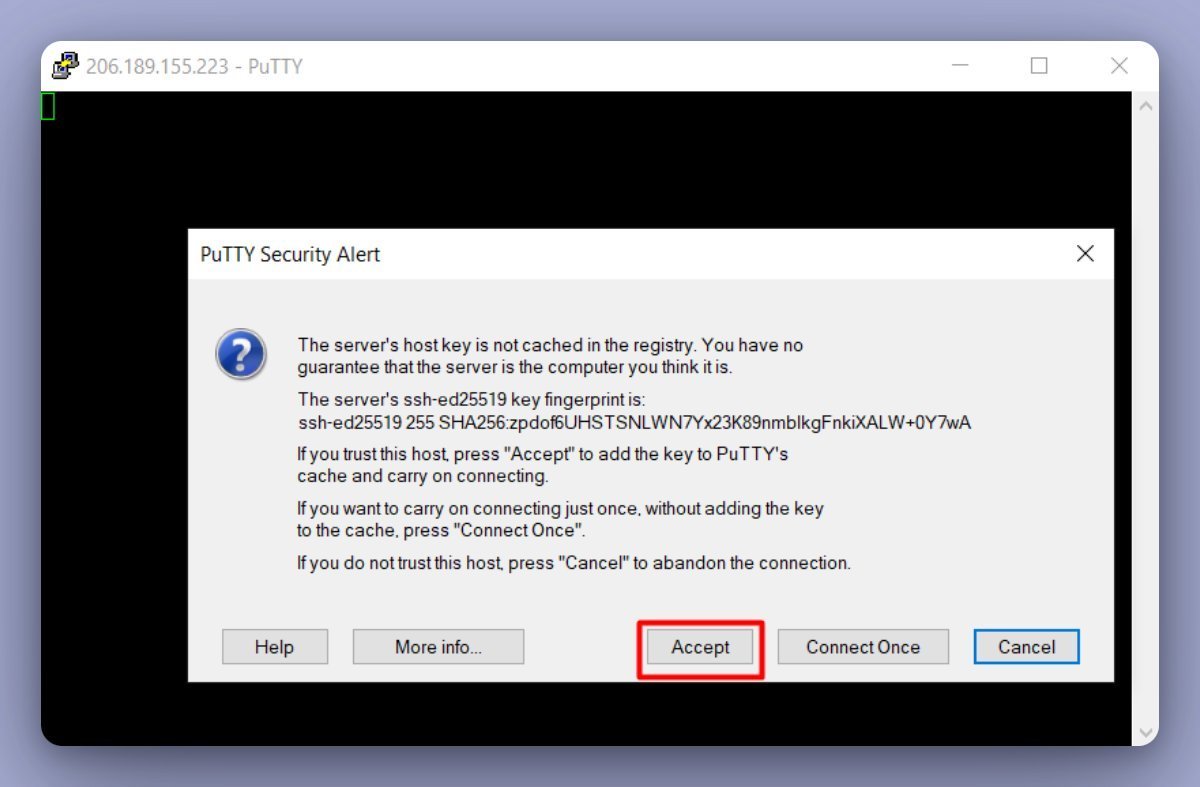
Commands are divided into groups highlighted in green.
To paste the copied command into the terminal, right-click.
Copy and paste an entire set of commands at once:https://tinyurl.com/babylon-node
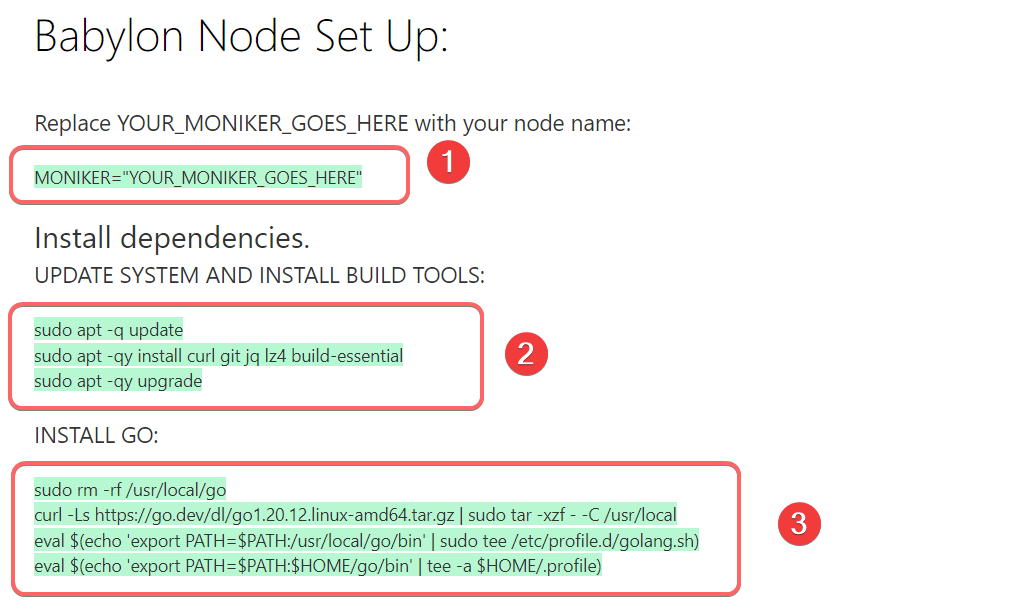
After installing node and completing the last step Start the service and check the logs, you should see logs similar to the screenshot:
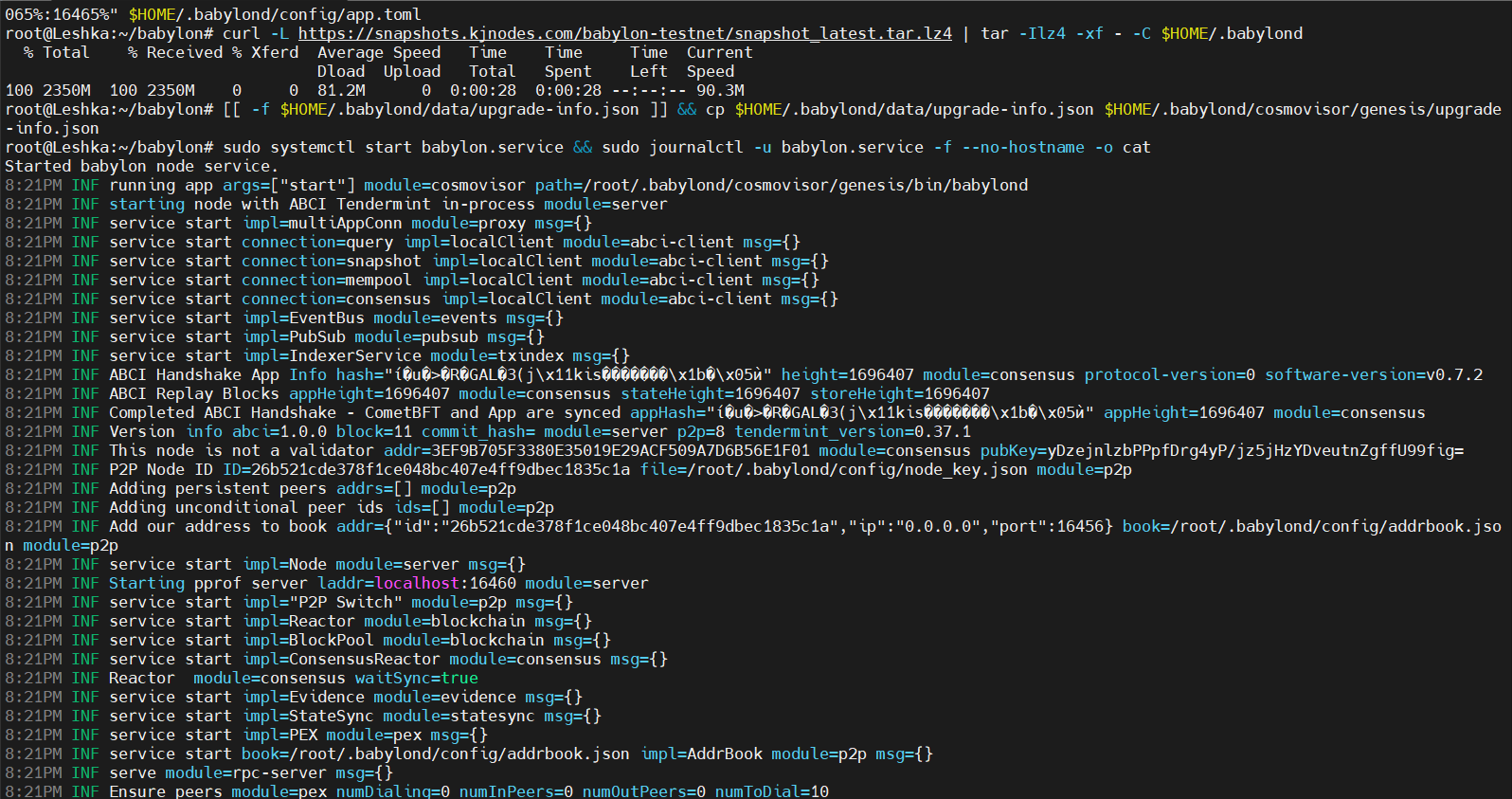
Taiko ($22/month)
Taiko, the Ethereum second-layer network based on zkRollup, scales ETH by adopting a decentralized and secure L2 architecture. Step-by-step guide to running a node (from crypto researcherXremlin):
1. Set up a VPS server
register:http://contabo.com
Submit credit card information
Cloud Vps N option is available.
Select the following parameters:
Region - EU
Storage - 400 GB
Image - Ubuntu 20.04
Apps & Pannels – Docker
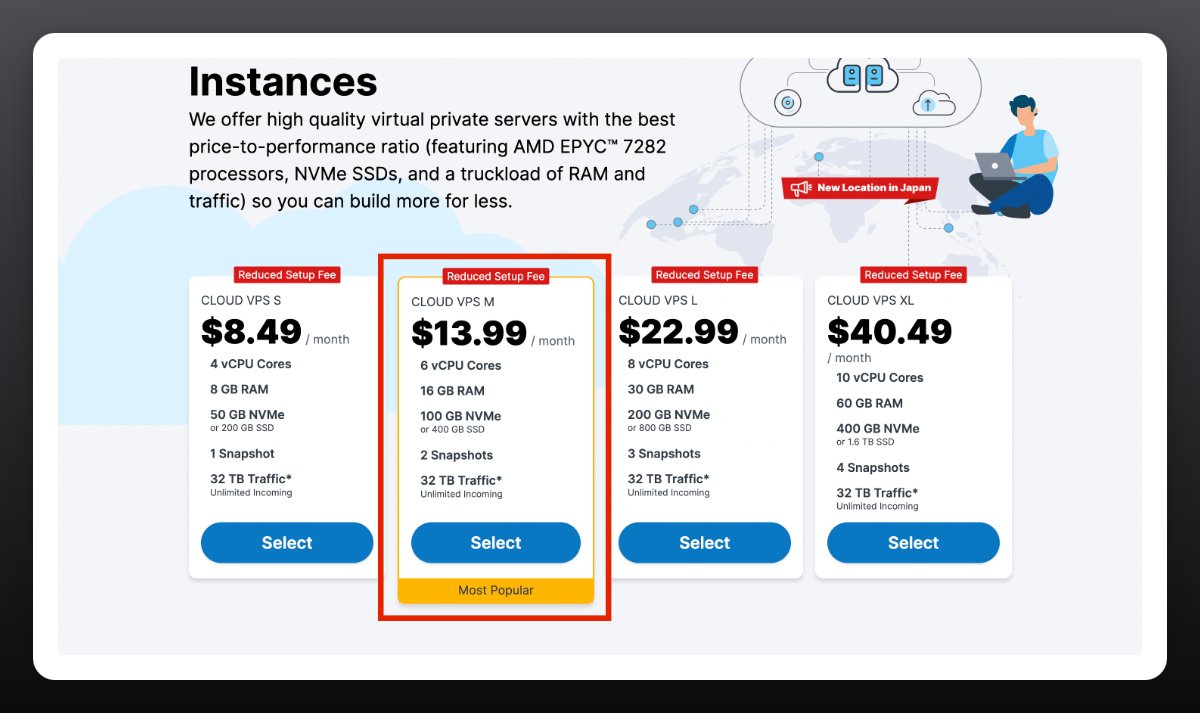
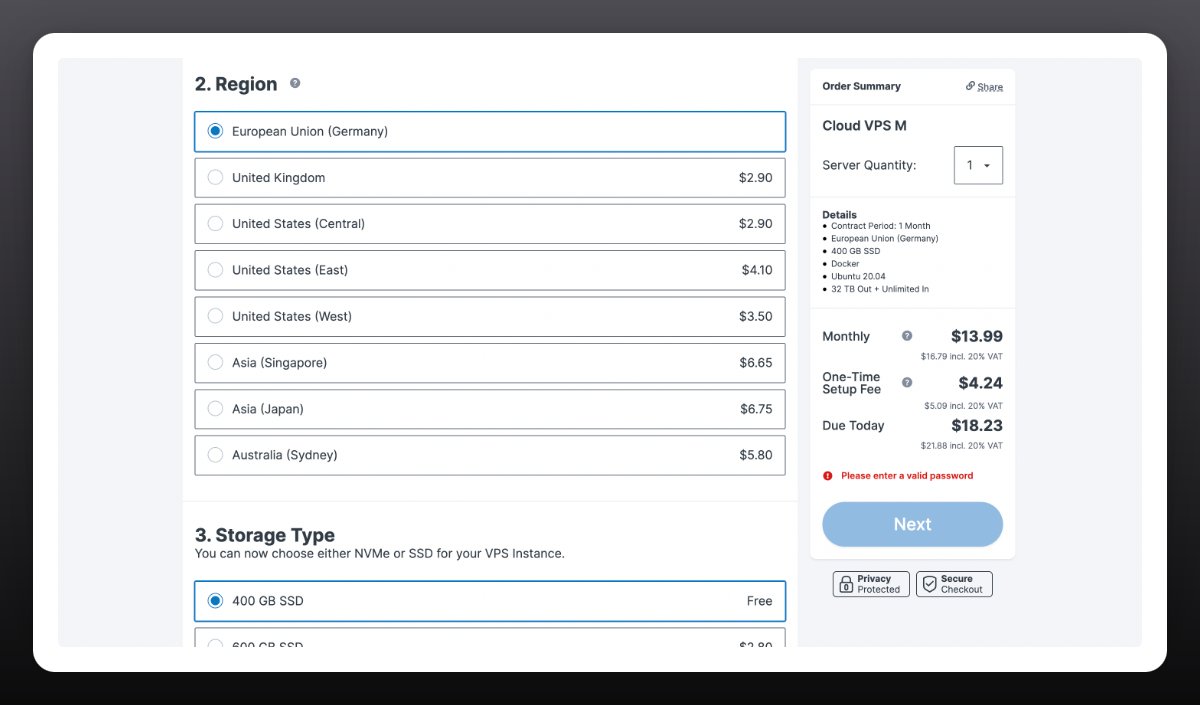
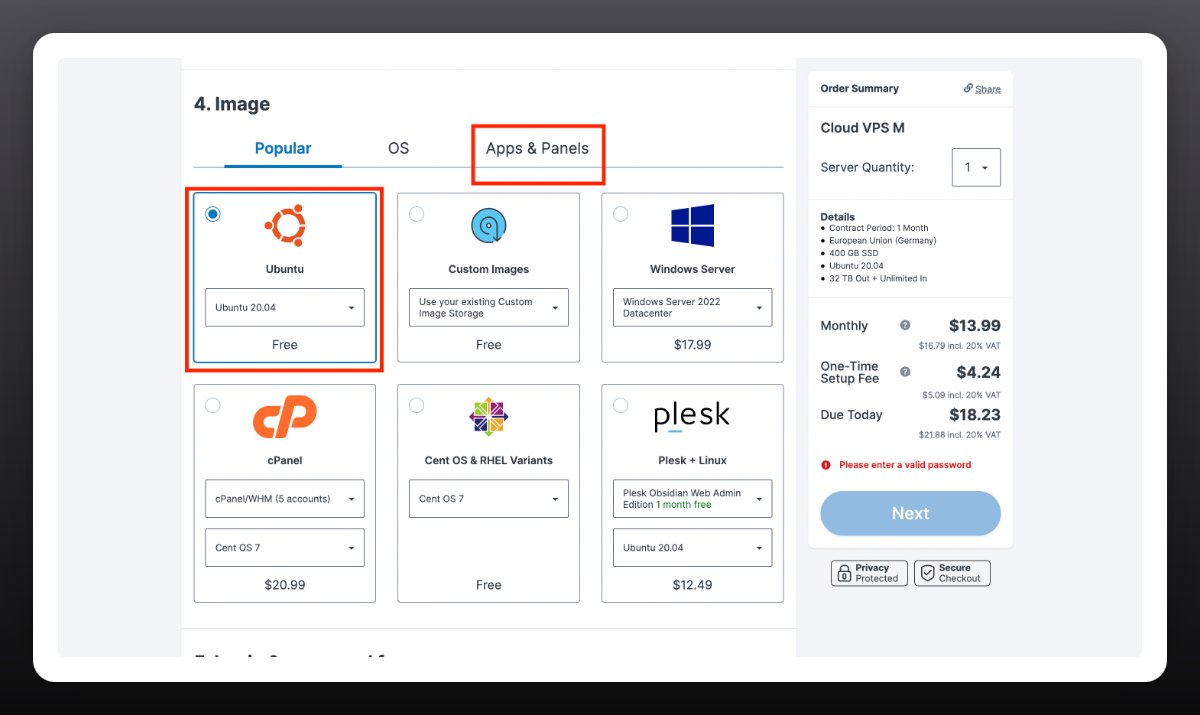
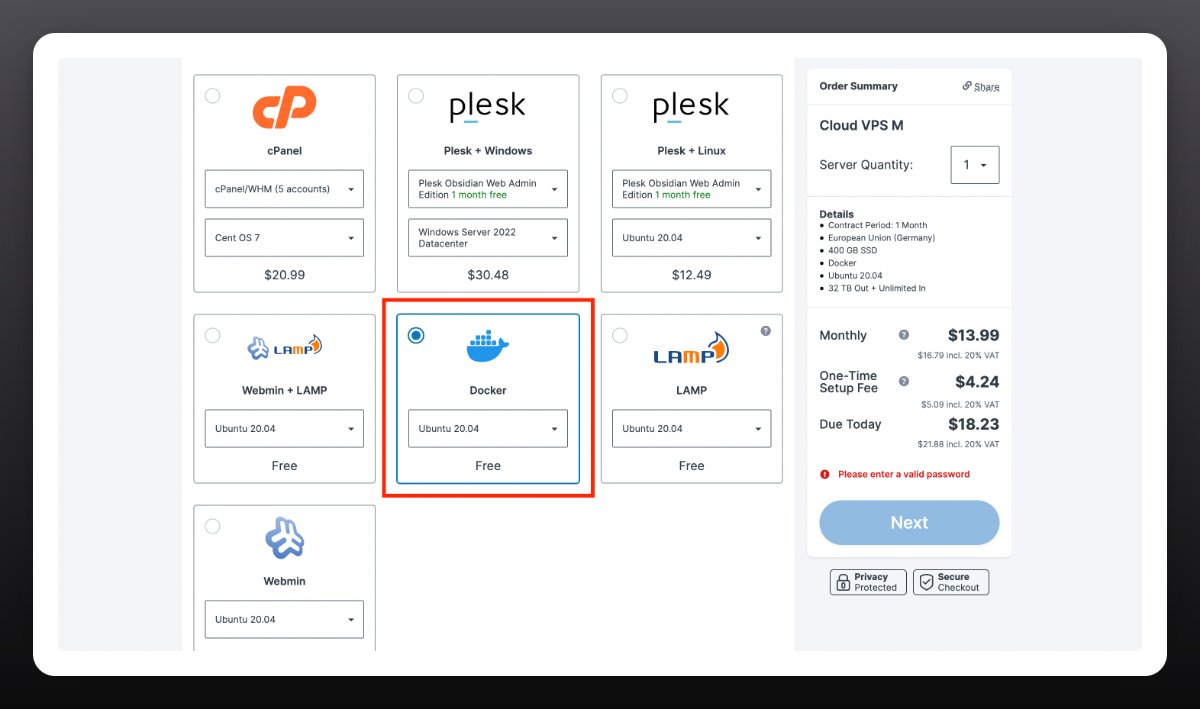
You will receive an email with VPS details within 15-60 minutes.
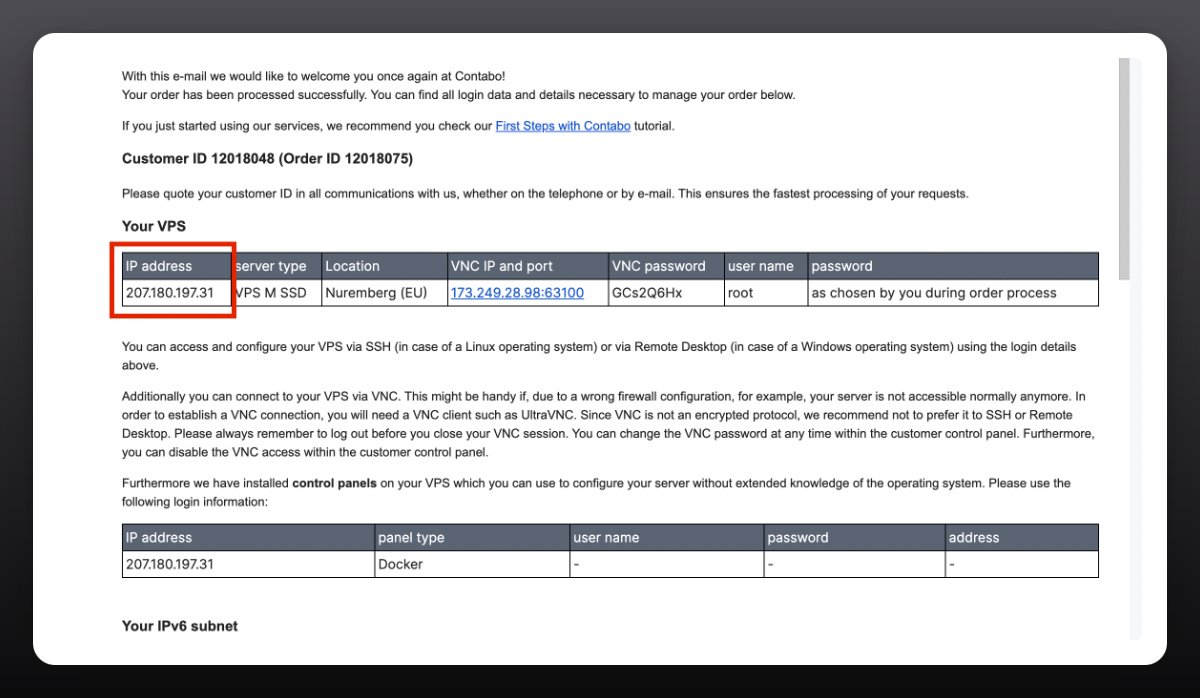
Connect to your server:
fromhttp://putty.orgInstall Putty
Paste your servers IP address and click Open and Accept
Type Root and press Enter. Next, enter the password you created in Contabo.
Note: You will not see your password as you enter it.
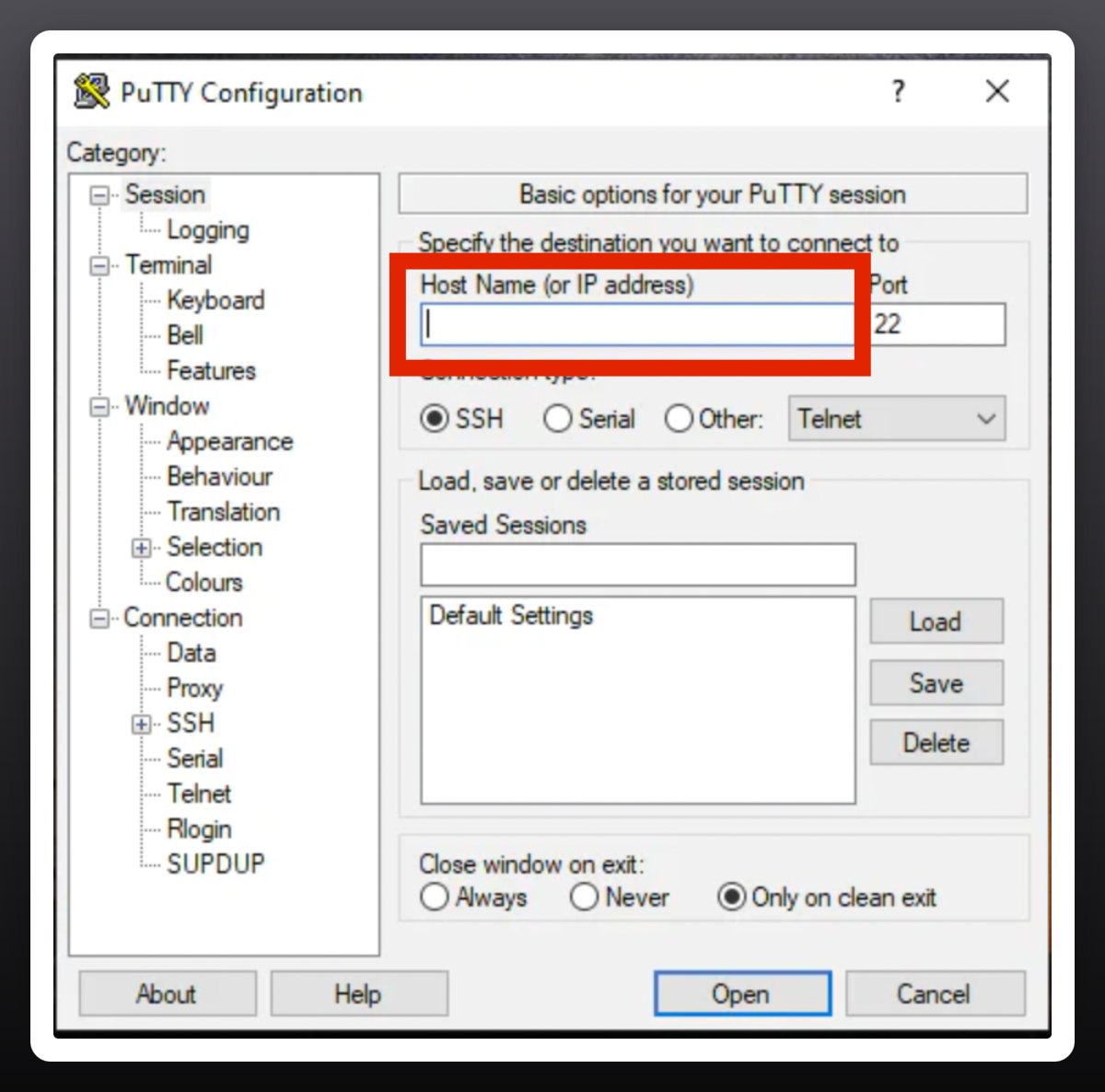
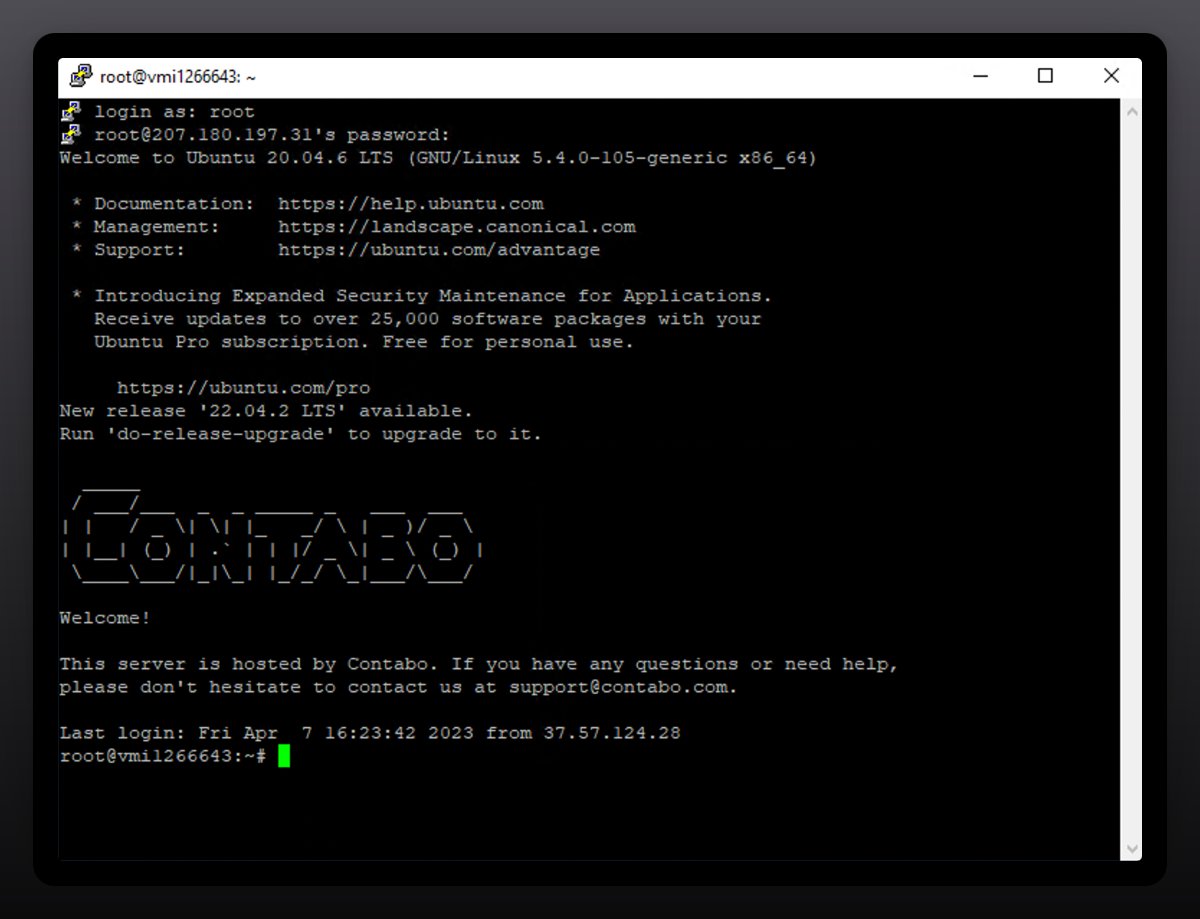
Sometimes you may be prompted to click Y. In these cases, proceed as necessary.
Paste the following commands one by one:
sudo apt-get install \
ca-certificates \
curl \
gnupg \
lsb-release
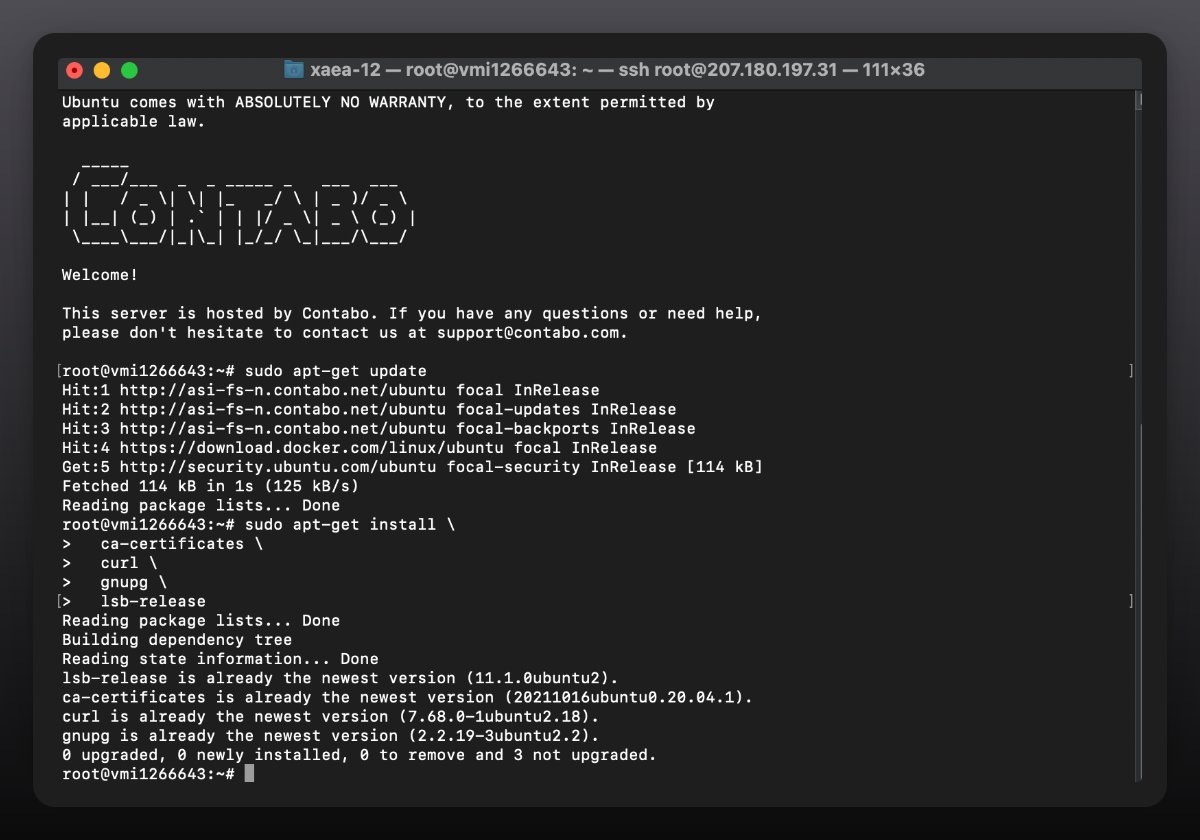
sudo mkdir -p /etc/apt/keyrings
curl -fsSL https://download.docker.com/linux/ubuntu/gpg| sudo gpg --dearmor -o /etc/apt/keyrings/docker.gpg > /dev/null
echo "deb [arch=$(dpkg --print-architecture) signed-by=/etc/apt/keyrings/docker.gpg] https://download.docker.com/linux/ubuntu$(lsb_release -cs) stable" | sudo tee /etc/apt/sources.list.d/docker.list > /dev/null
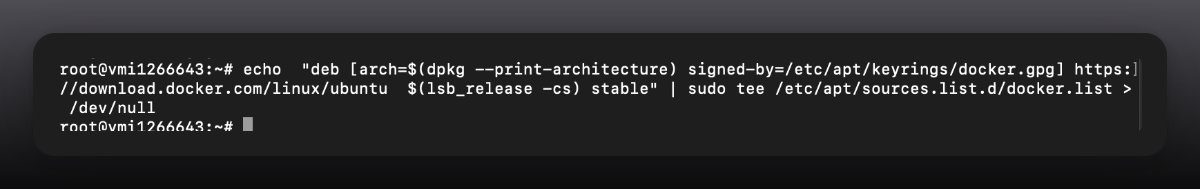
sudo apt-get update
sudo apt-get install docker-ce docker-ce-cli http://containerd.iodocker-compose-plugin
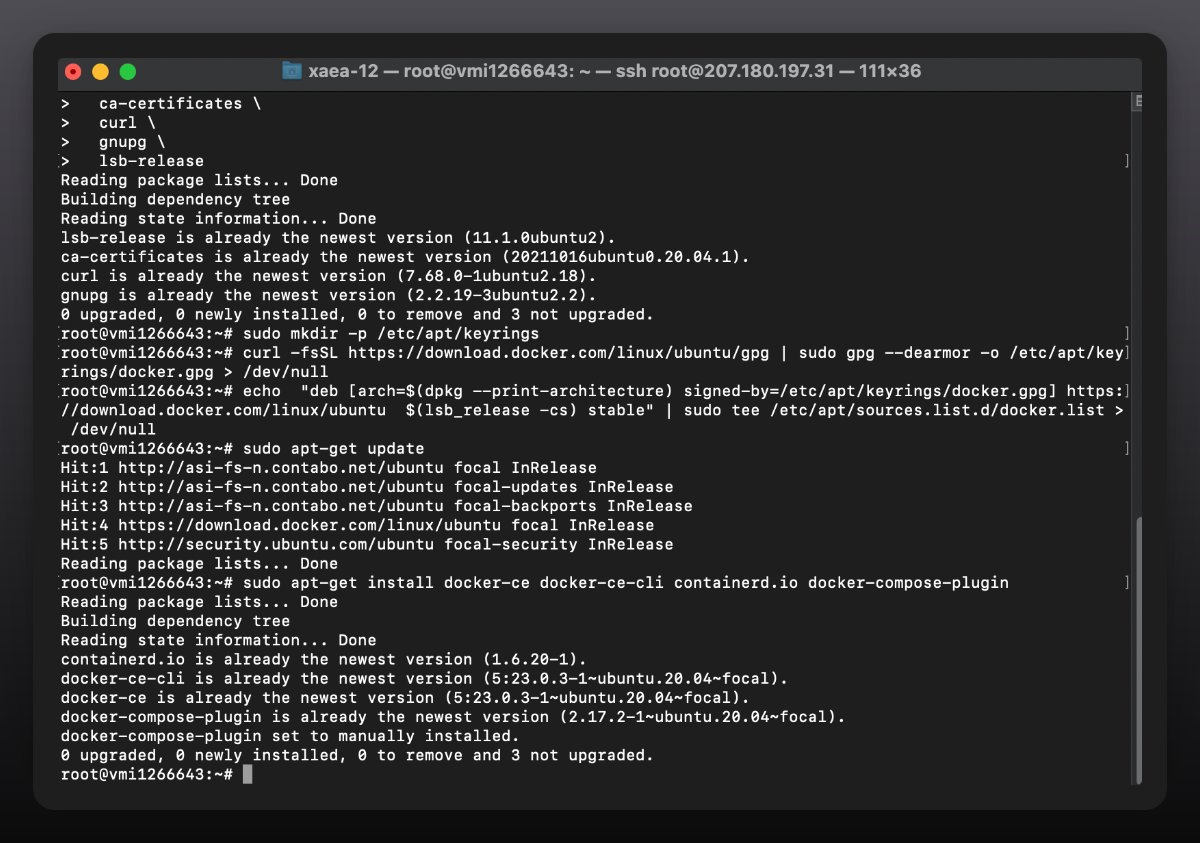
To check if everything is OK, run: sudo docker run hello-world
You will see the following message:
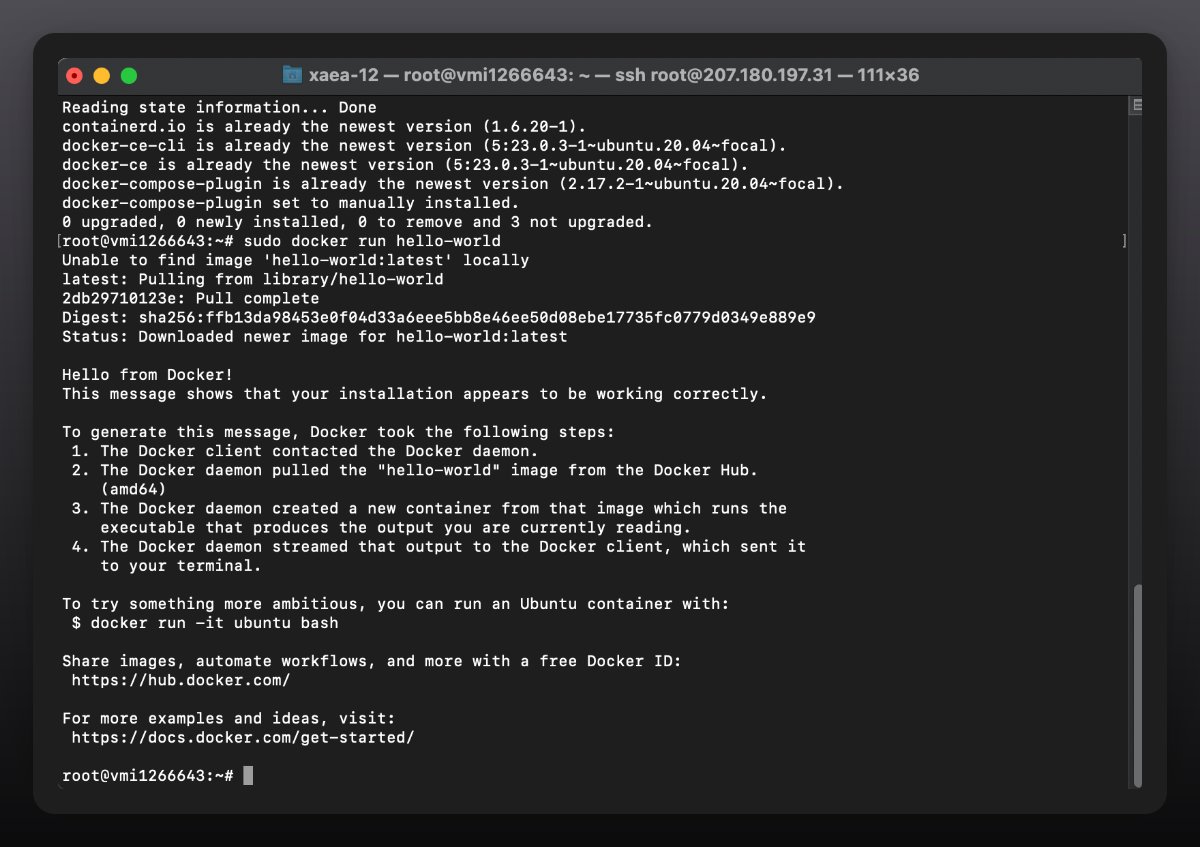
Open:http://auth.alchemy.com/signup
Set up an account
Click Application --> Create Application
Name:Taiko
Description: Alpha-2
chain:ETH
Network: Sepolia
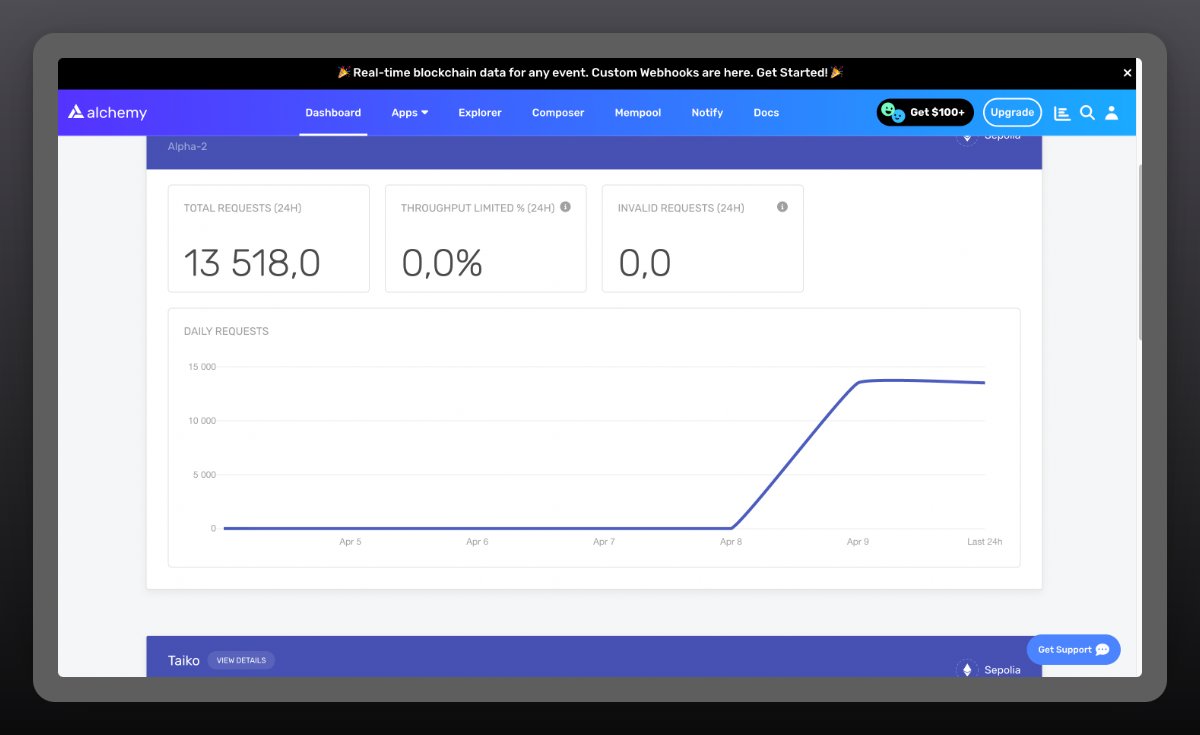
Click Create Application
Scroll down and click View Key
Copy Websockets and HTTPS to a text editor
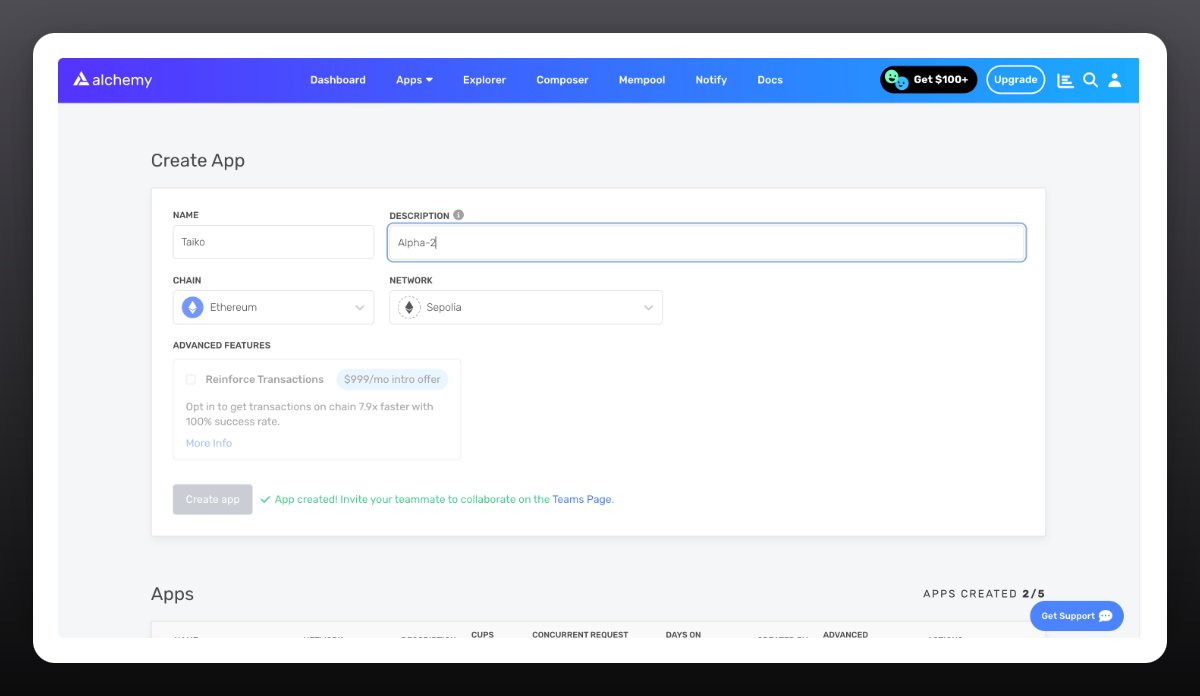
Create a new Metamask wallet.
Click on the three dots in the upper right corner of your wallet.
Select Account Details → Export Private Key.
Copy the key to a text editor.
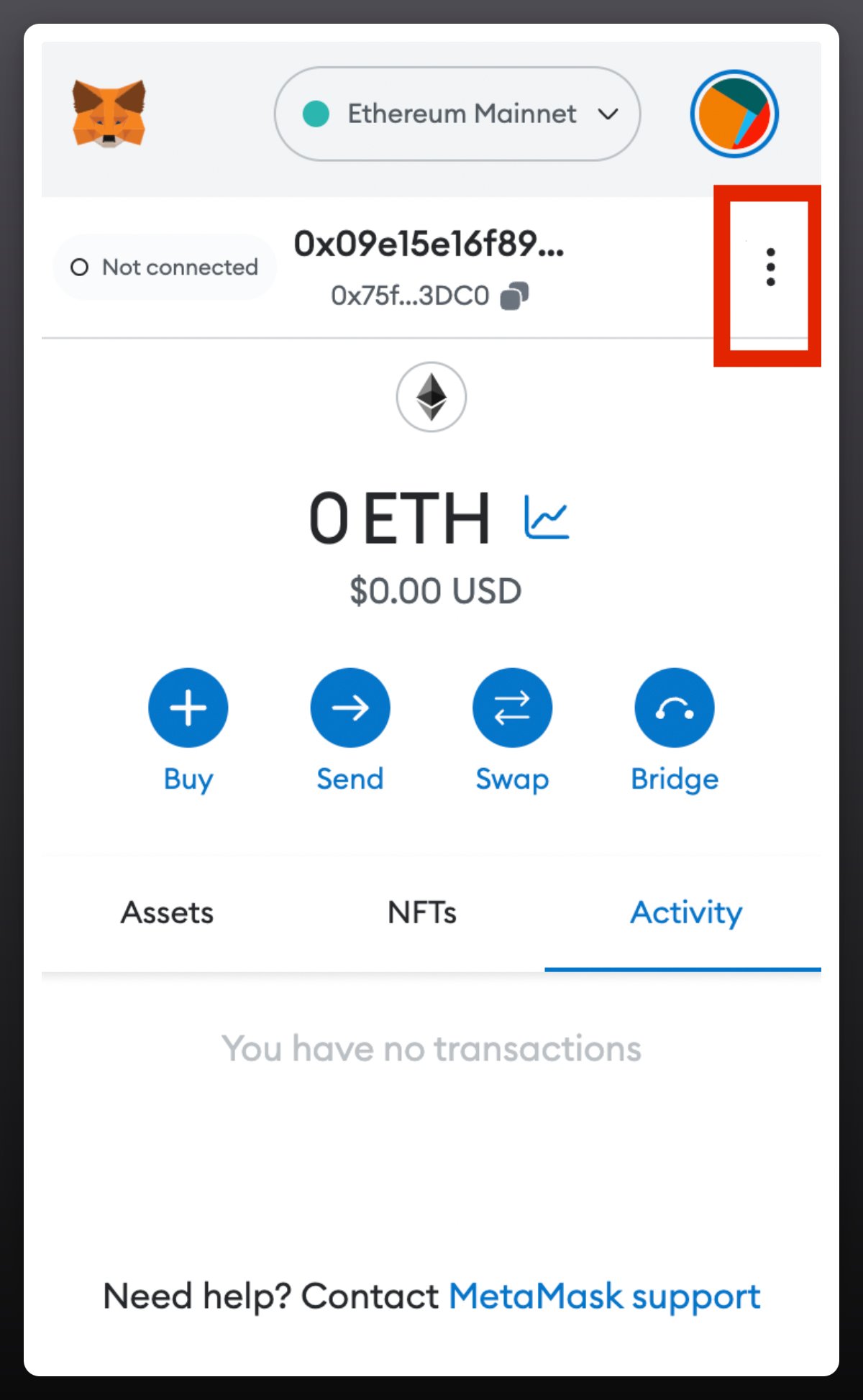
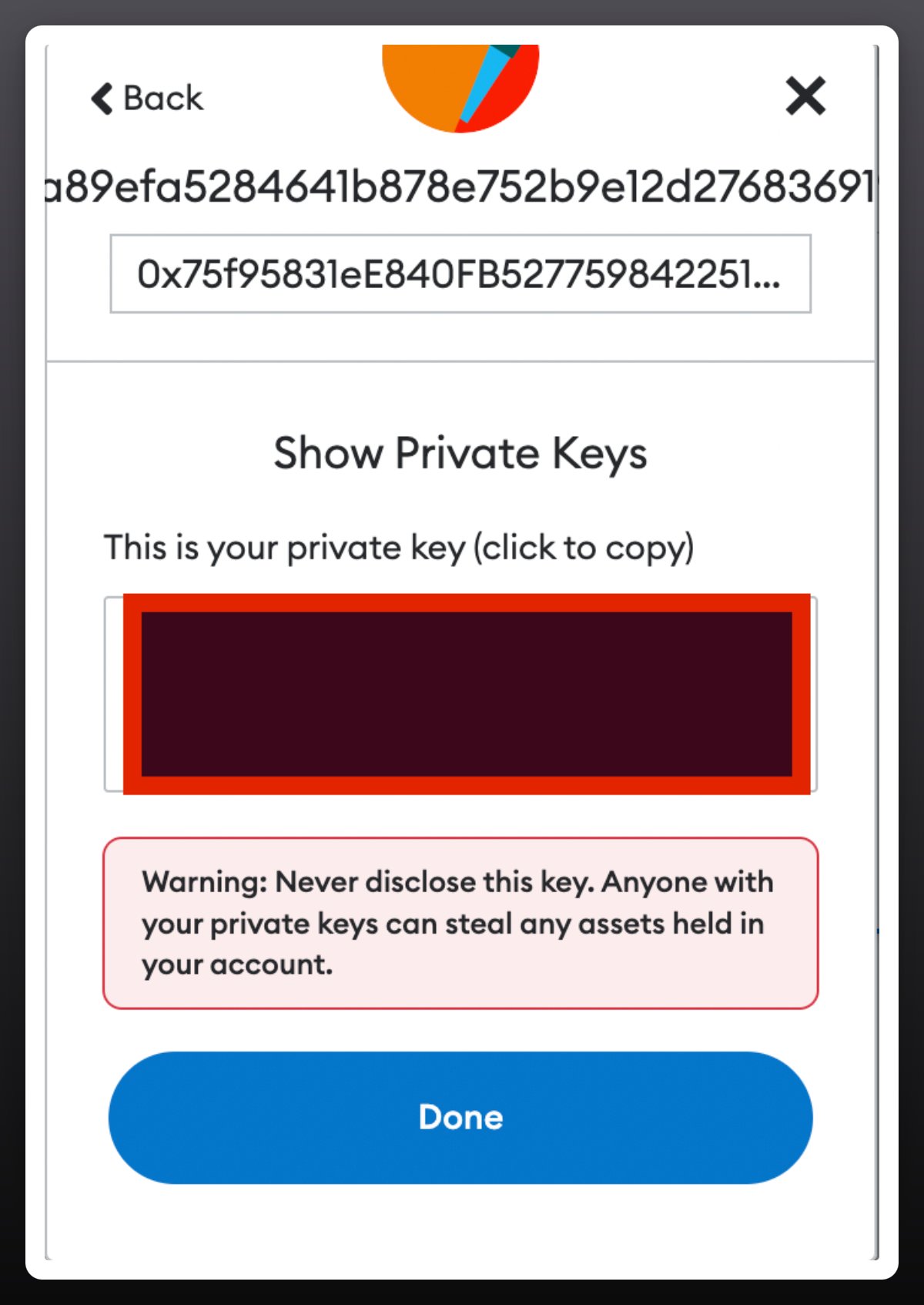
Request Sepolia from faucetETH : http://sepoliafaucet.com
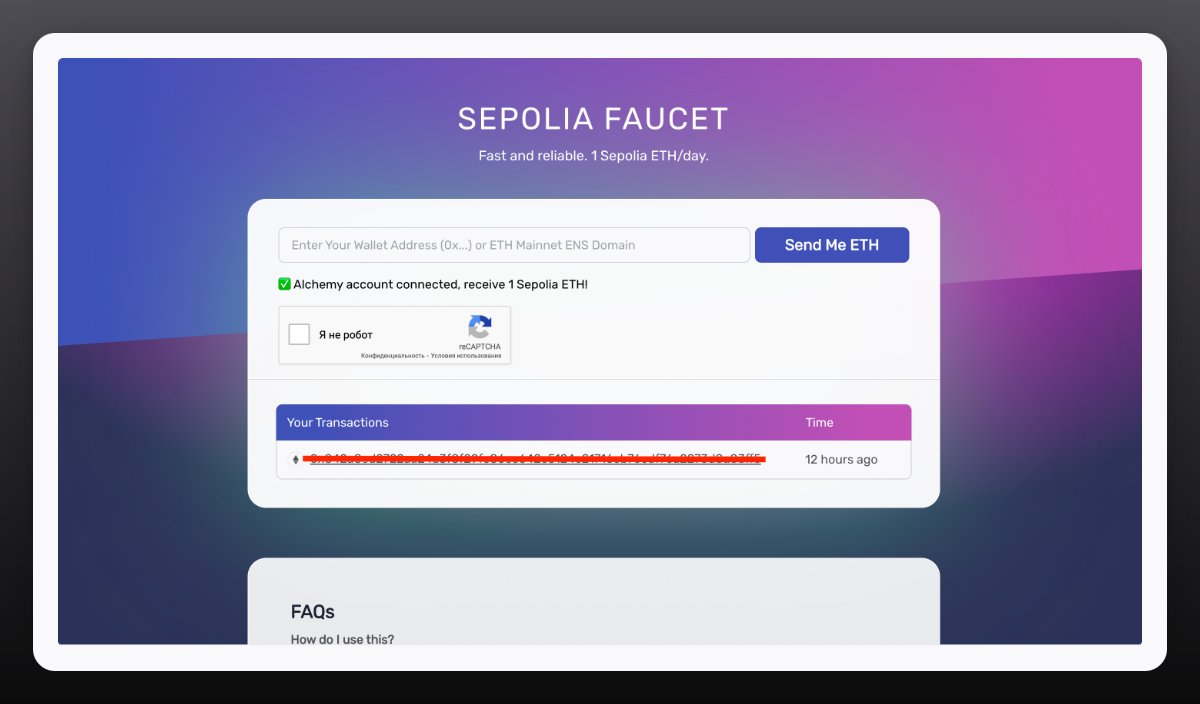
Paste command:
git clone https://github.com/taikoxyz/simple-taiko-node.git
cd simple-taiko-node
cp.env.sample.env
nano.env
You will see the following menu:
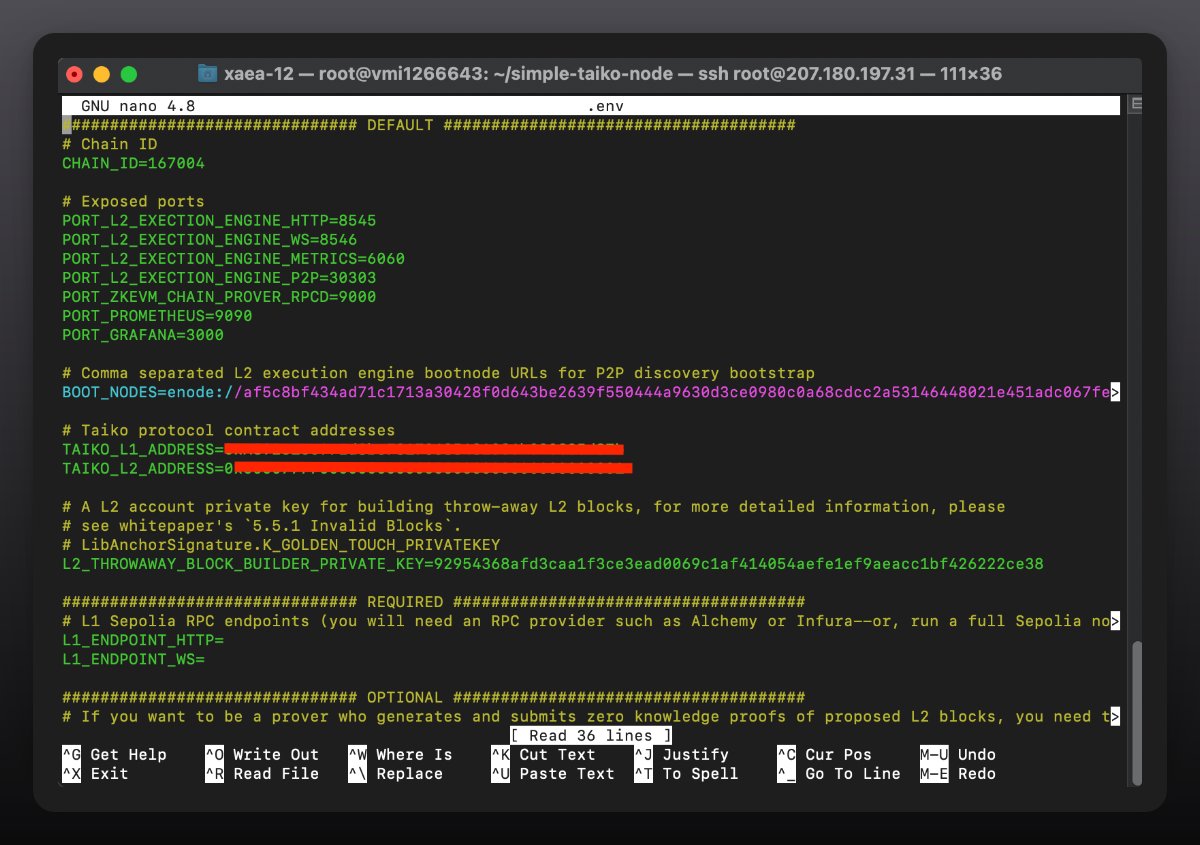
Navigate using keyboard arrows
Enter as shown in the screenshot below:
HTTP/WS: Paste Alchemy data
ENABLE_PROVER: will"false"Replace with"true"
Private key: Insert the key copied in the previous step
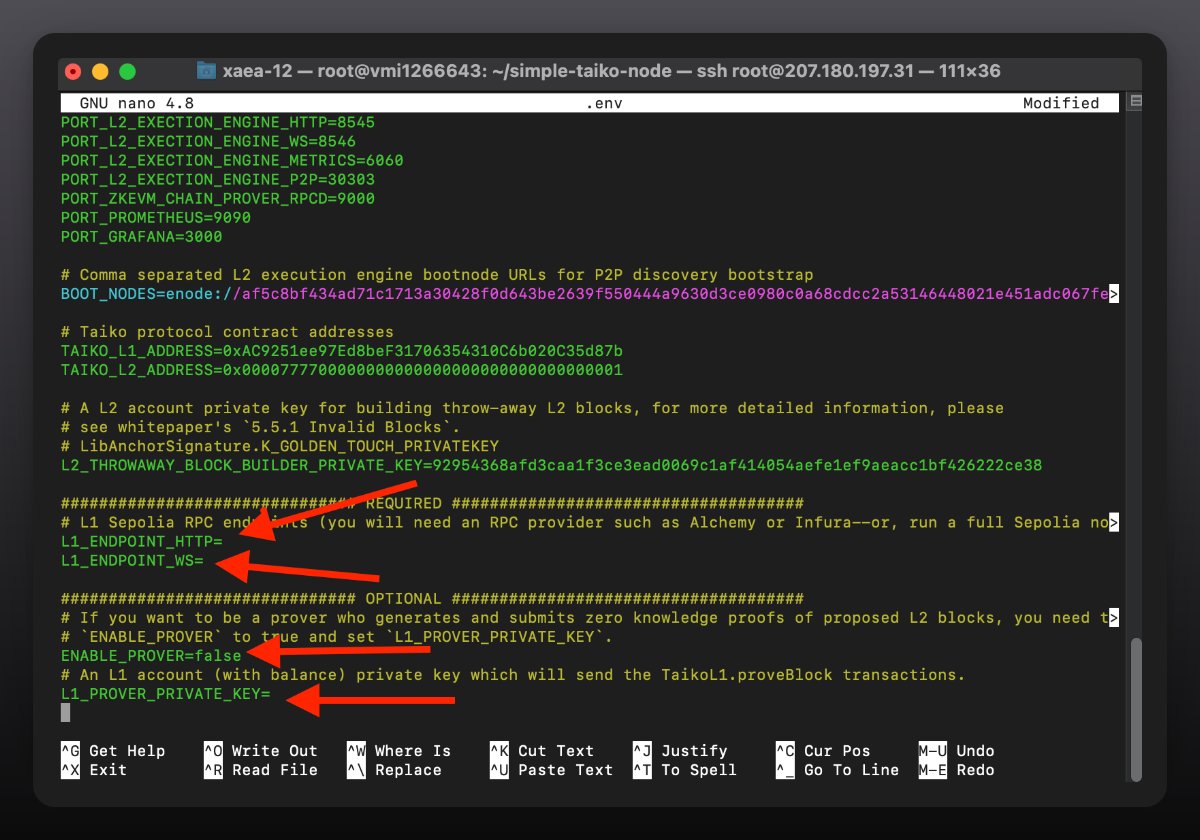
Press Ctrl + X and type Y and click Enter on your keyboard
Run node: docker compose up -d
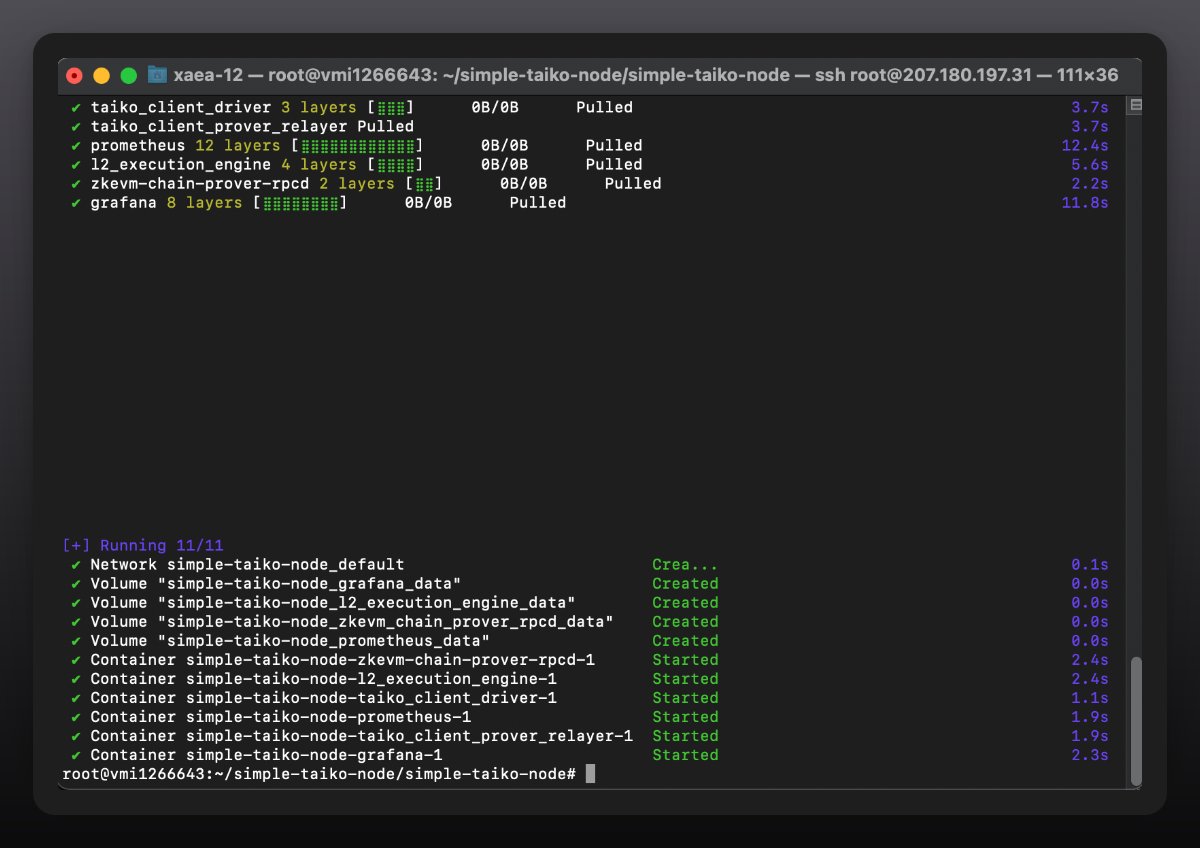
Zora ($10/month)
Zora is an Ethereum L2 solution specifically created to revolutionize the NFT world.
Detailed guide available in video:Youtube
Elixir ($15/month)
Elixir Protocol opens up new possibilities by providing a high-throughput DPoS network that allows everyone to contribute liquidity to the exchange.
Detailed text guide available:https://medium.com/coinmonks/how-to-install-run-the-elixir-2-0-validator-node-9d6f94a55f58
penumbra ($11/mo)
Penumbra is an innovative, decentralized exchange and fully private, cross-chain proof-of-stake network. Penumbra expands the possibilities in the Cosmos ecosystem and beyond.
Detailed text guide available:https://nodes.bond/updated-and-enhanced-guide-for-installing-and-running-a-penumbra-node-and-validator/
Quai Network ($17/month)
Quai Network is an EVM-compatible L1 blockchain that achieves a throughput of 50,000 TPS while maintaining decentralization, security, and scalability.
Watch the video for a detailed guide:Youtube
Berachain ($10-$20/month)
Berachain is an L1 blockchain built using the EVM-compatible Cosmos SDK, secured by an innovative proof-of-liquidity consensus protocol.
Official document node creation:https://docs.berachain.com/nodes/quickstart/run-local-validator-node
Currently, public nodes are not available and access to running nodes is limited to selected individuals. Since the system requirements are not demanding, its still worth paying attention to. VPS costs $10 to $20 per month.
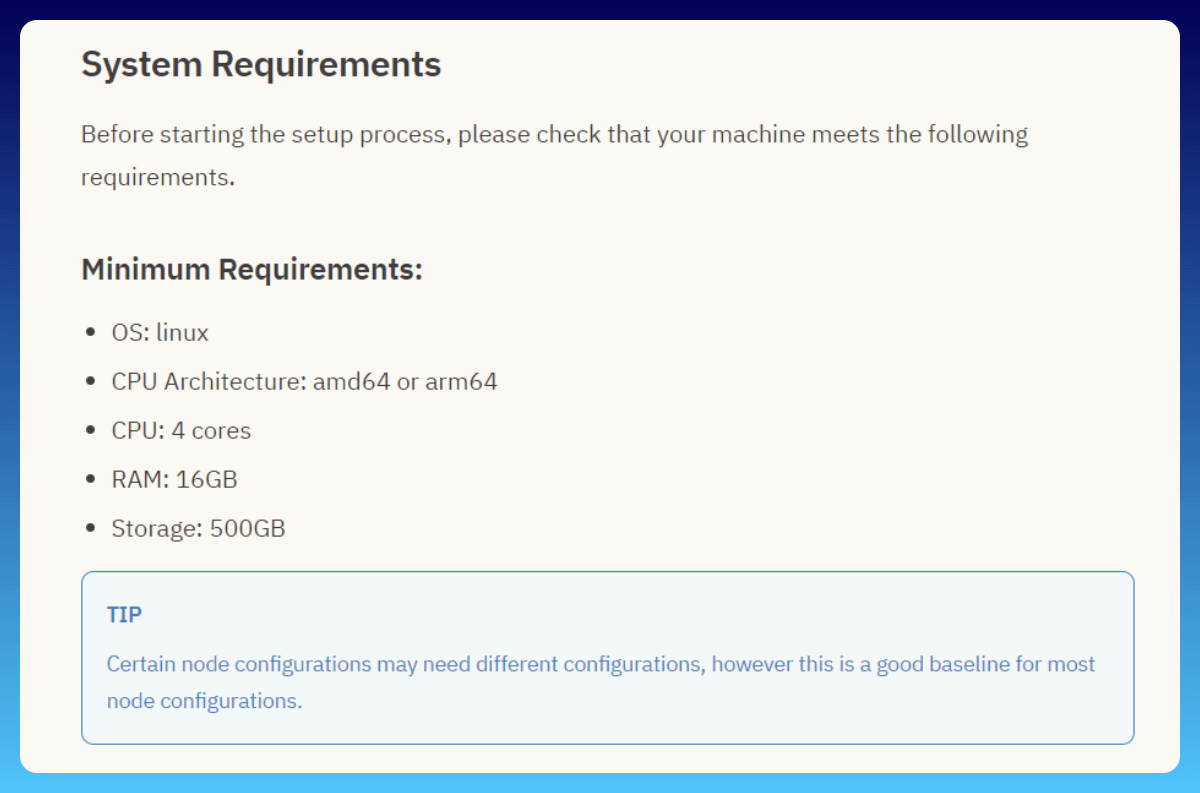
Monad
Monad is a highly anticipated project, and yesterday, the system requirements for running a full Monad node were announced. Sources say that initially the node run will only be available to a select group of 100 users.
Expected hardware requirements for running a Monad full node:
CPU: 16 core CPU
Memory: 32 GB RAM
Storage: 2 TB NVMe SSD
Bandwidth: 100 Mb/s
The following information is speculative:
It is expected that more users will be granted permission to run nodes soon (after the network is launched). However, it is unlikely that everyone will have access. You may be asked to fill out forms or provide questionnaires containing personal information. Therefore, it is a good idea to prepare a questionnaire. This questionnaire should include detailed experiences with cryptocurrencies (which may come in handy many times in the future).
If resources are sufficient, nodes can be run for all projects. However, if you have limitations, it is recommended to choose one or more.



