Tutorial: How to earn Polkaex platform token PKEX on the Astar network through PolkaEx
This article will introduce how to earn its platform token $PKEX through PolkaEx on the Astar network, including how to add the Astar network on Little Fox, how to transfer assets to Astar and the specific steps to earn coins.
Start time: January 24, 2022, at 8:00 p.m. Beijing time.
secondary title
text
Step 1: Click to enter PolkaEx official website;
Step 2: Click the network logo in the upper right corner, select Astar in the pop-up window and click. After permission, the network will be automatically added to Metamask:
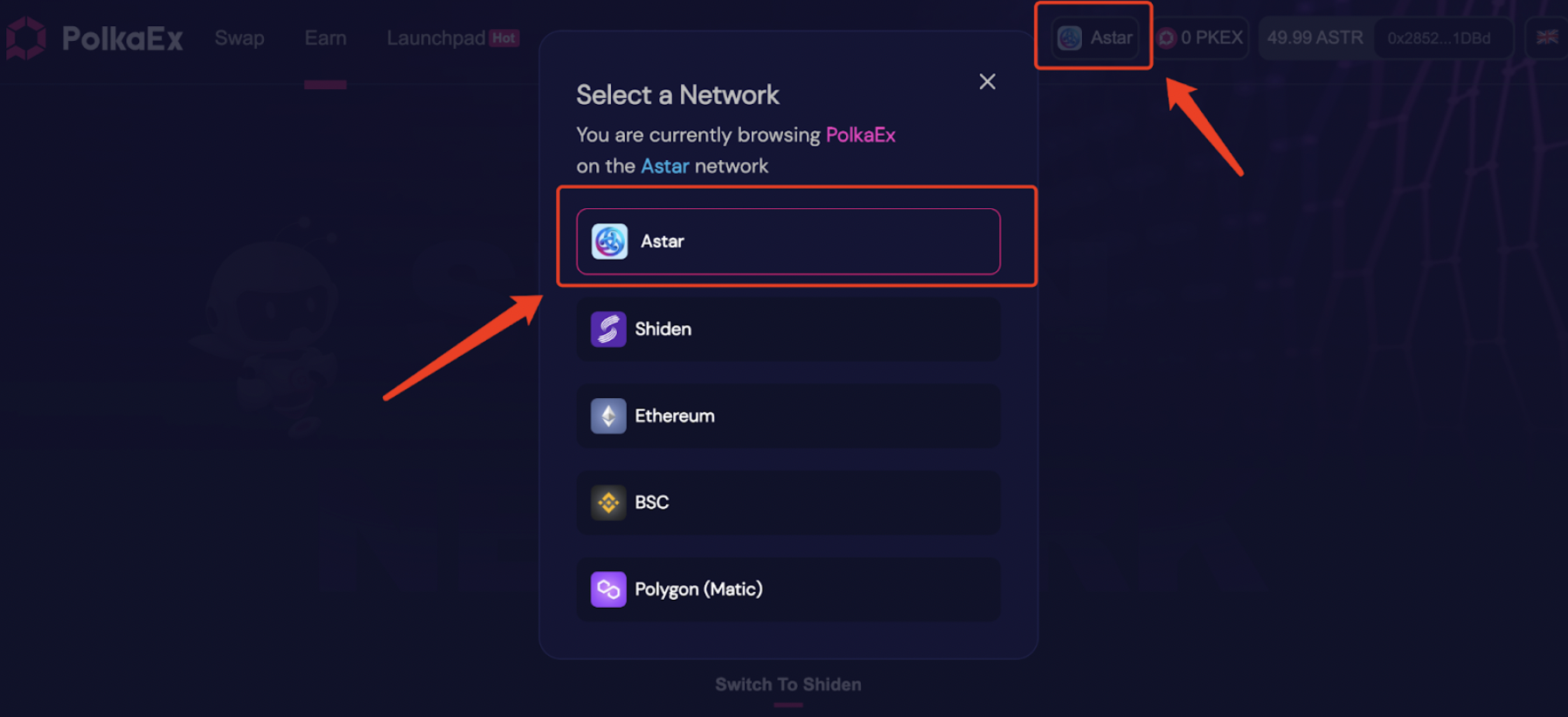
Or you can manually add the Astar network to metamask through the following Astar network settings:
Network Name: Astar Network
New RPC URL: https://rpc.astar.network:8545
Chain ID: 592
Currency Symbol: ASTR
Block Explorer URL: https://blockscout.com/astar
secondary title
Transfer ERC-20 tokens to Astar network
The following takes sending PKEX as an example.
Note: Currently only cBridge supports the transfer of PKEX, USDC and USDT from Ethereum to Astar, cBridge will also support the transfer of PKEX from Shiden to Astar soon.
Enter the cBridge application interface (https://cbridge.celer.network/#/transfer) and connect your wallet;
Select "Ethereum Mainnet" as the sending network and "Astar Network" as the receiving network;
Select PKEX in the token list and enter the amount of tokens you want to transfer;
Click "Transfer" to confirm the transaction.
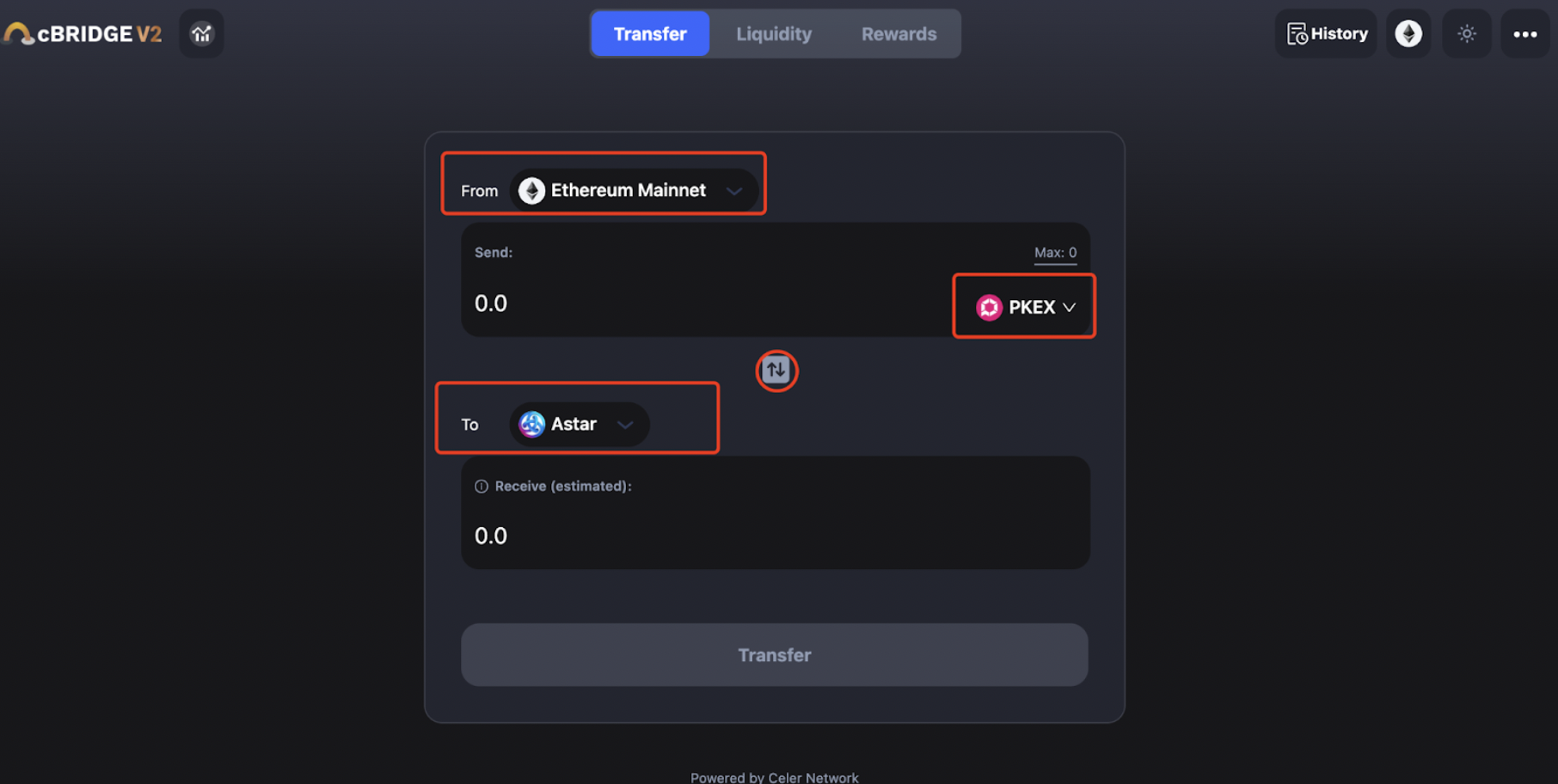
Note: If you cannot find PKEX tokens on the Ethereum network, you can click the conversion sign circled in red in the picture, convert the network twice and refresh the page to check again.
secondary title
Transfer ASTR from Polkadot.js to MetaMask
Please confirm that you have installed the Polkadot.js wallet extension (https://polkadot.js.org/extension/) in your browser.
Connect the Polkadot.js wallet in Astar Portal (https://portal.astar.network/#/balance/wallet ) (the ASTR in the exchange needs to be sent to the Native address first);
ASTR balance can be checked under the Astar network;
Click transfer and enter the Metamask address you want to receive.
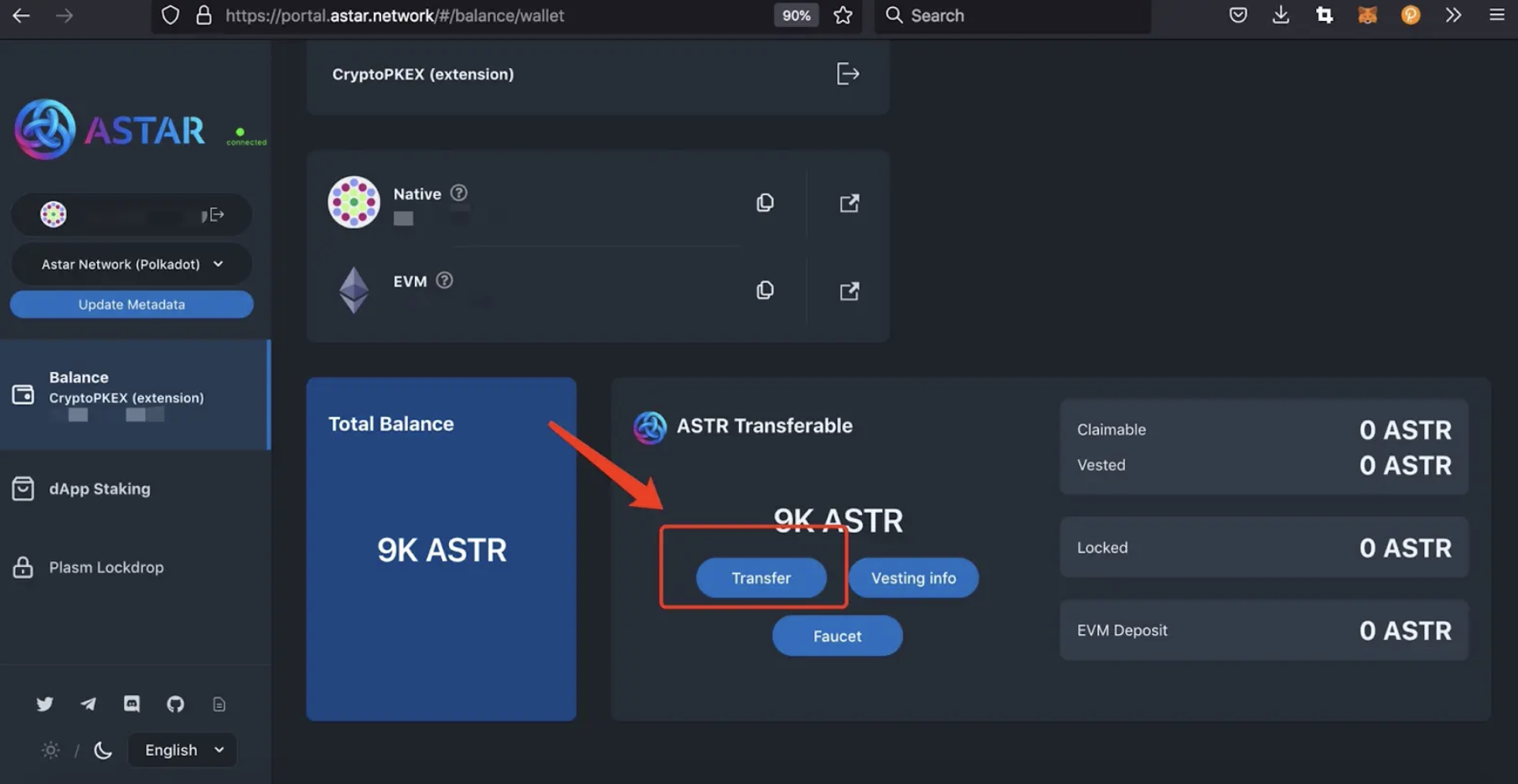
secondary title
How to earn $PKEX on PolkaEx (test version demo)
After completing the above two steps, Metamask already has a PKEX/ASTR balance in the Astar network, and you can choose to provide liquidity (ASTR-USDC, ASTR-PKEX, USDC-USDT) or in the single currency pool (ASTR/PKEX) Stake to earn $PKEX.
On the Swap or Farms interface, by clicking"Get LP"to provide liquidity.
#1: Provide Liquidity
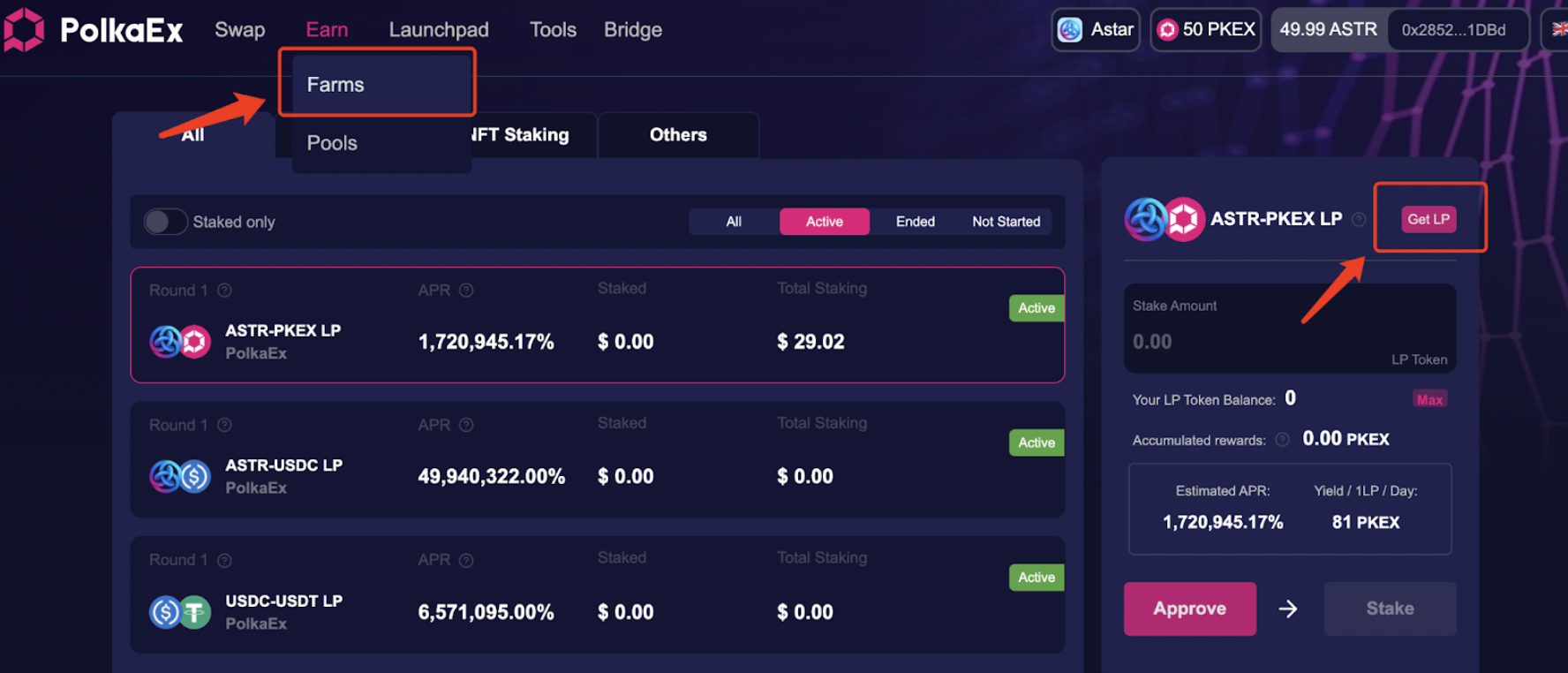 #2: After providing liquidity, click Approve, and confirm the pledge by clicking Stake
#2: After providing liquidity, click Approve, and confirm the pledge by clicking Stake
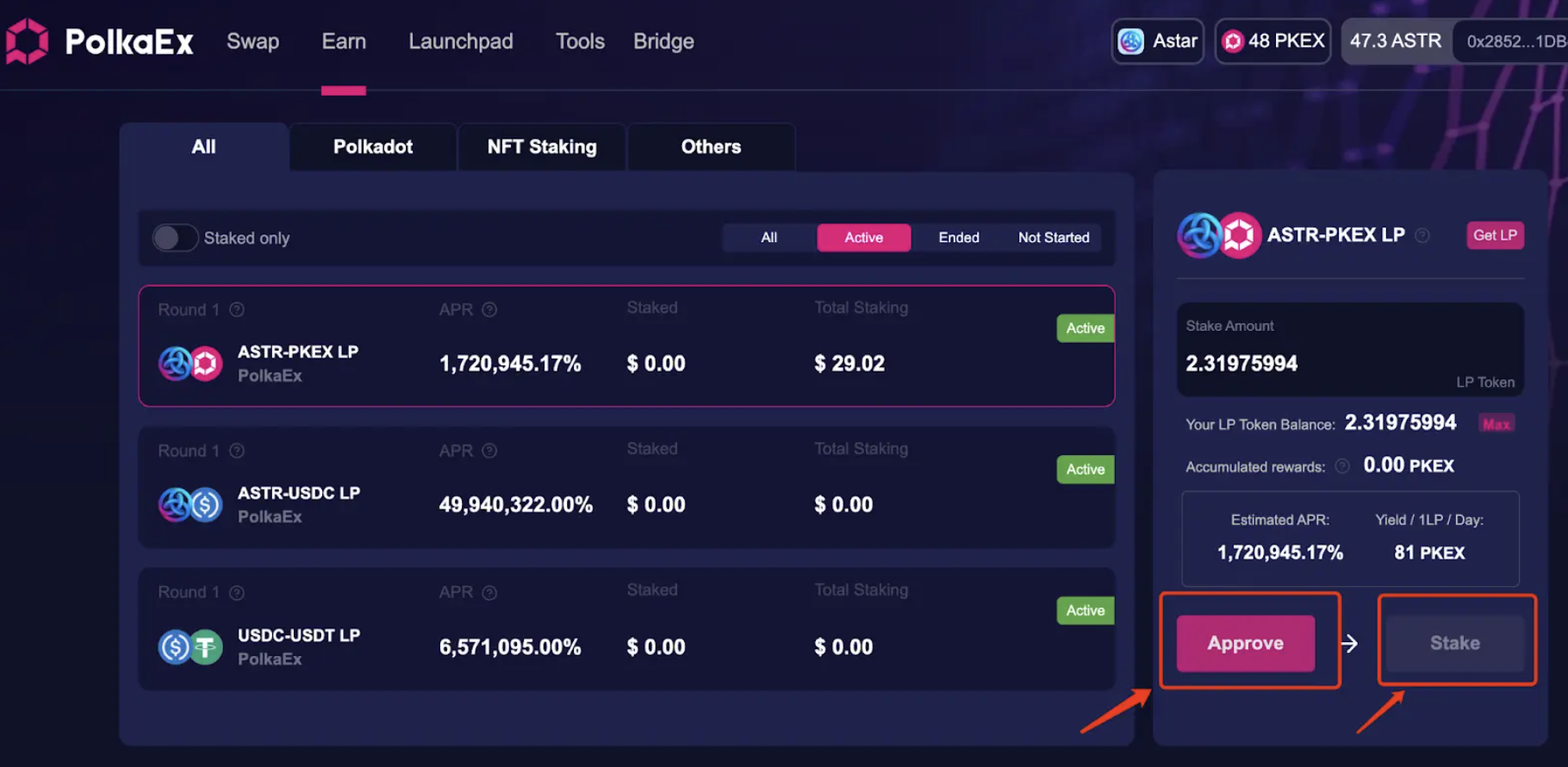
Single currency pool mortgage (ASTR, PKEX) pool has also been opened:
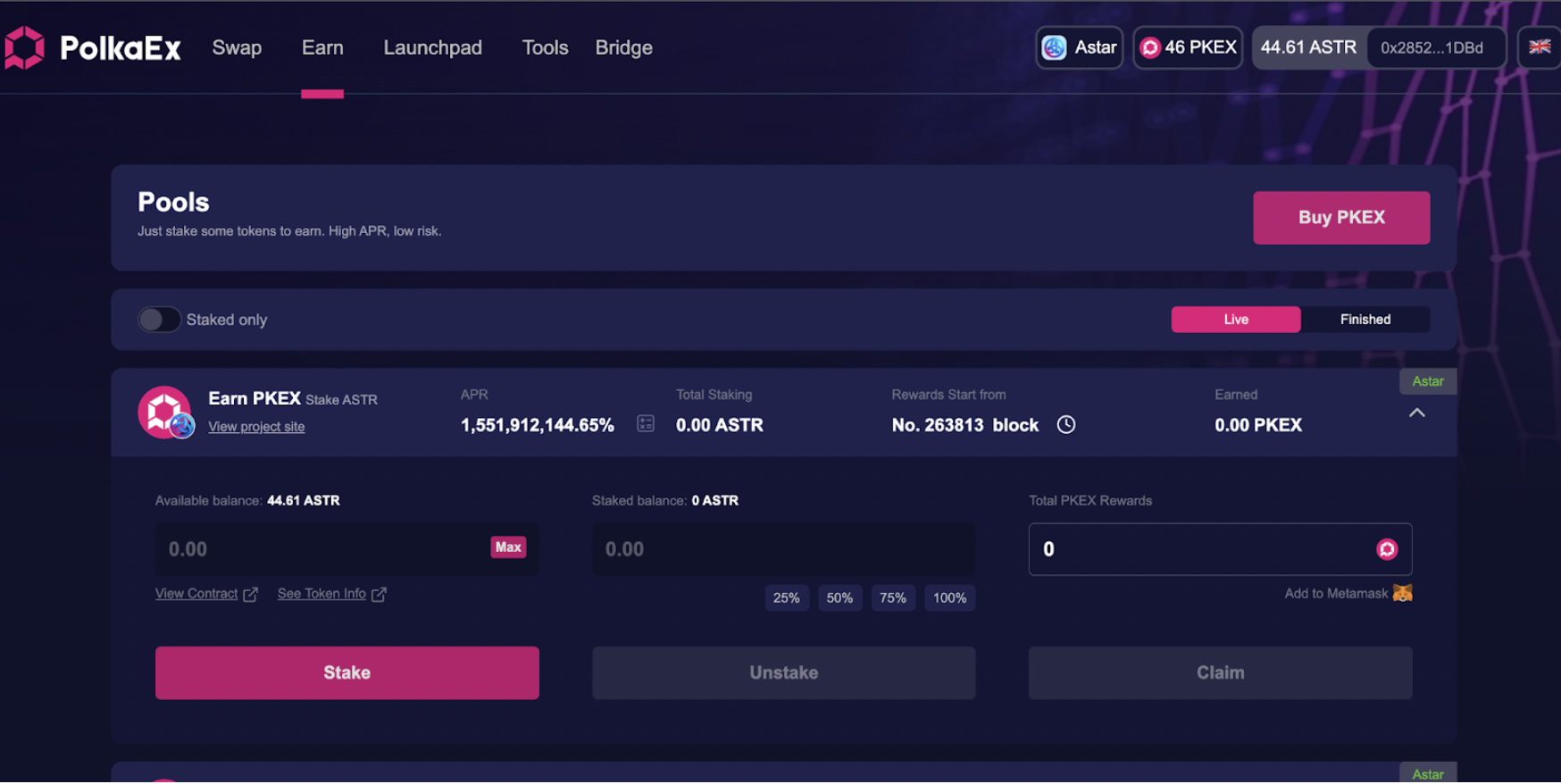
A total of nearly 500,000 PKEX will be used as rewards, which can be withdrawn at any time.
secondary title
About PolkaEx:
PolkaEx is a DeFi suite consisting of a decentralized exchange, Launchpad, liquidity mining and NFT instances. Its focus chain is Astar. It plans to combine Launchpad and a decentralized exchange to seek funds and join Astar The network's compliance program provides a decentralized, low-fee and developer-friendly environment.
Currently, PolkaEx has supported Astar, Shiden, Ethereum, BSC, and Polygon. Currently, PolkaEx will officially deploy Astar at 20:00 on January 24, 2022, Beijing time, and start liquidity mining and staking mining.



