Runes Ecosystem Guide: How to Cast Runes Using Tools (with Tutorial)
With only a hundred blocks left before Bitcoin halving, the Bitcoin ecosystem in April has undoubtedly become the focus of the market. Among them, the hottest topic is the Runes concept. In the Runes protocol that has not yet been launched on the mainnet, nearly 20 infrastructure platforms that provide services such as casting and trading have emerged. Related reading: " Runes has not yet been launched, but the ecosystem has become a red ocean "
For old players in the Bitcoin ecosystem, the minting of the Runes protocol is not complicated, but for most new users, there is still a relatively large threshold.
Image source: Doggfather
In terms of downloading, registering and using wallets, BlockBeats has previously sorted out six commonly used Bitcoin wallets, so I won’t go into details. Related reading: " Six Bitcoin Wallet Introductory Interactive Tutorials, Don’t Miss the Next Wealth Code ". In the Runes ecosystem, the most compatible ones should still be Unisat, Xverse Wallet and OKX WEB3 Wallet. You can choose the one that is convenient for you to use.
In addition to wallets, for the minting tools that users care about the most and are the most important, BlockBeats has selected several projects that have been launched on the test network, and produced detailed explanations and tutorials below, which will be of great reference significance for the minting process after the main network is launched.
Wallet and Minting Platform
Xverse
Xverse is a commonly used wallet in the Bitcoin ecosystem, so it will not be absent from this "rune craze". Xverse mint is now online, and users can mint runes on the website after the Runes mainnet is launched.
1. Open the Xverse official website , select the Chrome browser to download the plug-in and install it. In the Chrome browser extension, open the Xverse plug-in. New users select "Create a new wallet" on this interface. After clicking, a 12-digit mnemonic will pop up. Back up the mnemonic and set a password to complete the wallet creation.
It should be noted that the Xverse wallet mainnet has 2 addresses, the BTC address starting with "3" and the asset storage address starting with "bc 1" (Ordinals, Runes, rare satoshis, etc., the testnet has 1 address starting with "2"). If you want to interact on the mainnet, transfer the prepared BTC to the BTC address starting with "3", not to the asset address starting with "bc 1".
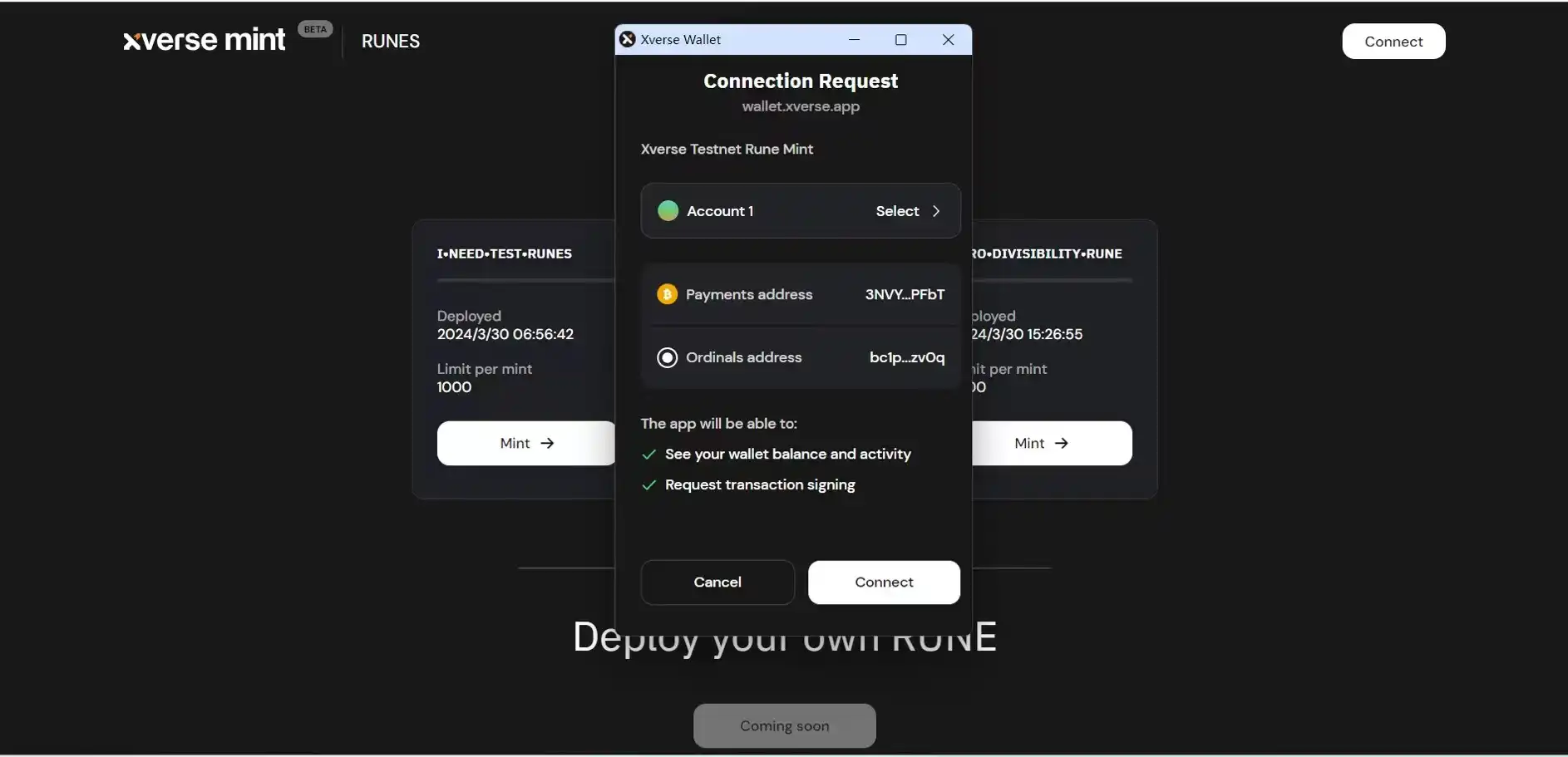
2. In the Xverse test network, we can see that after the wallet is successfully connected, we can click the "Mint" box to mint.
Xverse provides 3 different runes for minting test coins, namely "I•NEED•TEST•RUNES", "A•SQUARE•IS•NOT•A•LOGO" and "ZERO•DIVISIBILITY•RUNE". All three were deployed on March 30 and are only used for testing. The number of mints each time is 1,000.
3. Select any runes and click "Mint". Click "Confirm" in the pop-up transaction information. After paying the fee, the minting is completed. Rune deployment will be open after block 840,000 is produced, and users can deploy rune tokens themselves.
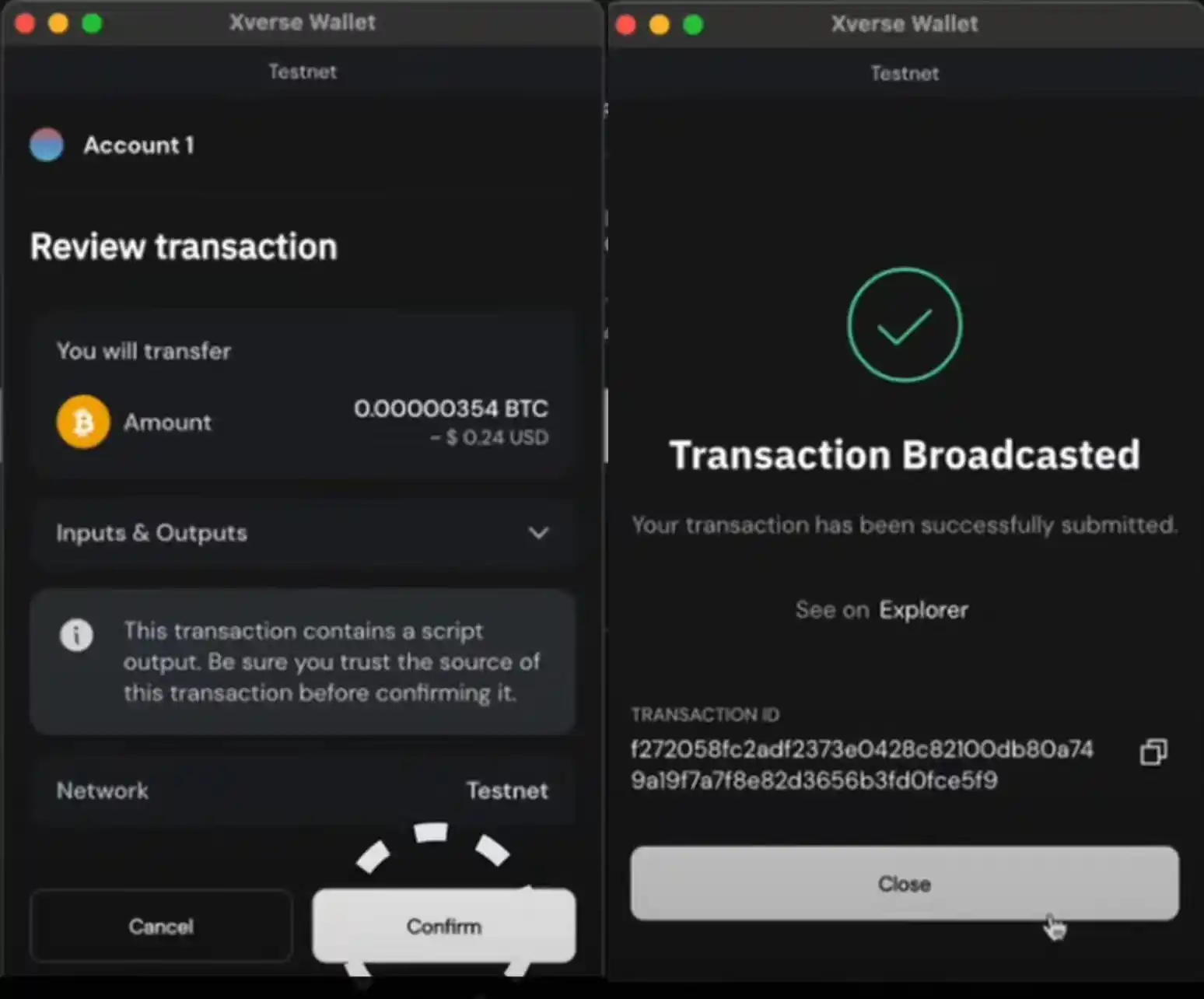
Unisat
As the earliest "pioneer" of BRC 20, UniSat is considered to be the oldest wallet in the Bitcoin ecosystem. On April 14, UniSat stated on its social platform that the UniSat wallet will support Runes and will launch Runes engraving services and trading markets. The test network has been launched, and we can also use the operation of the test network to familiarize ourselves with the process after the main network is launched.
1. Open the Unisat official website , select the Chrome browser to download the plug-in and install it.
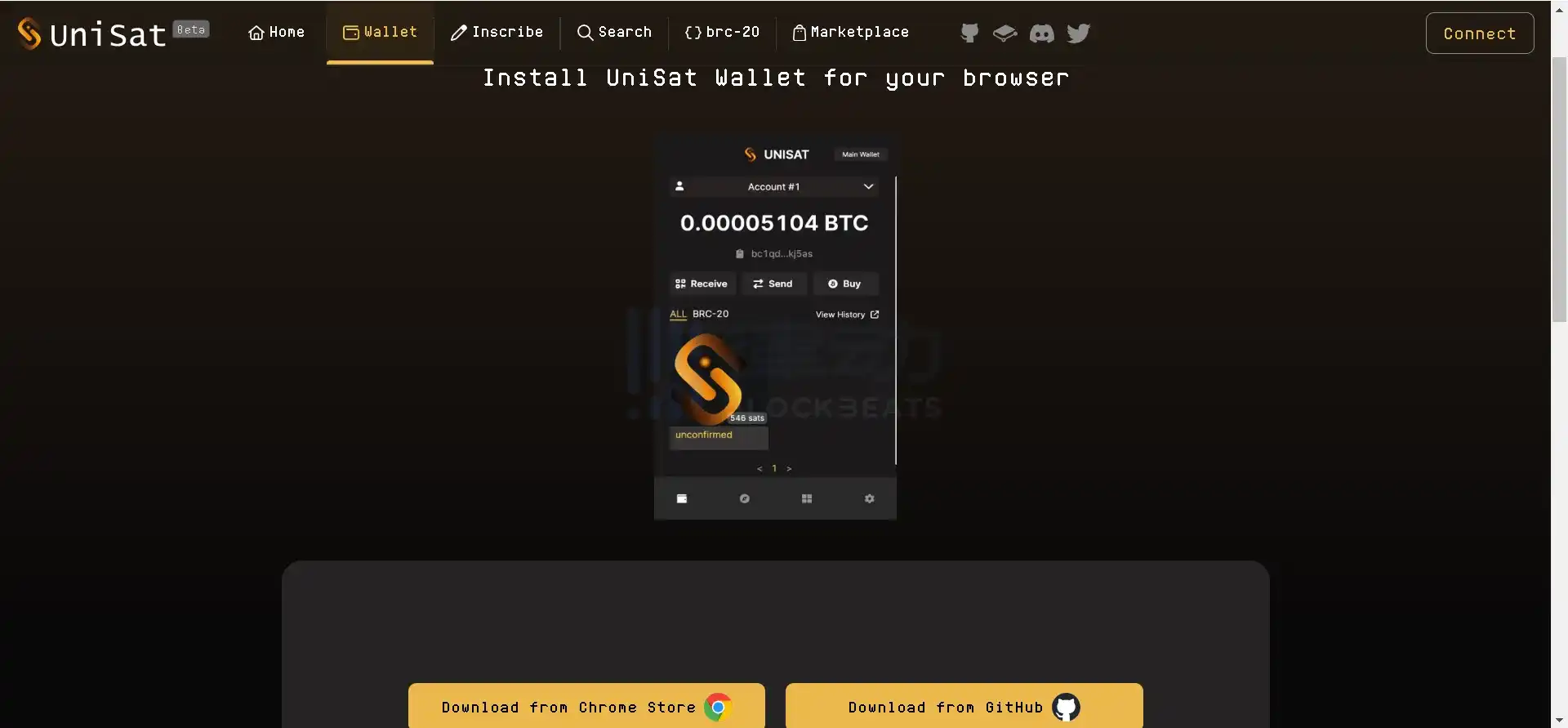
2. In the Chrome browser extension, open the Unisat plug-in. New users select "Create new wallet" on this interface. After entering the password to register, a 12-digit mnemonic will pop up. Back up the mnemonic, select the address followed by m/86/0/0/0/0, and click "Continue" to create it successfully.
3. Open the unisat testnet and switch to the "Mint" option on the "Inscribe" page. Enter the name of the rune you want to mint in the "Rune / Rune Id" column, and manually enter or drag the slider in the "Repeat Mint" column to determine the number of runes you want to mint. Once confirmed, click "Next".
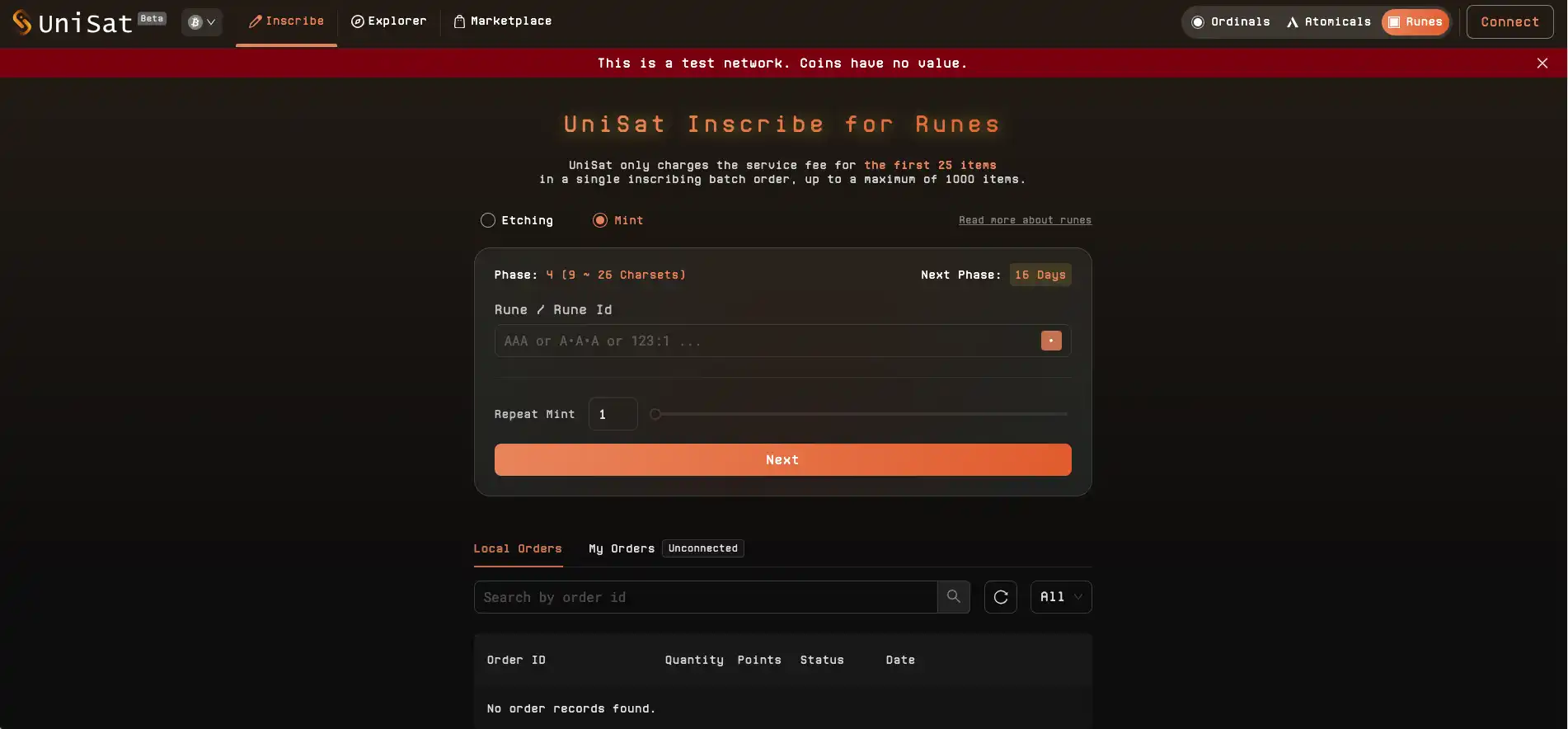
4. Enter the testnet address to receive the runes in "To Single Address" and select different casting speeds according to your needs. It is worth noting that Custom can adjust the gas in the "Sats In Inscription" list. Finally, click "Submit Pay invoice" to submit the order.
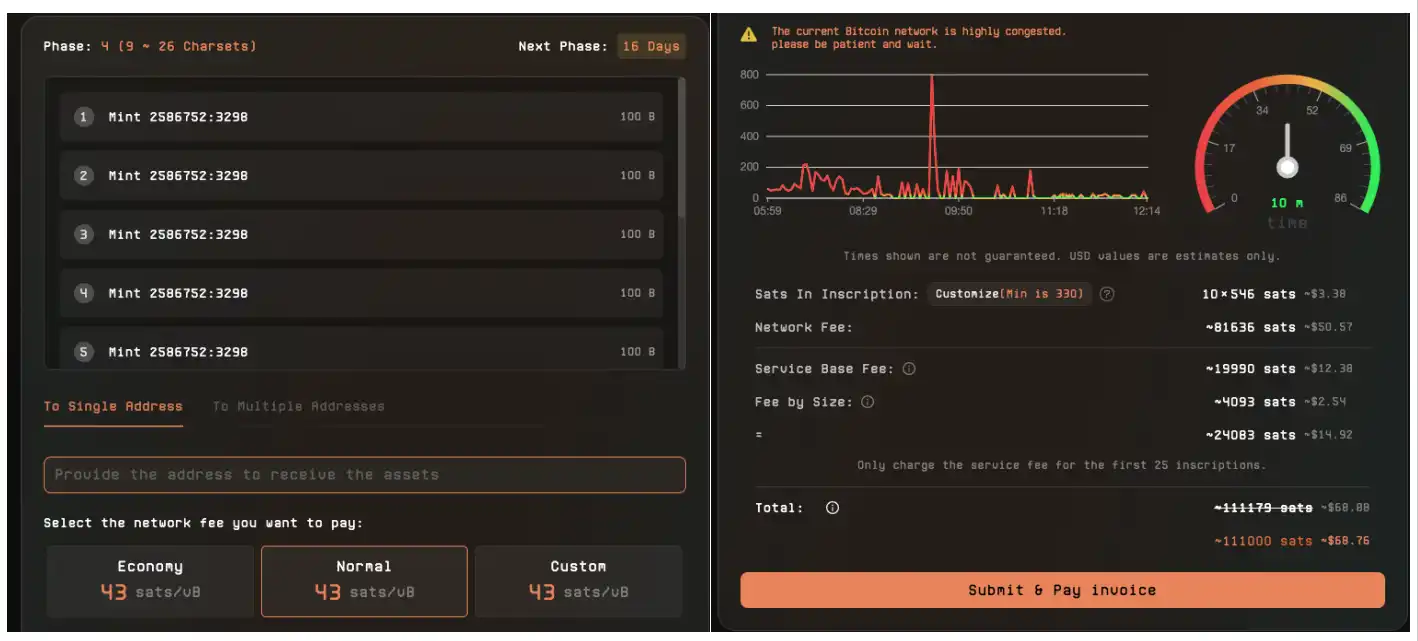
5. Finally, select a payment method and sign to pay. If you pay with Xianze wallet, you need to make sure there is a balance in the wallet, otherwise the payment will fail. After the payment is successful, just wait patiently for the block confirmation. You can check the progress in mempool, and it will be displayed in the wallet after the casting is completed.
BTCBot
During the recent market preheating of the Foundry platform, BlockBeats can also see some new faces appearing in the market, such as the Bot tool. This is the first time that a Bot has appeared in the Bitcoin ecosystem, and it often appears in the context of "as a backup plan when the Foundry platform website crashes."
Although the front-end of the forging platform web page crashes rarely, and the transaction form of the Bitcoin network is different from that of the EVM, the possibility of vulnerabilities in the code design has not been verified, so BlockBeats uses one of them as a tutorial teaching case.
1. Open BTCBot in Telegram and click “Start” to enter the bot chat window.
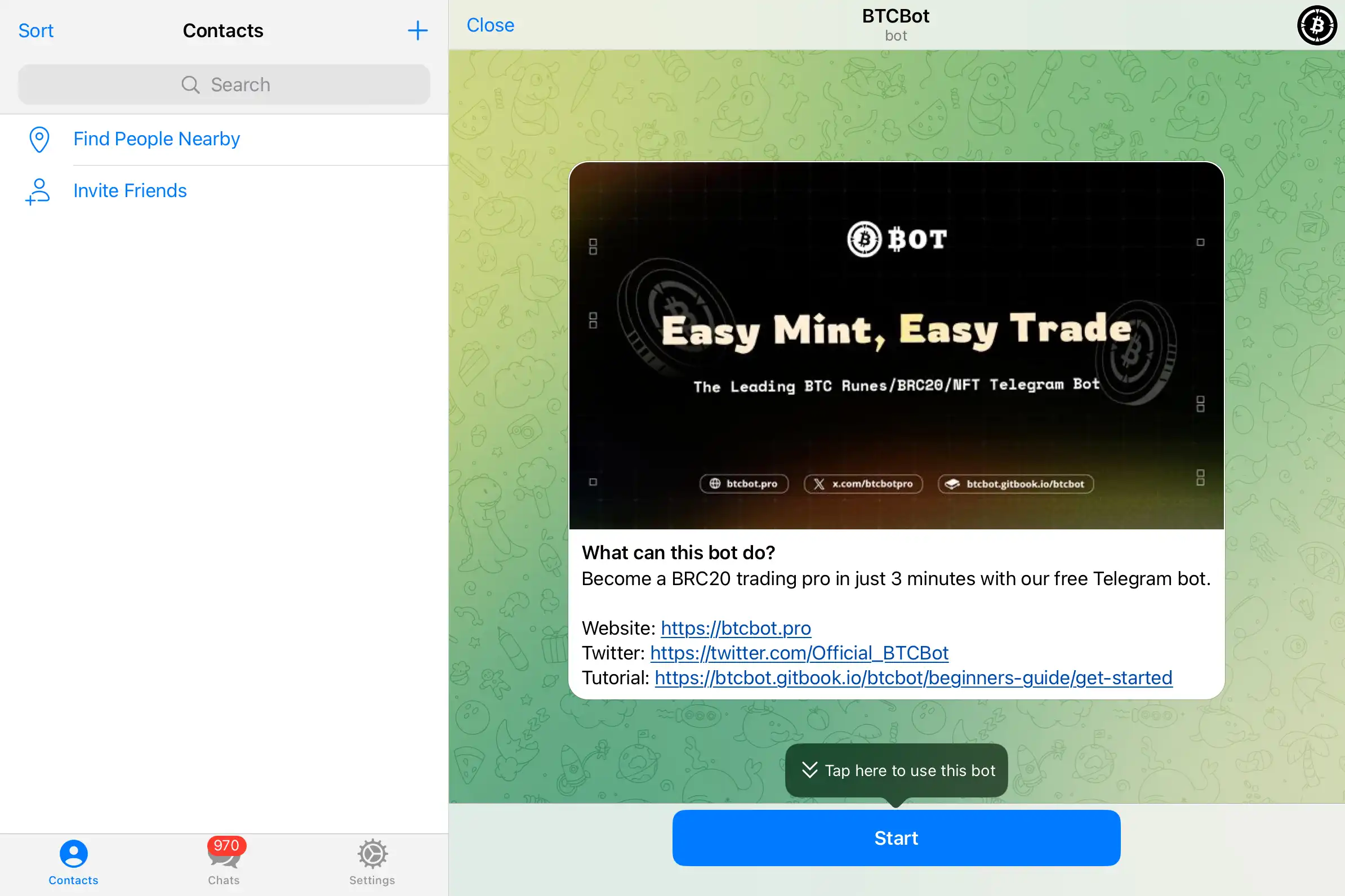
2. Currently, the BTCBot service can be selected in Chinese or English mode. You can select "Create Wallet" or "Create 5 Wallets" in the dialog box options, and the bot will send a new wallet address and private key. Or you can select "Import Wallet" and send the wallet private key to the bot to automatically complete the address recognition.
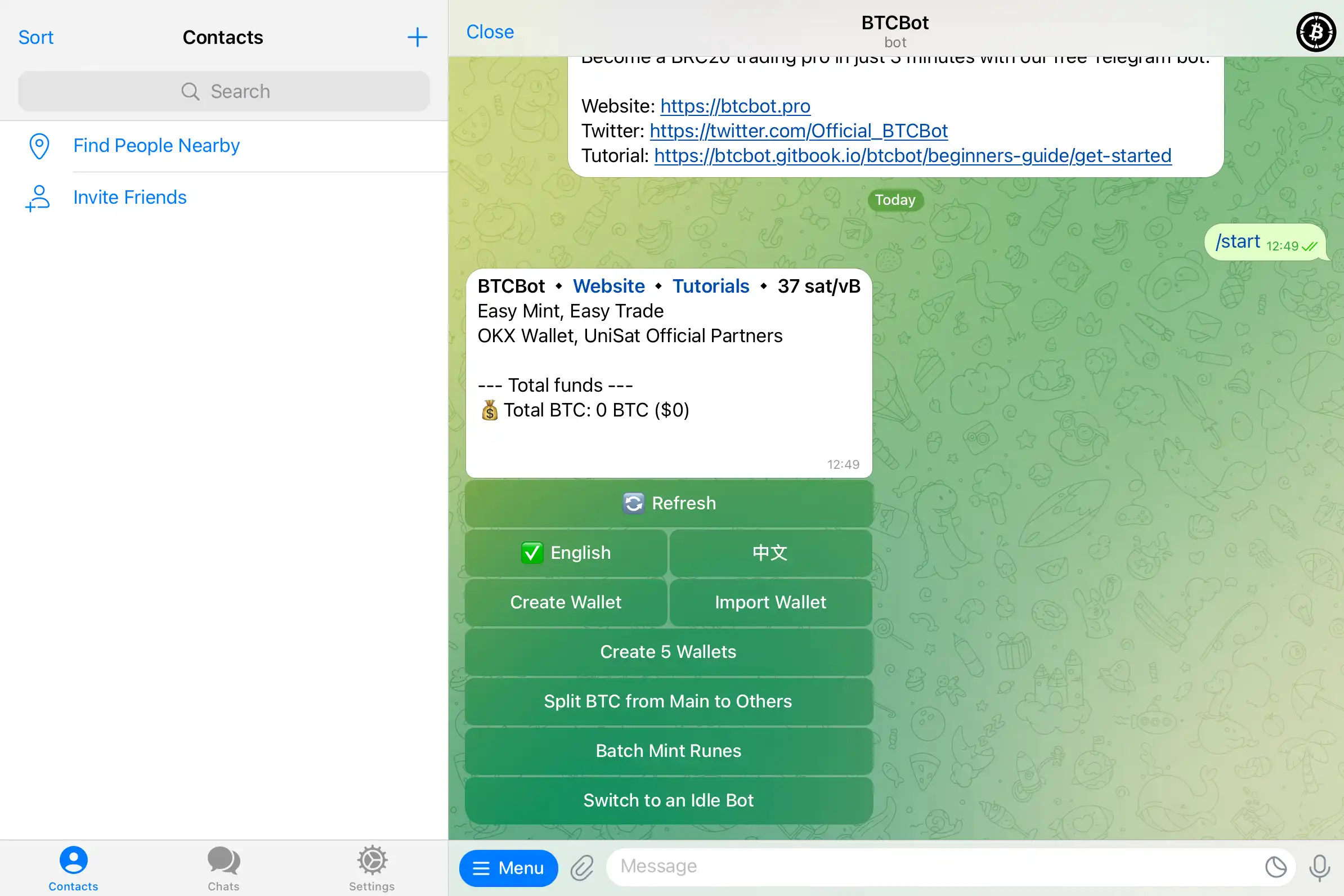
3. In the wallet that has been identified with the bot, deposit at least 0.00 2B TC to create a new transaction. Once all settings are completed, you can use BTCBot in the start transaction.
4. Select "Batch Mint Runes" of the bot and enter the name of the Runes you want to mint. Here, we take UNCOMMON•GOODS as an example. The bot will tell you the basic information of UNCOMMON•GOODS. If you are sure you want to mint, click "Add to the whitelist of automatic minting". When the minting starts, the bot will automatically mint. The number of engravings can also be set by directly talking to the bot.
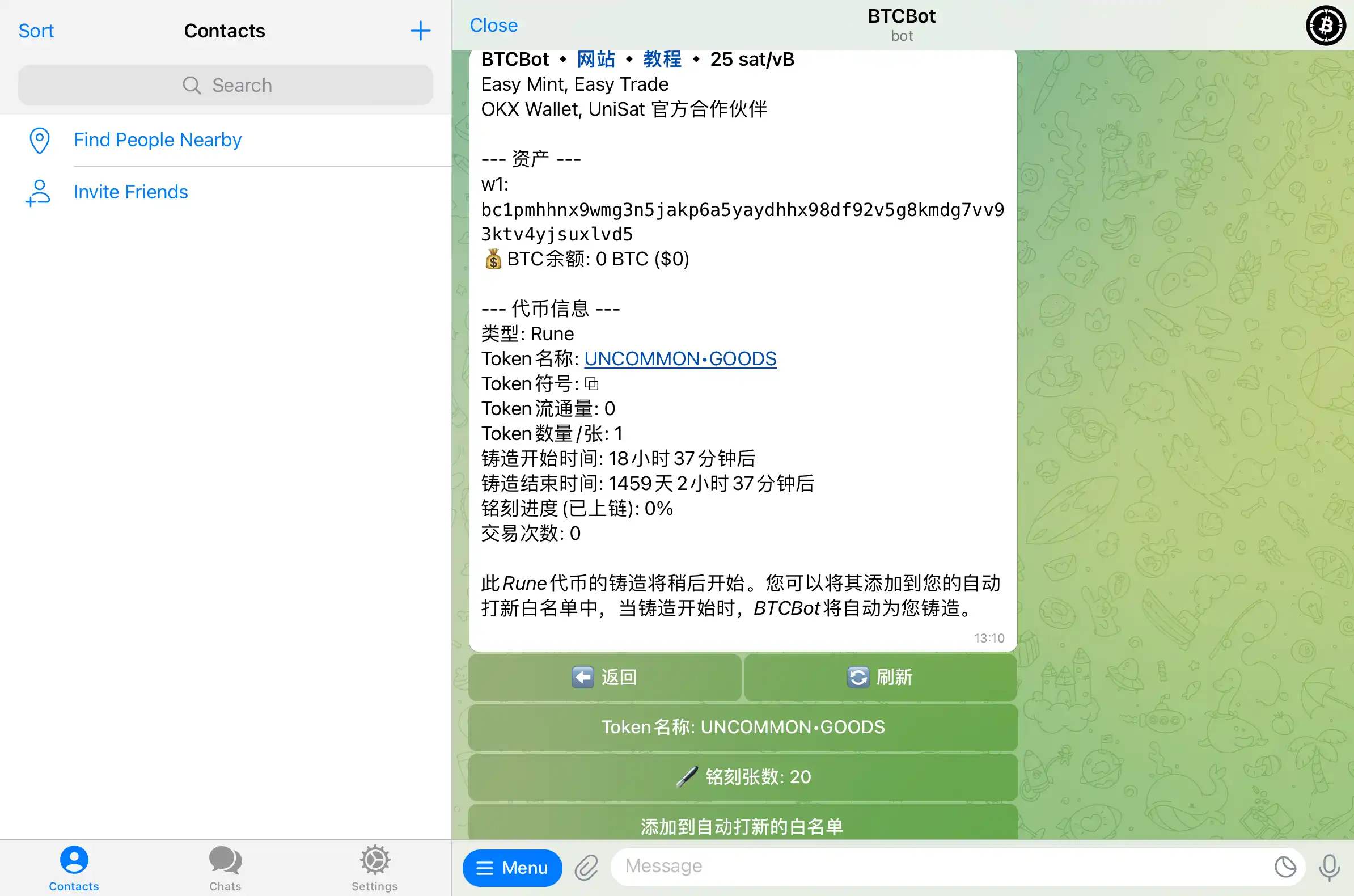
Other tools
Rune pro
Rune pro is a new trading market tool in this round, designed to help users improve their trading experience.
How to create a sale of Runes tokens: Click on "Sell" in the first area of the page.
Enter the number of tokens you want to sell and the sats price per token. Review the order and sign the transaction (you need to create the same transfer amount as the listing). Once completed, the listing will appear in the following way.
How to create a bid order to bid for the token you want to buy: Select "buy".
Enter the quantity and sats price for each token. Review the order and confirm (note you can only create one bid per token due to UTXO limitations), once completed the list will appear as shown below.
How to buy a token: Click "Buy" on the card and confirm the transaction in the wallet.
How to sell to a listing: First create an accurate transfer description for the listed offer. Once the transfer description is created, sell to that offer directly by clicking the "Sell" button.
Allet
The Allet tool provides real-time updates on the progress of the halving, including the number of blocks remaining and the estimated time, as well as the price of Bitcoin and GAS.
At present, Allet still has many tools that have not been launched, but according to the official information, Allet will update some important ecosystem-related KOLs and project team social media accounts to keep informed. In addition, you will receive detailed updates on the price and 24-hour trading volume of all related collectibles, such as RSIC and Runes.



