官方指南:5个步骤教你如何进行FTX清算索赔
原文来源:PWC
原文编译:Jordan,PANews
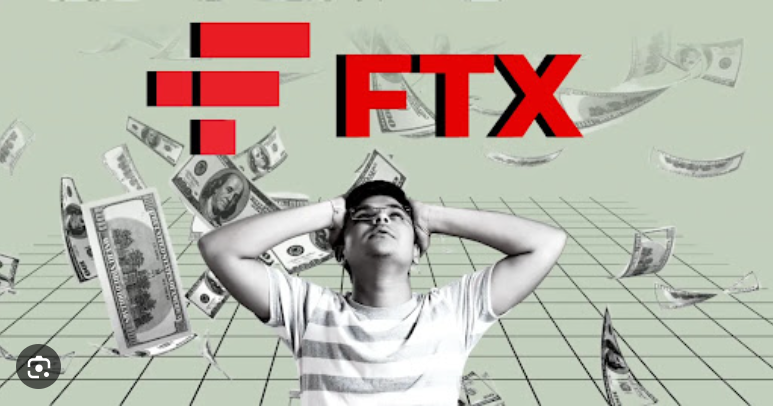
在经历漫长的等待之后,FTX 联合正式清算人(JOL)普华永道更新了清算索赔流程,并宣布启用 FTX Digital Markets(FTX 国际平台的主要监管和许可实体)索赔门户网站。
根据已披露的信息,FTX 将通知符合条件的客户和非客户债权人通过 FTX Digital Markets 索赔门户网站提交债权证明等信息,而且只有在规定的 2024 年 5 月 15 日截止日期之前提出电子索赔的客户和非客户债权人,并且相关信息被承认,才有资格在巴哈马程序中获得清算索赔资金分配。
FTX 清算索赔时间线
在开始探索如何进行 FTX 清算索赔申请之前,让我们来稍微梳理一下该事件的时间线——
2022 年 11 月 10 日,巴哈马证券委员会向 FTX Digital Markets Ltd. 向巴哈马最高法院商业法庭提出清算请愿书并暂停了其作为数字资产业务运营的牌照,同一天,FTX Digital 的清算程序正式启动。
2022 年 11 月 14 日,普华永道巴哈马的 Kevin Cambridge 和普华永道香港的 Peter Greaves 也被巴哈马最高法院任命为临时清算人。
2023 年 2 月 15 日,美国特拉华州破产法院承认巴哈马的临时清算主要程序。
2023 年 11 月 10 日,在听取了巴哈马证券委员会代表、联合临时清算人以及 FTX Trading Ltd.代表律师提交的证据后,巴哈马最高法院任命联合临时清算人为联合正式清算人(“JOL”) )并命令根据改沟《 1992 年公司法(经修订)》以及《 2011 年公司(清盘修正案)法》适用于国际商业公司清算的规定对 FTX 进行清算。
2024 年 3 月 3 日,FTX 索赔门户网站正式上线,符合条件的客户和非客户债权人须在 2024 年 5 月 15 日提交债权证明申请索赔。
FTX 清算索赔指南
作为 FTX 联合正式清算人,普华永道现在已正式启用了 FTX Digital Markets 索赔门户网站,符合条件的客户和非客户债权人可以登陆该网站提交相关信息进行索赔,总计涉及 5 个步骤,具体如下:
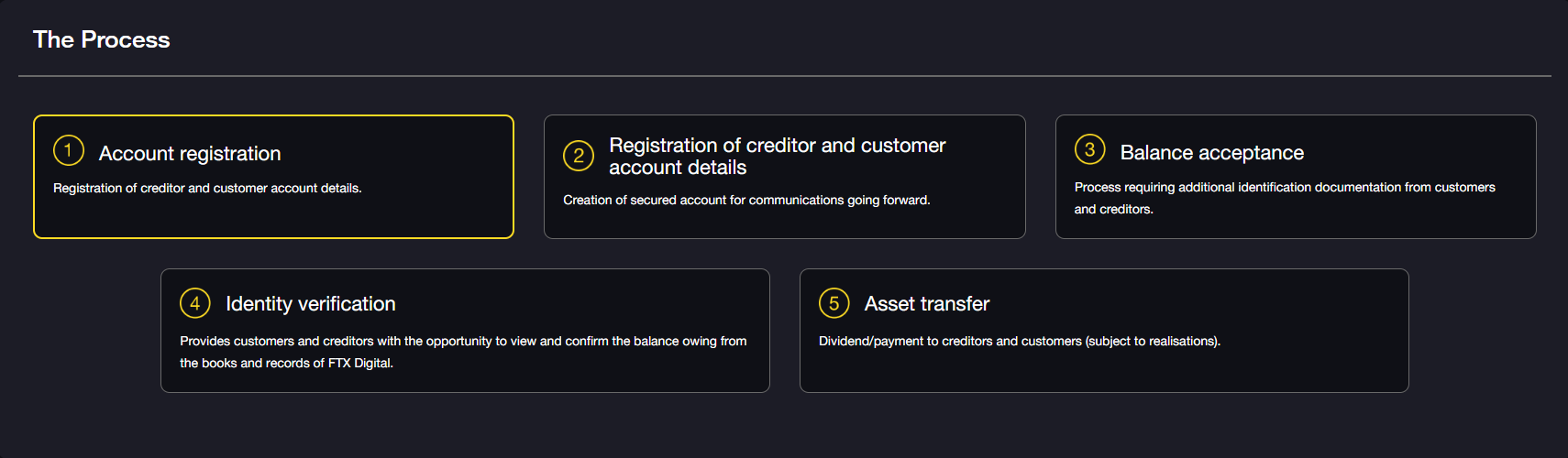
1、账户注册-创建索赔申领门户网站账号
为了提交索赔,首先需要在 FTX 索赔门户上创建一个帐户,创建账户之后就能够进行 FTX 账户关联、查看账户余额并提交清算索赔。(注:澳大利亚、欧洲、土耳其或日本的用户可能会根据其中一种单独的流程进行处理。)
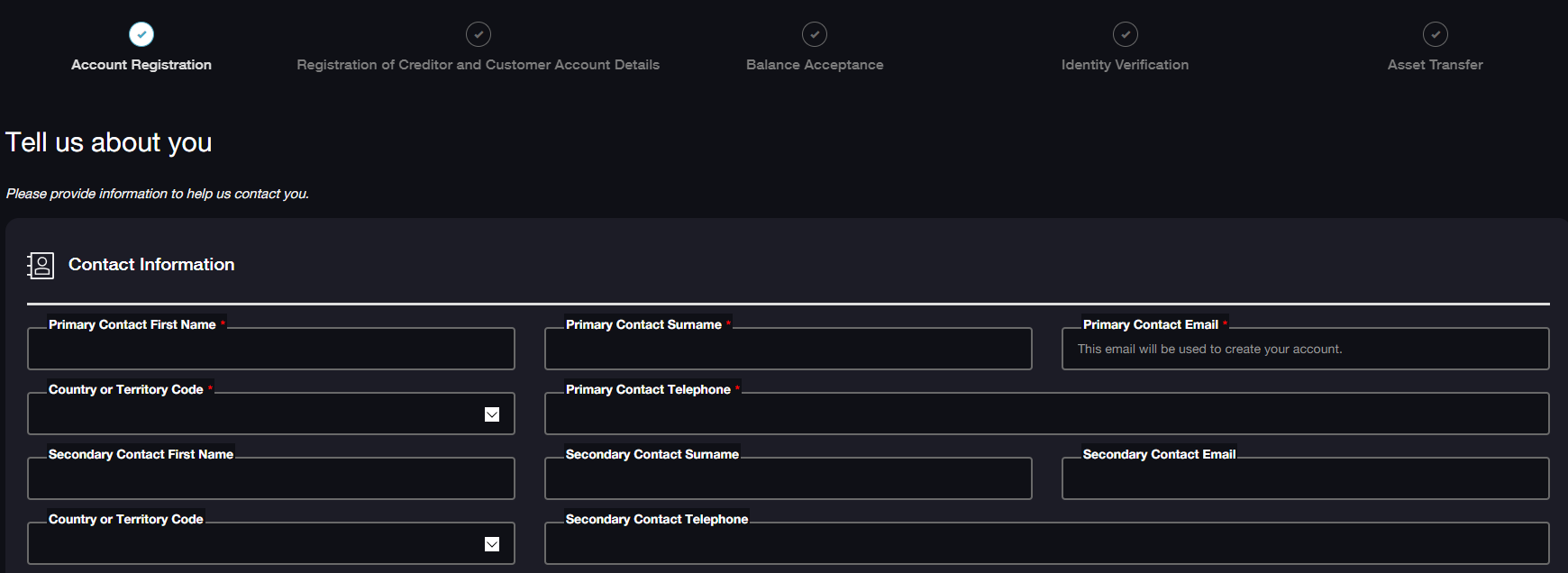
按照 FTX 的要求,创建帐户需要提供联系信息和详细信息(包括姓名、电话号码和电子邮件地址、出生日期和开户日期,如上图),以及索赔人类型(包括个人客户、机构客户和非客户债权人,如下图)。
这里需要注意的是,个人客户是指以个人名义对“FTX.com”或“FTX International”提出索赔的客户;机构客户是指以公司名义对“FTX.com”或“FTX International”提出索赔的客户;非客户债权人则是指向 FTX Digital 提供商品或服务的交易债权人(有一小部分员工可能属于这种情况),这三种类型的注册信息并不一样,具体可参加下图:
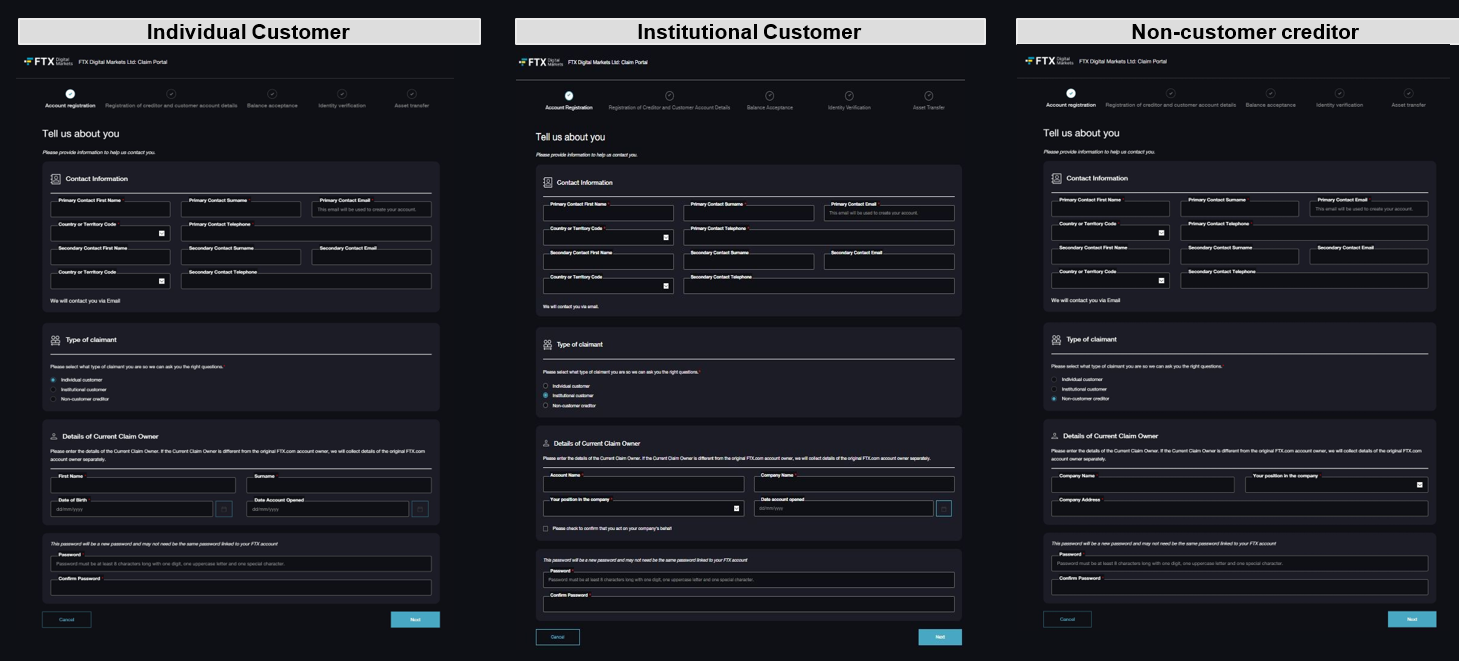
成功完成上述所有信息后,单击“下一步”按钮,您将看到一个弹出窗口,说明已发送带有“一次性 PIN”的电子邮件,需要在下一页中输入该密码(如下图),如果您没有收到电子邮件,请检查垃圾邮件文件夹,或者可以单击“重新发送验证电子邮件”。
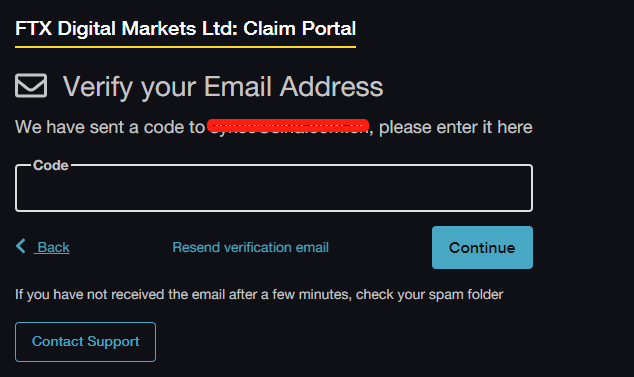
2、登记债权人和客户账户详细信息
想要提交索赔,还需要填写其他详细信息以将自己注册为债权人,并将 FTX 账户与刚刚创下的 FTX Digital 索赔门户网站账户进行关联。只有当 FTX 账户链接到 FTX Digital 索赔门户账户之后,财可以为 FTX 账户提交一份索赔并查看相关账户余额,之后可以选择接受余额数字,也可以对余额数字提出异议,并提供进一步的详细信息来证实索赔资金金额。
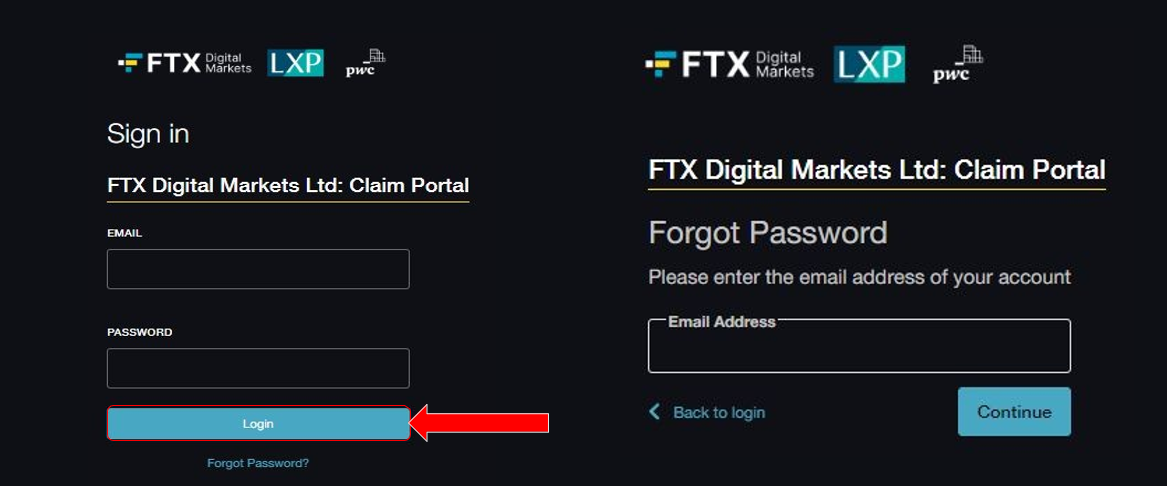
设置 FTX Digital 索赔门户网站帐户后,可以随时使用用户名和密码登录(如上图),但此时需要收到另一封包含“一次性 PIN 码”的电子邮件,实际上,每次登陆该索赔网站都需要通过电子邮件获取“一次性 PIN 码”以确保帐户安全。
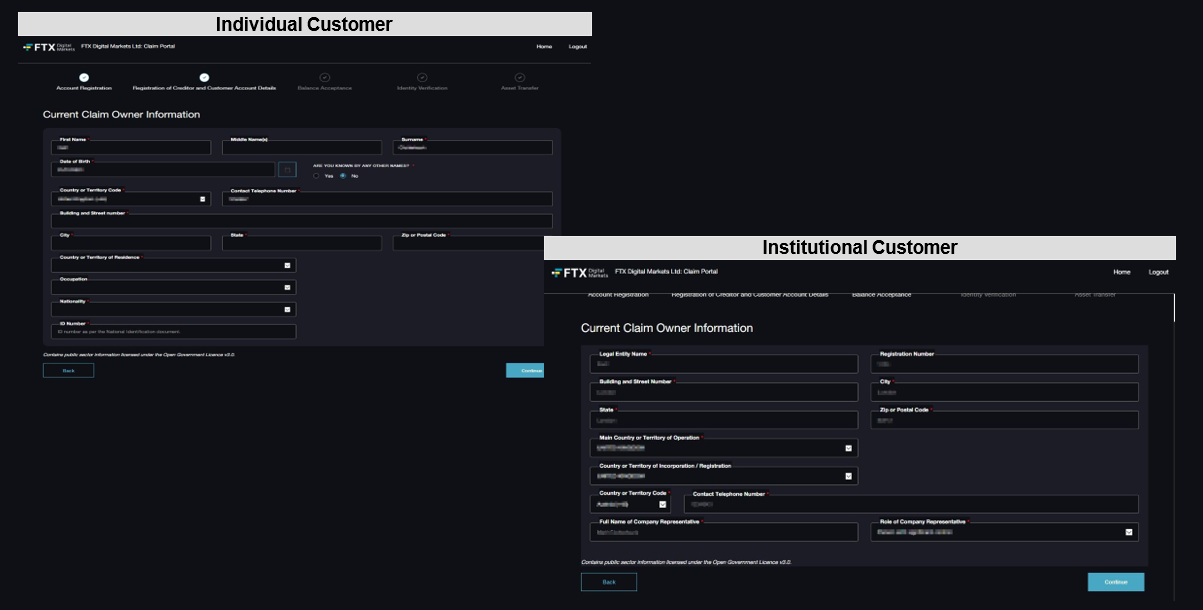
完成登陆之后即可进入到“债权人和客户账户详细信息注册”部分,并输入提供以下详细信息:
第 1 步:“当前索赔人信息” – 填写所有必填字段(姓名、出生日期、电话号码、地址、居住国家或地区、职业、国籍、身份证号码)
注意:可接受/建议的身份证号码是护照、国民身份证和/或驾驶执照号码,具体取决于司法管辖区。
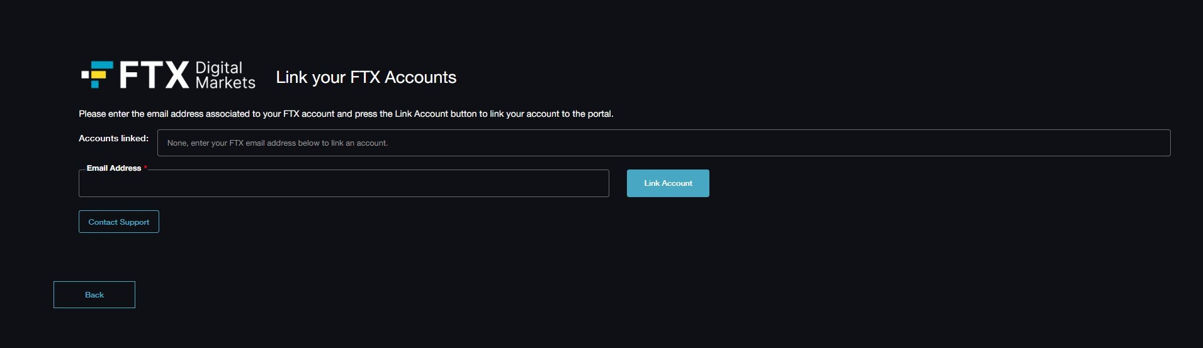
第 2 步:链接 FTX 账户,输入 FTX 账户的电子邮件地址,此时将会把 FTX 账户链接到一个 FTX Digital 索赔门户账户,输入电子邮件地址后,验证码将发送到您链接的电子邮件地址以验证是否拥有这些帐户的权限。
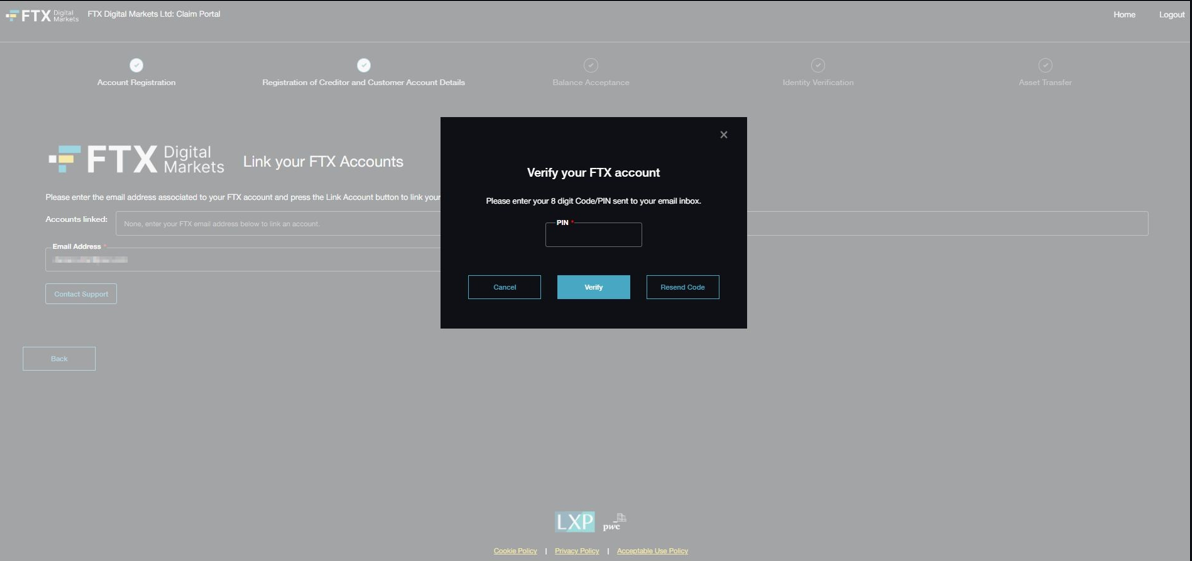
成功关联 FTX 账户后,将能够查看余额信息以供审核。
3、余额接受–接受或质疑列出的余额
完成 FTX 帐户关联后,将会被引导至余额页面,其中详细展示了投资组合信息和相关帐户的余额数据,如下图:
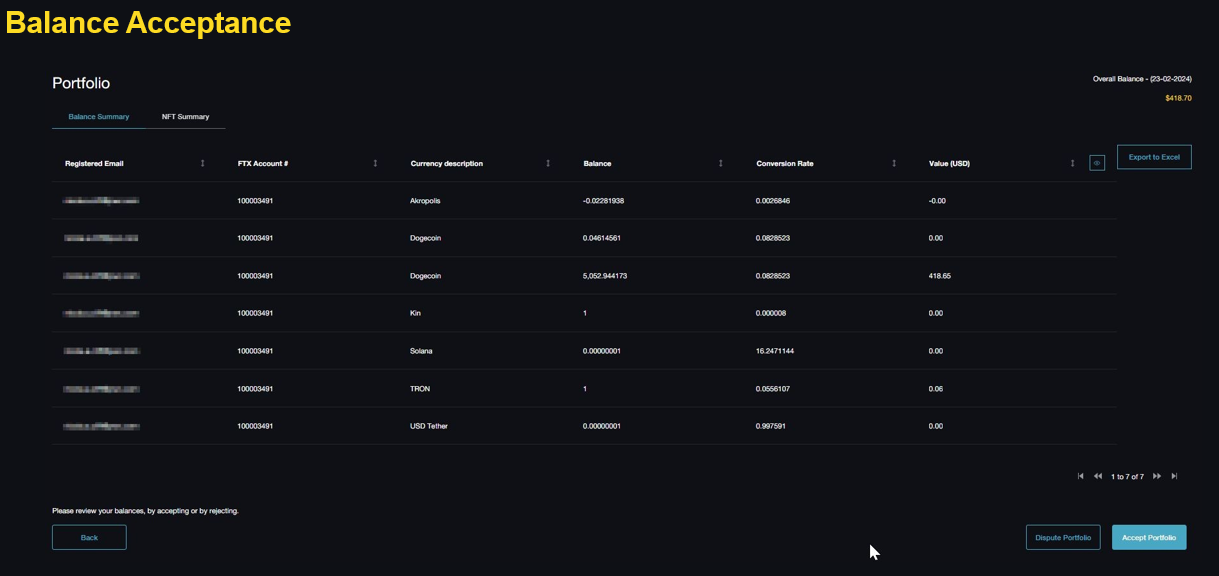
此时可以在页面右下角选择接受或质疑该余额数字,并进入以下页面:
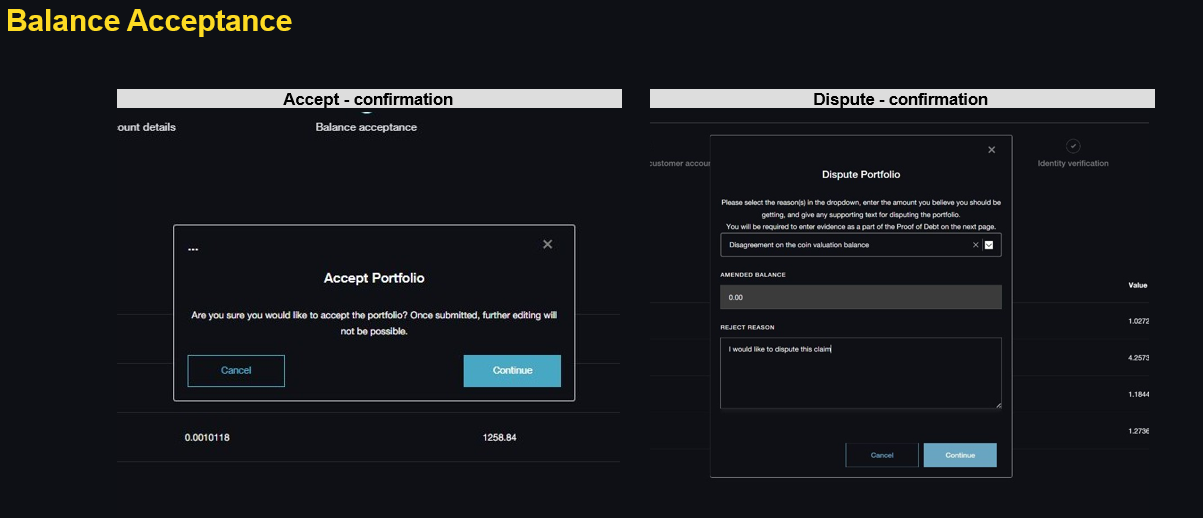
如果您对余额有异议(即 Dispute Portfolio),则需要提供更多详细信息来证实索赔金额——
第 1 部分(如下图)-客户/非客户的详细信息,须输入全名、主要居住地址、主要联系电话号码和电子邮件地址(与 FTX 账户关联的电子邮件地址)。
第 2 部分-索赔金额(美元或美元等值),需输入索赔金额的详细信息。
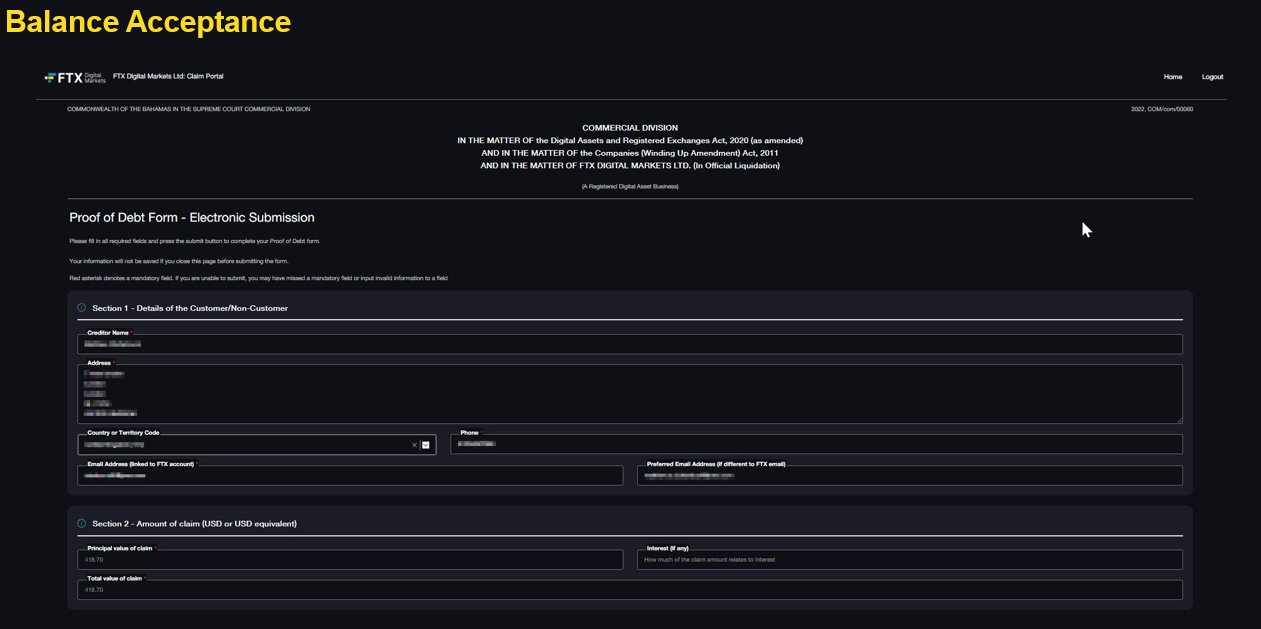
第 3 部分-索赔依据,须详细售卖提供索赔金额原因,并且请附上相关证明文件以证实索赔资金,上传文件支持图像(例如 jpeg、png)、PDF、Word 或 Excel(包括 CSV)格式,但不接受电子邮件上传(例如.msg 格式文件),如涉及电子邮件则须另存为 PDF 文件并上传。
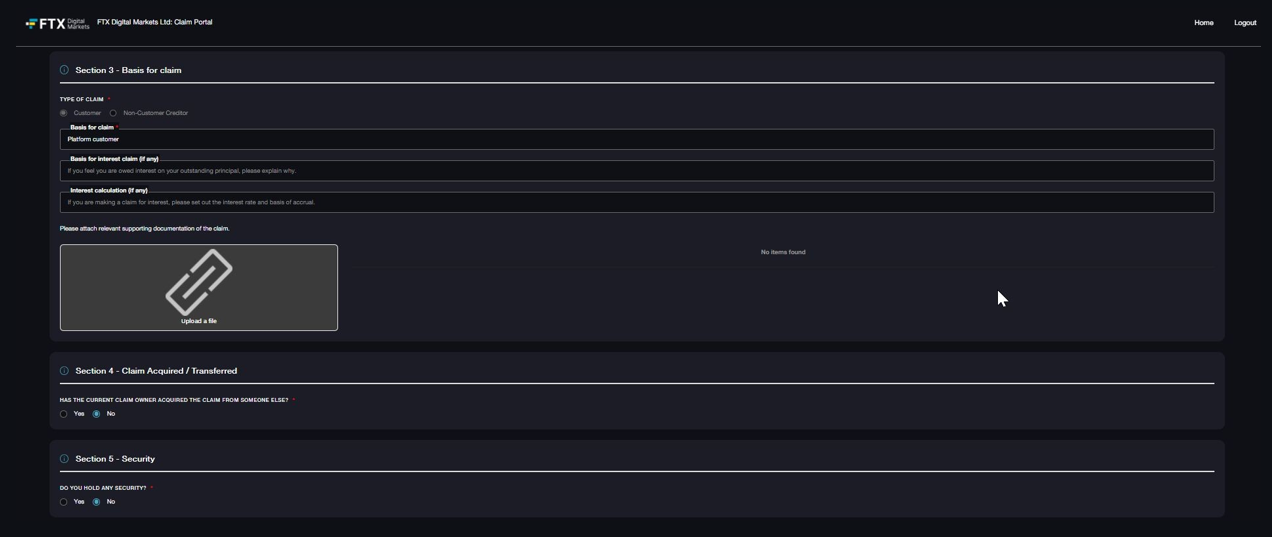
第 4 部分-获得/转让的索赔,如果是从另一方购买的 FTX 资产,须注明相应信息。
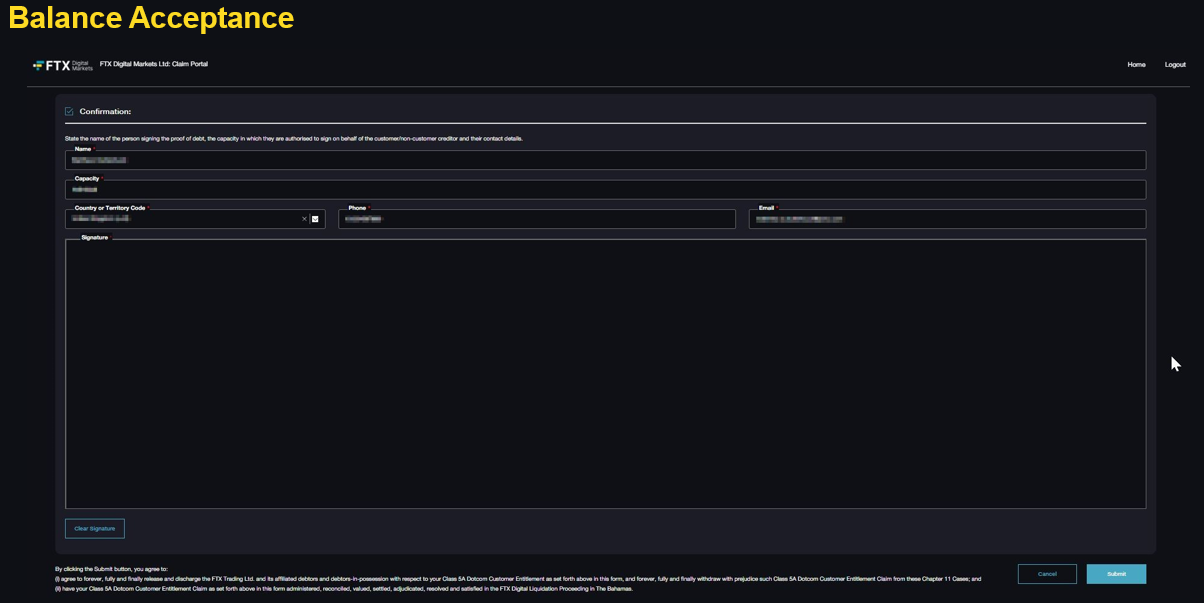
第 5 部分-担保,如果持有与索赔相关的任何担保(即抵押、押记或其他抵押品)。
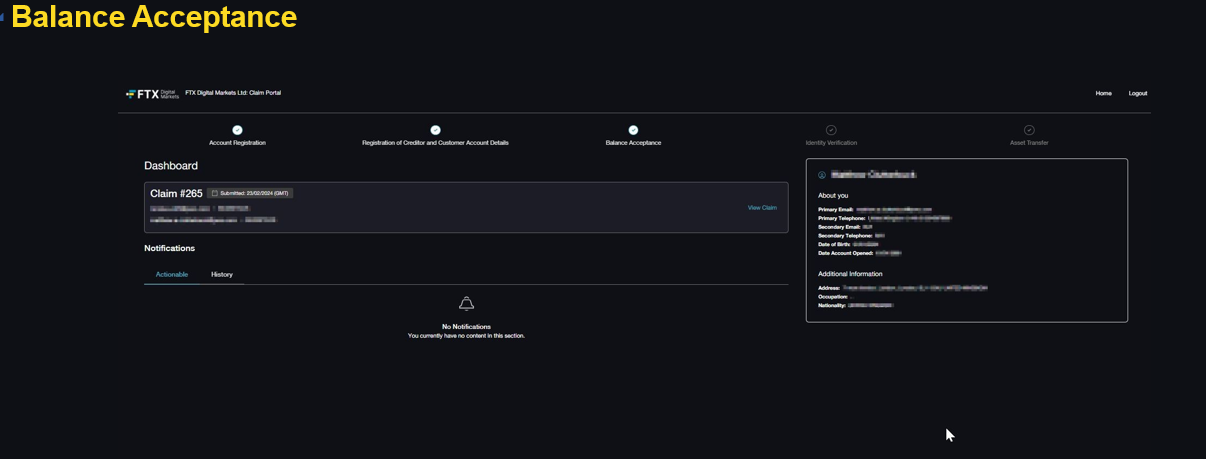
完成上述步骤,或是直接确认接受索赔金额的用户,则会进入仪表板页面,该仪表板将确认索赔金额并要求选择提交信息。一旦最输入姓名、身份、联系方式信息并签名,选择提交,索赔信息将无法修改。
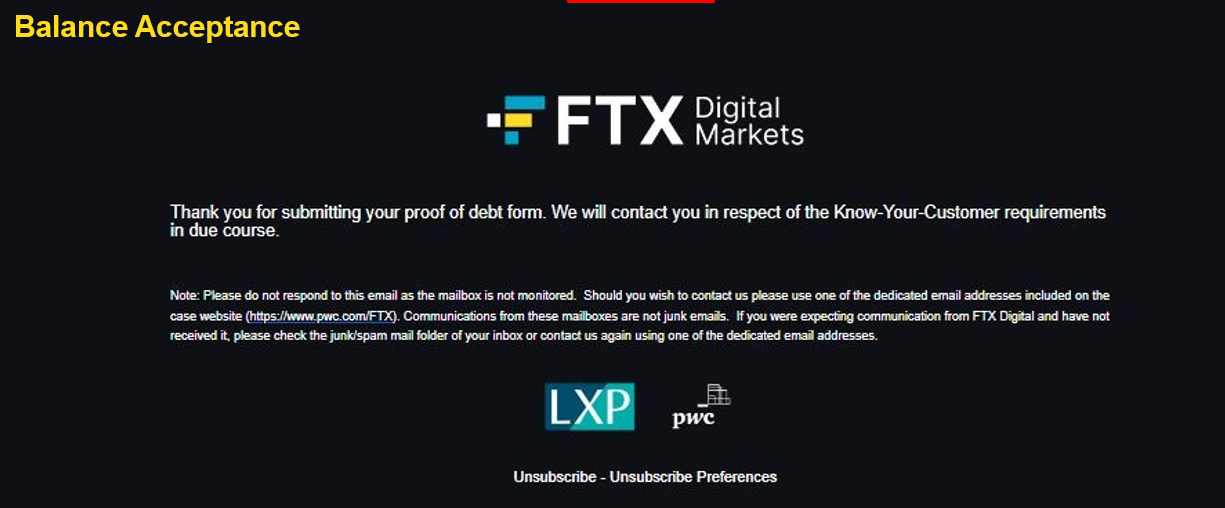
4、身份验证
联合正式清算人为将执行反洗钱(“AML”)和了解您的客户(“KYC”)程序来确认债权人对其账户拥有合法权利,并有助于防止欺诈活动。
作为 KYC 程序的一部分,客户和非客户债权人需要提交身份信息和支持文件以供审核,这些程序有助于确认债权人身份和账户,并增强 FTX Digital 索赔流程的安全性。完成 KYC 程序并不是决定是否可以支付索赔的唯一因素,因为在某些司法管辖区,发送分配资金可能存在外部限制。
由于这一环节是 FTX 联合正式清算人在“后台”操作,因此索赔人无需采取任何行动,一旦完成身份验证则会通过电子邮件进行通知。
5、索赔资产清算转让
上述流程完成之后,FTX Digital 的索赔将进入正式裁决程序,债权人将收到裁决结果,预计将于 2024 年底或 2025 年初支付第一次中期股息分配(Payment of the first interim dividend distribution)。
安全提醒
提交相关信息时,须注意官方网站地址信息,防止网络钓鱼和垃圾邮件欺诈,FTX 债权人需要确认收到邮件信息的真实性,以及相关电子邮件的合法性,如有需要,可以通过官方网站上的电子邮件地址进行沟通联系,并进行相关信息确认。



